Website Overview
Ready-to-use Website templates allow you to create, maintain and update a bespoke, professional Website designed to promote your individual brand. Your Website hosts features specific to the real estate digital marketing environment, making it effortless to publish Listings and collect intent-based Enquiries and Contacts. Meanwhile, customisable branding allows you to control your Website design.
1. Select Website.

2. Here you can Preview what your live website looks like.
You can also select Go to Site to open a new tab of you live website in your web browser.

3. Select Edit Site to enter Editor Mode for your website.
In Editor Mode, you can edit / update your:
Detailed instructions for updating and editing your live website are provided in separate FAQ Articles in the Website Folder.

4. Note: Listings published to your website are managed in the Listings section of the platform. They are not managed in Editor Mode in the Website section.
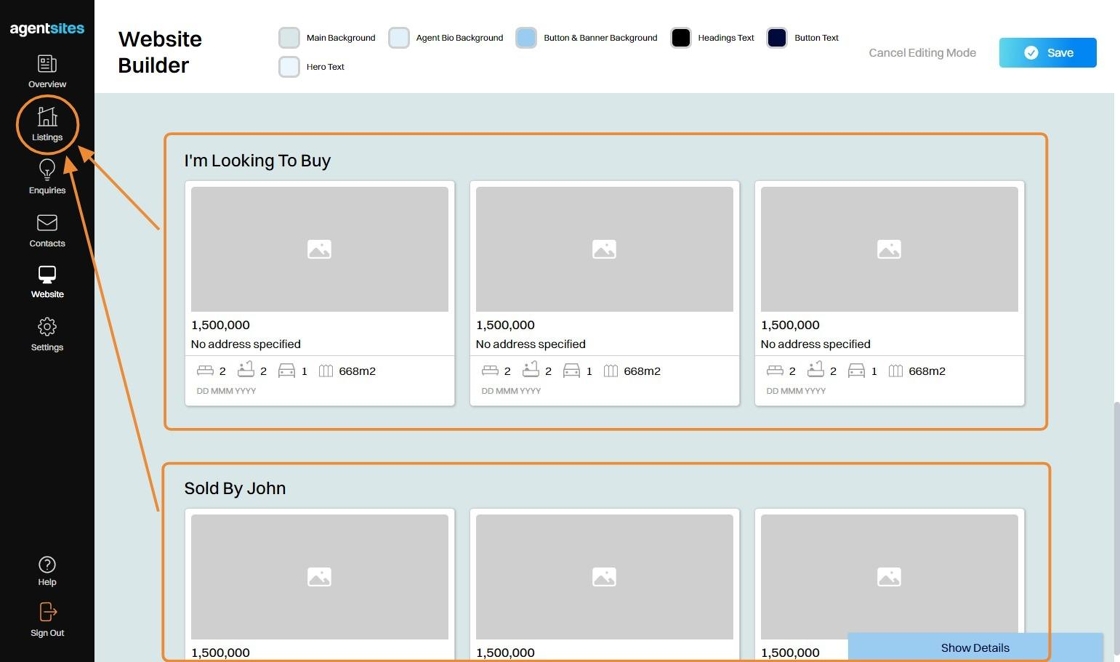
5. Click Save once you have finished editing your website. Clicking save exits from Editor Mode.

6. Publish your Website once you are ready for it to be pushed onto your live web domain.

.png)