How do I change the background colours of my website?
You can change the background colours of your Website, including the buttons, banners and general page background colour.
1. Select Website.
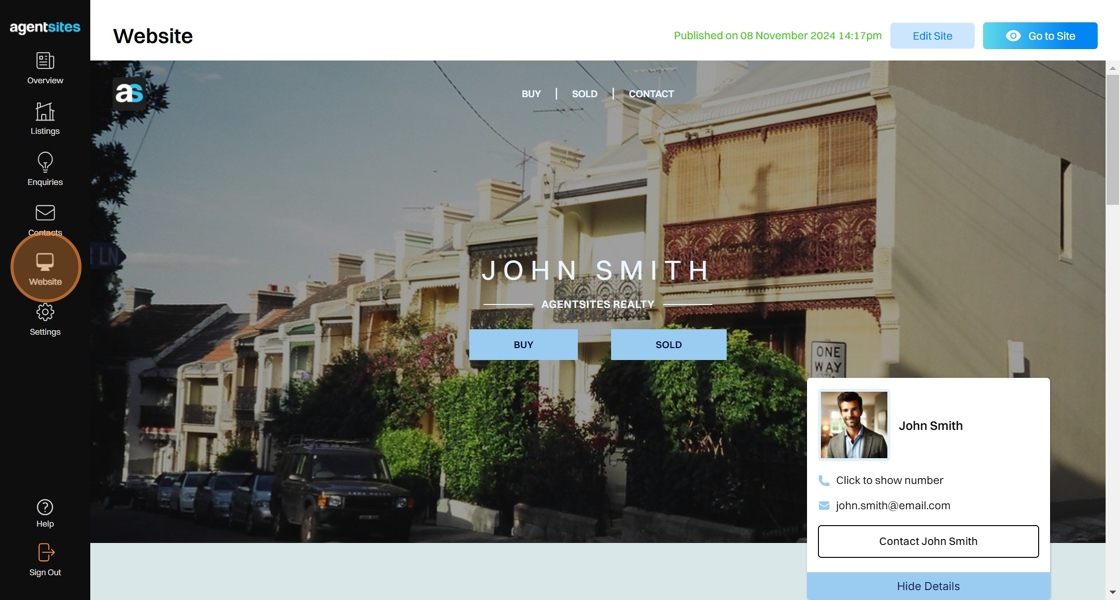
2. Select Edit Site.
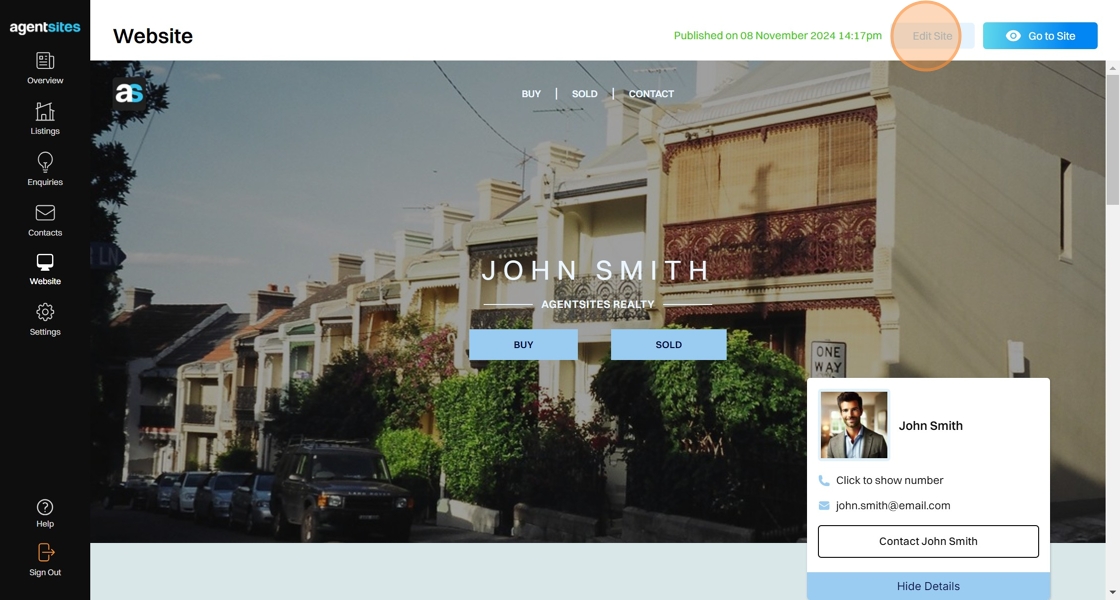
3. The Background Colour Panel is shown at the top of the page in Editor Mode. Select the type of background colour you wish to set.
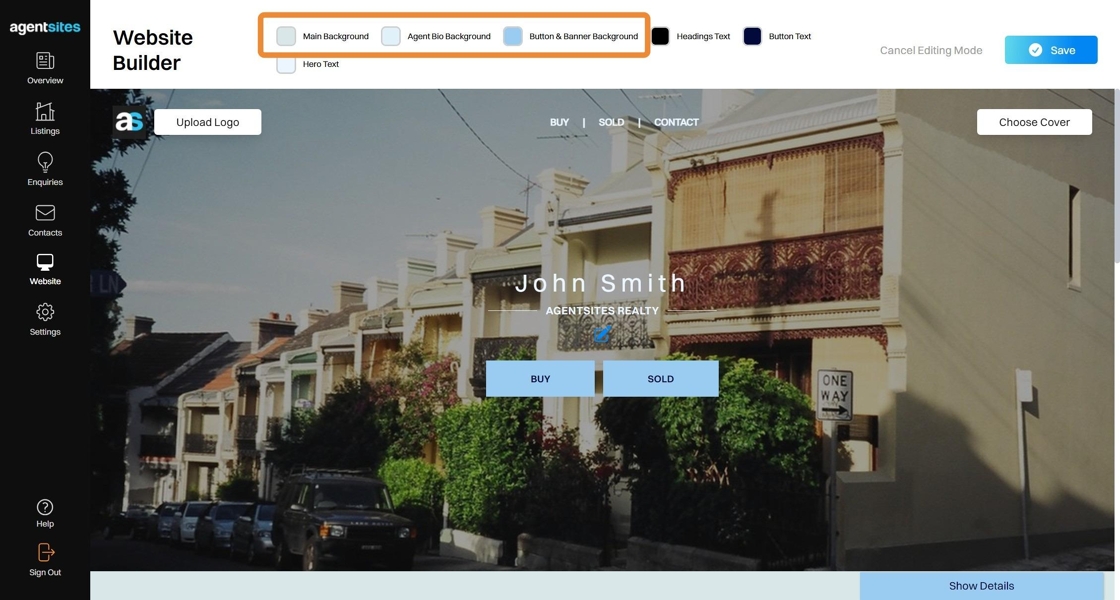
4. Use the Colour Editor Pallette to set your background colours.
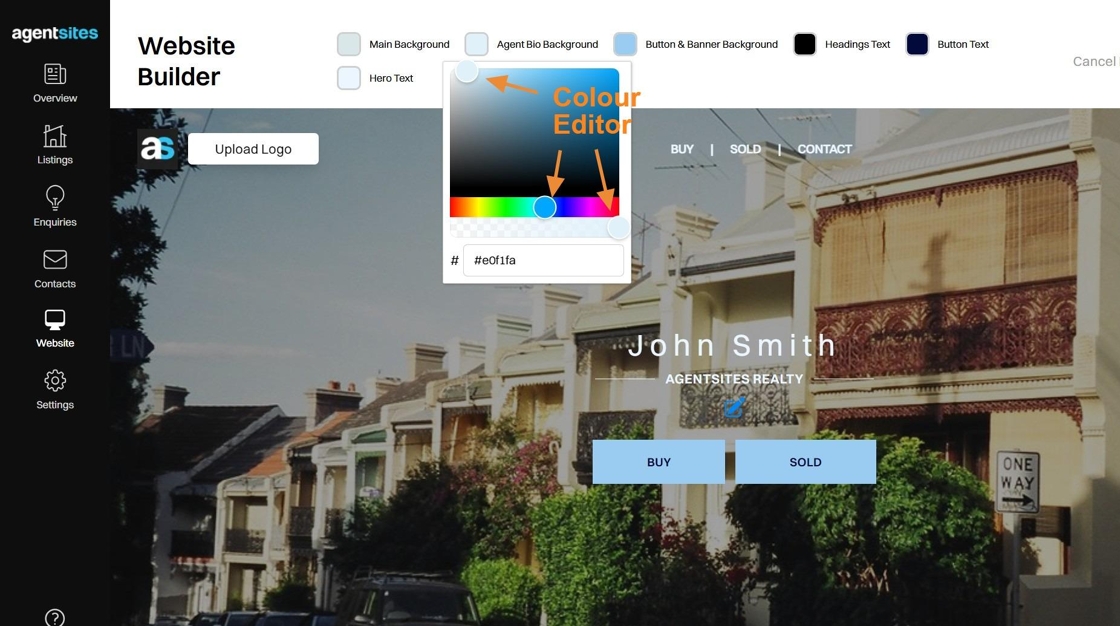
5. Click Save to apply your new background colours as selected in the Background Colour Panel.
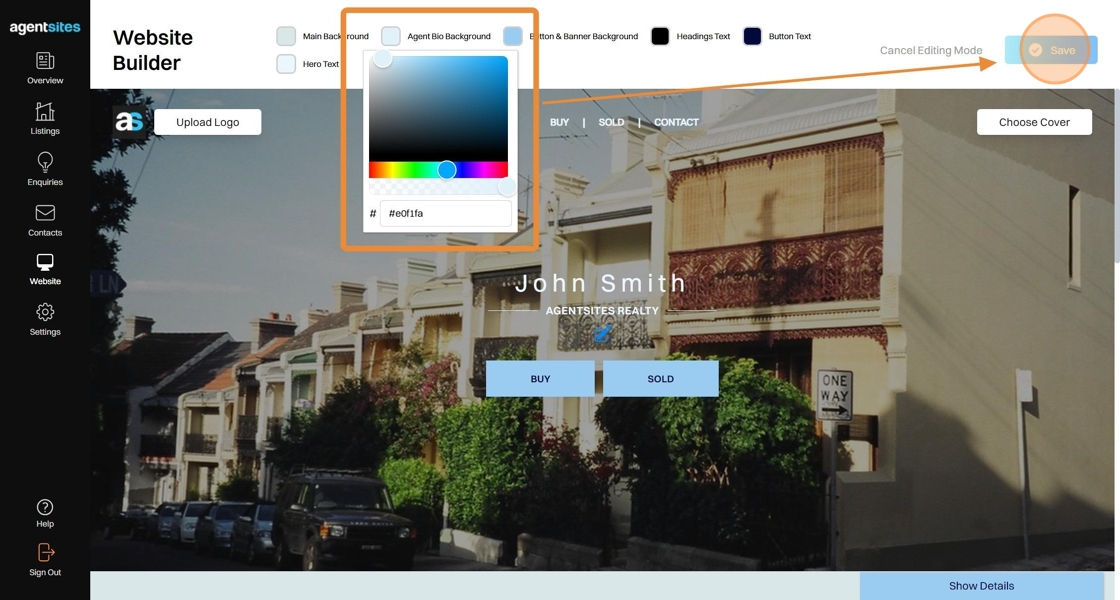
.png)