How to preview my website before publishing it live?
Once you have edited or updated your Website, you can Preview your Website from within the Agentsites platform before you Publish it live. The following provide instructions how to Preview your Website before you Publish it live.
1. Select Website then enter Edit Site mode.

2. Finish editing your Website, then click Save.
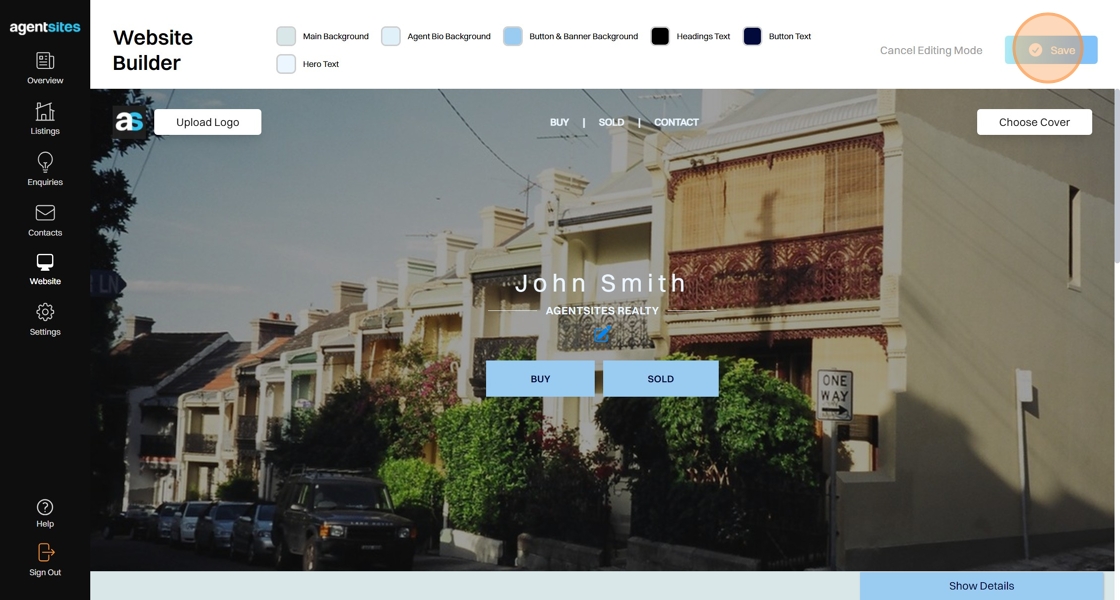
3. Once saved, you can Preview your Website directly from the Website section of the Agentsites platform prior to Publishing it live.
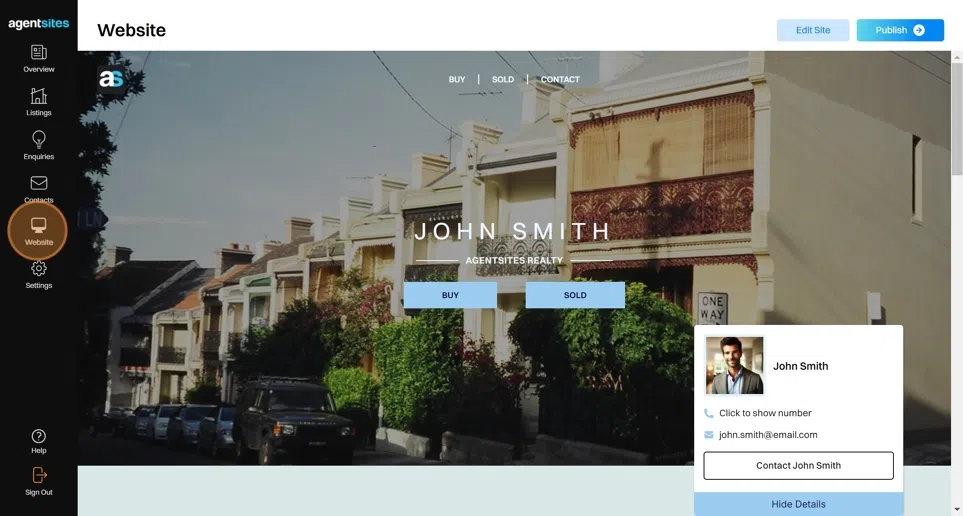
4. Once you have previewed your Website, you can Publish it live.

.png)