How do I change the cover photo on my website?
Instructions to change the main cover photo of your published Website - you have the option to upload a photo/image from your desktop, or to use a ready-made photo/image from an Unsplash catalogue (free of charge).
1. Select Website.
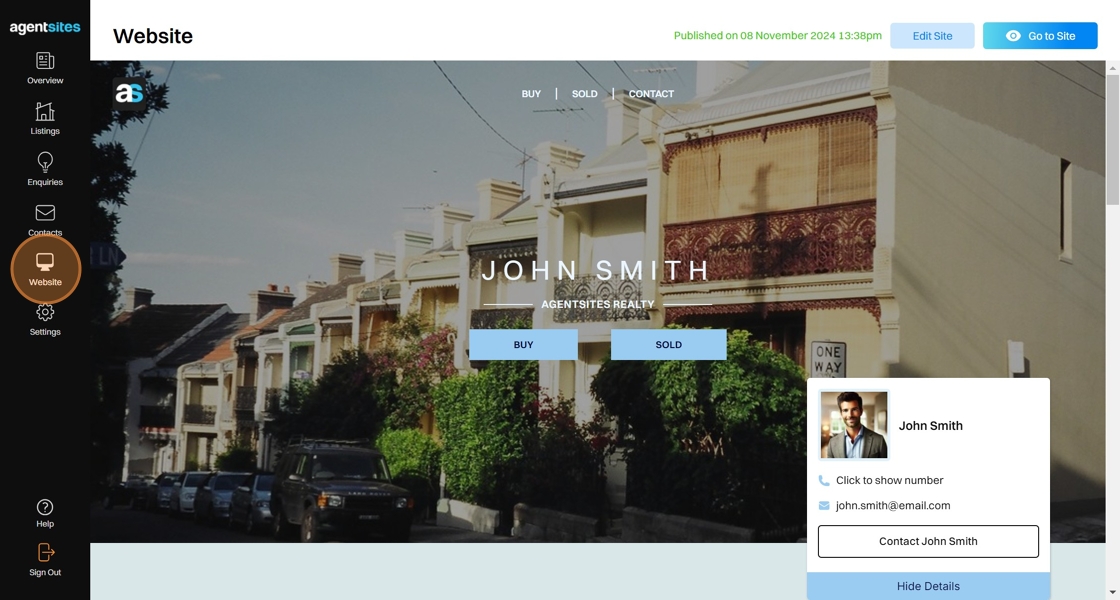
2. Select Edit Site.
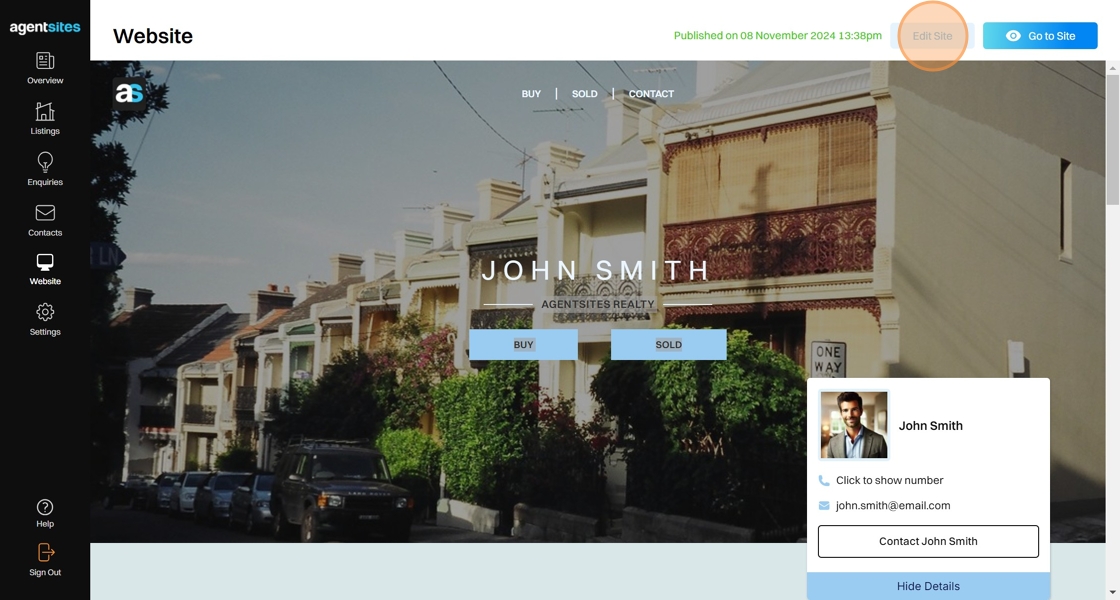
3. Select Choose Cover.
An cover photo upload pop-up box will appear.
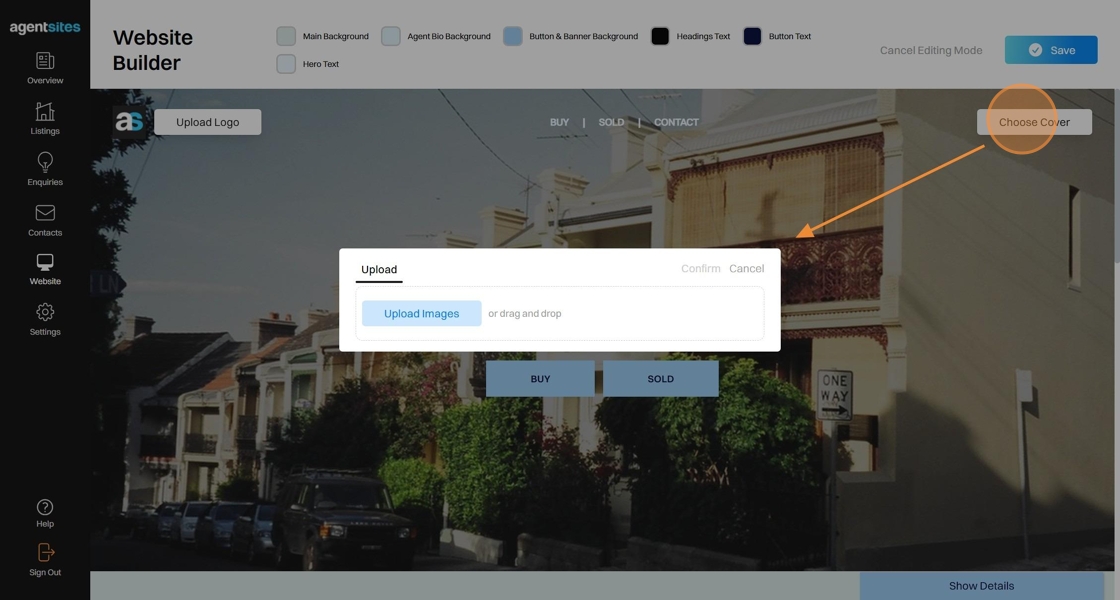
4. Choose to Upload your photo or select one using Unsplash:
- Upload allows you to upload a cover photo(s) from your desktop.
- Unsplash allows you to select a cover photo(s) from a searchable catalogue of ready-made photos (free of charge).

1. Upload a Cover Photo from Desktop
5. Select Upload Images, choose your desired Cover Photo from your desktop and upload the image file.
The file name will appear once your Cover Photo is successfully uploaded.

6. Once your cover photo is uploaded, select Confirm to update your cover photo.
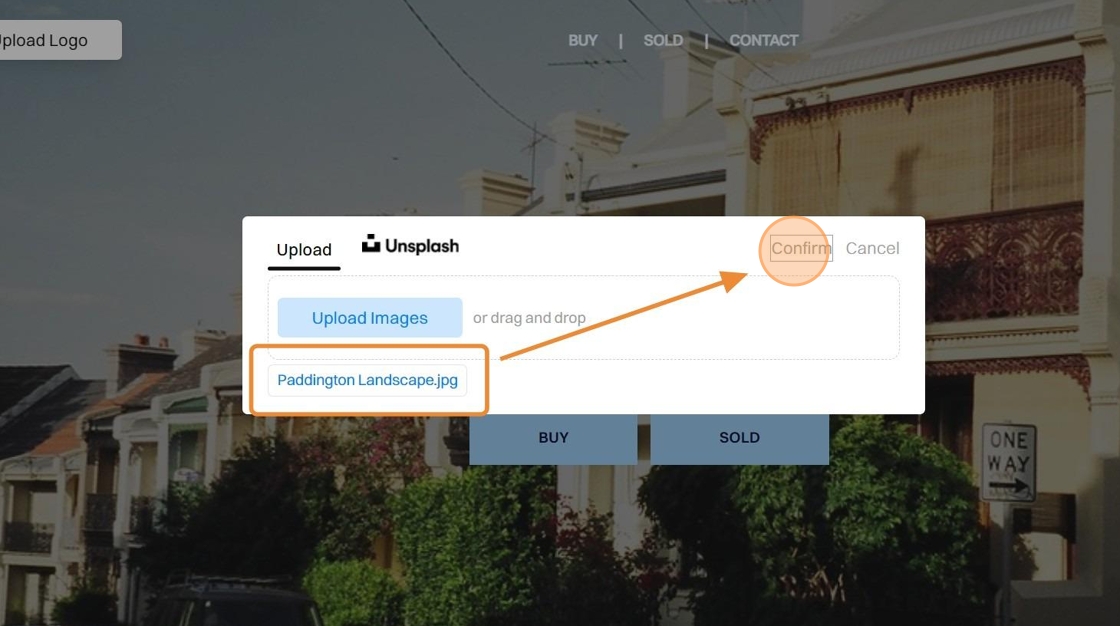
2. Select a Cover Photo from Unsplash
7. Select the Unsplash tab.
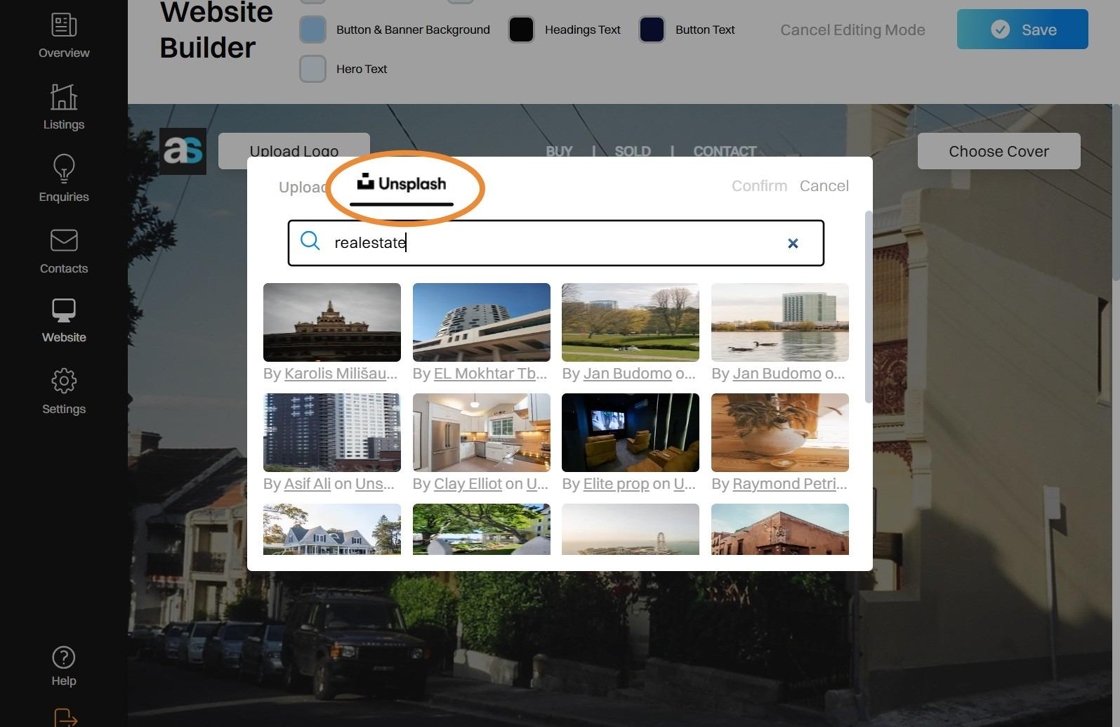
8. Search key words of titles within the Unsplash catalogue of images.
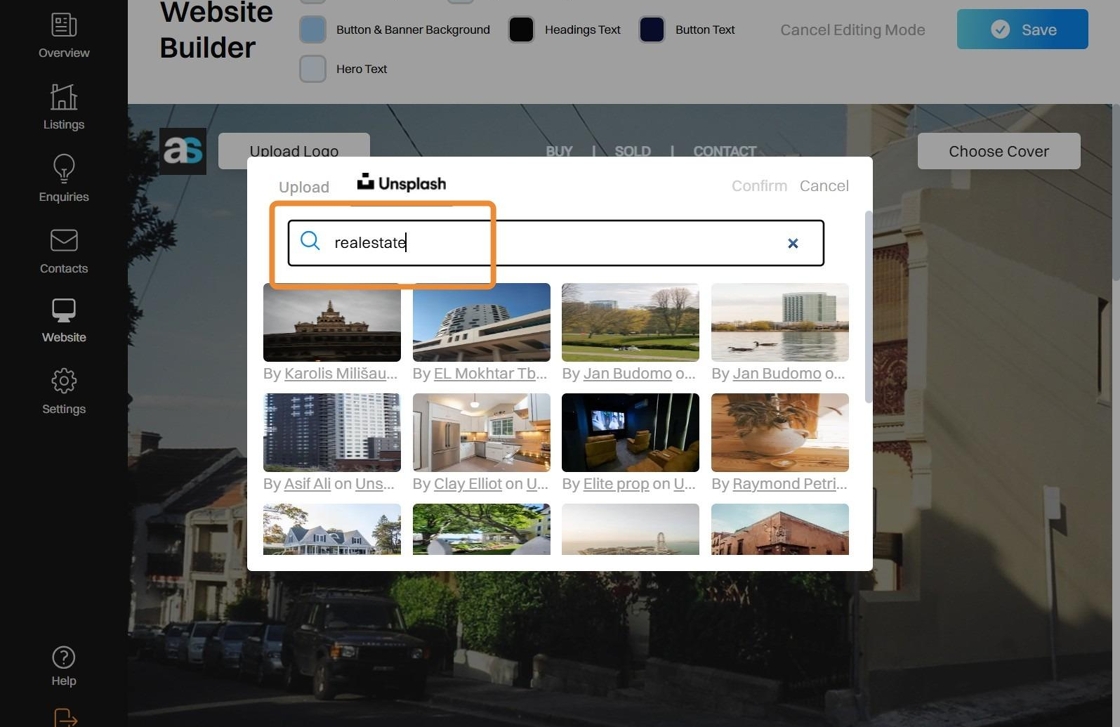
9. Choose the Unsplash image you wish to use as your Cover Photo (free of charge).
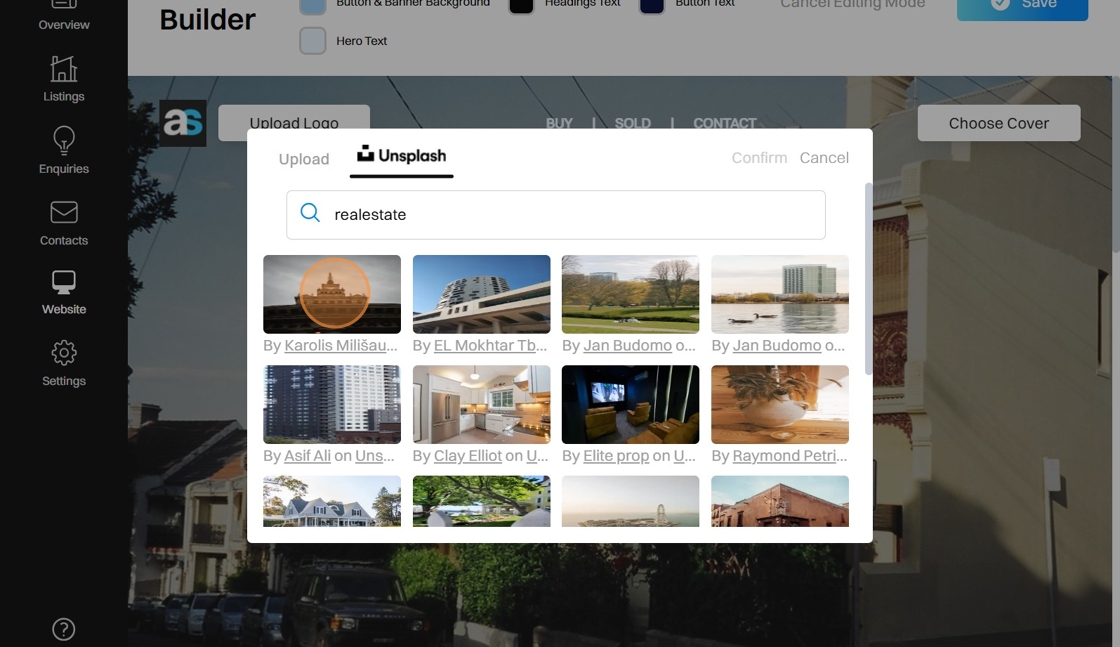
10. Select Confirm to update you Cover Photo with the selected Unsplash image.
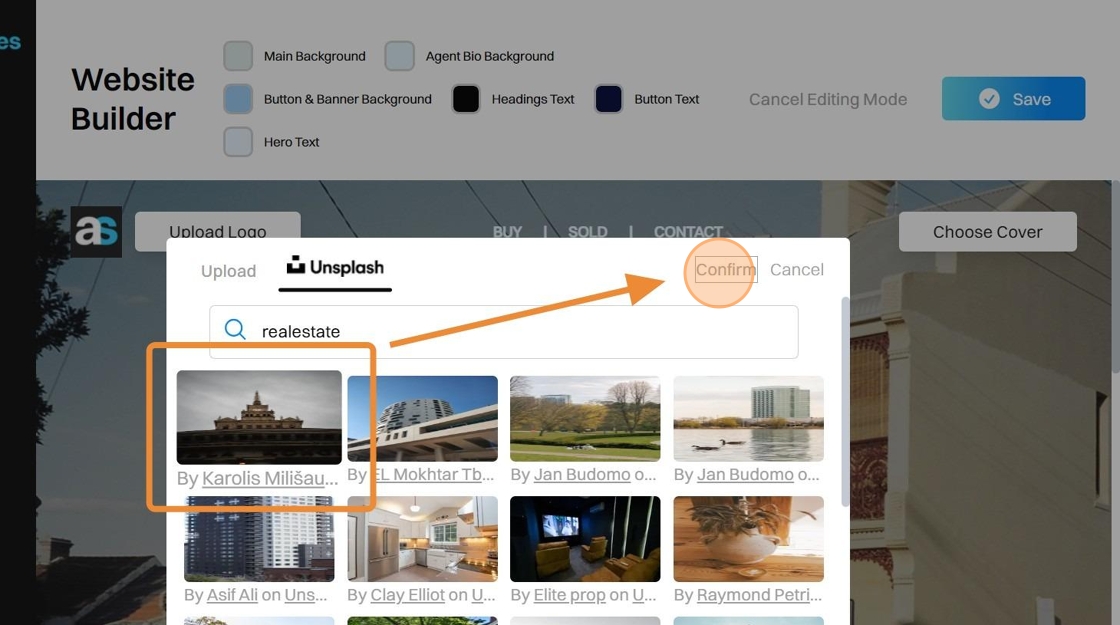
11. Your Cover Photo will be updated with the selected Unsplash image.
Click Save.

.png)