How to delete a Listing from my website?
Instructions to remove a listing that is currently displayed on your live Website.
1. Select Website. You can view all Listings currently displayed on your Website.

2. All Listings displayed on your Website are hosted in the Published tab of Listings page.
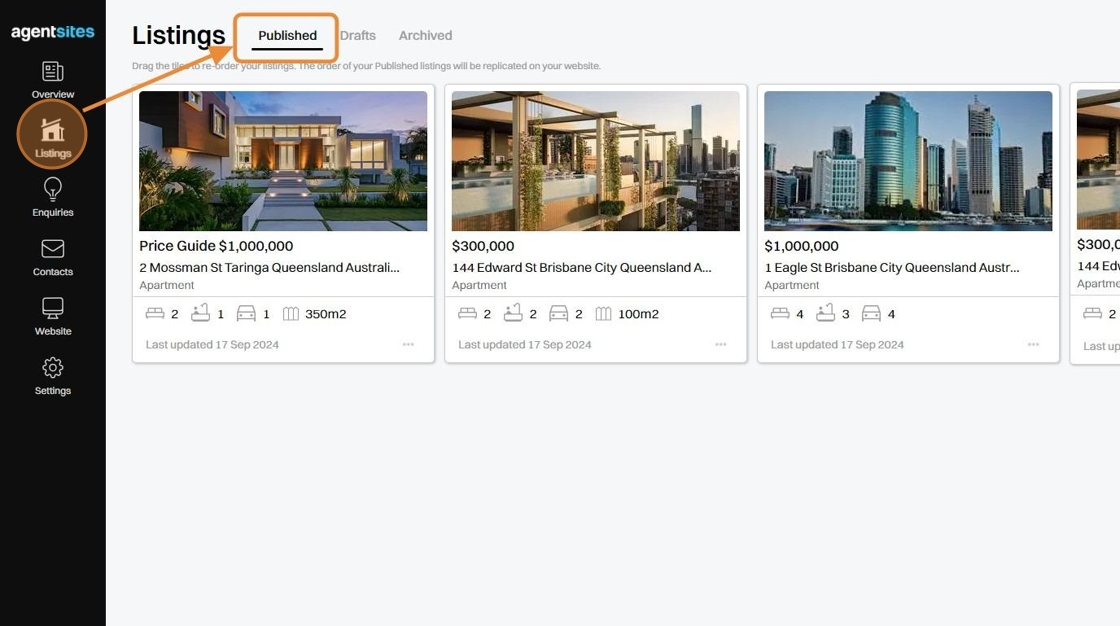
3. To remove a Listing from being displayed on your Website, select the "..." button on the relevant Listing Tile in the Published tab.
You can choose to 'Move to Drafts' or 'Archive' that Listing - either will remove the Listing tile from the Published tab, meaning that Listing will no longer be displayed on your Website.

Tip: Once you have moved a Listing from Published to Drafts / Archived, that Listing will no longer be displayed on your live Website.
.png)