How do I change the font colours of text on my website?
You can change the font colour of the different text displayed on your Website. This article provides instruction to update the font colour displayed on your live Website.
1. Select Website.

2. Select Edit Site.

3. The Text Font Colour Panel is shown at the top of the page in Editor Mode. Select the type of font colour you wish to set.
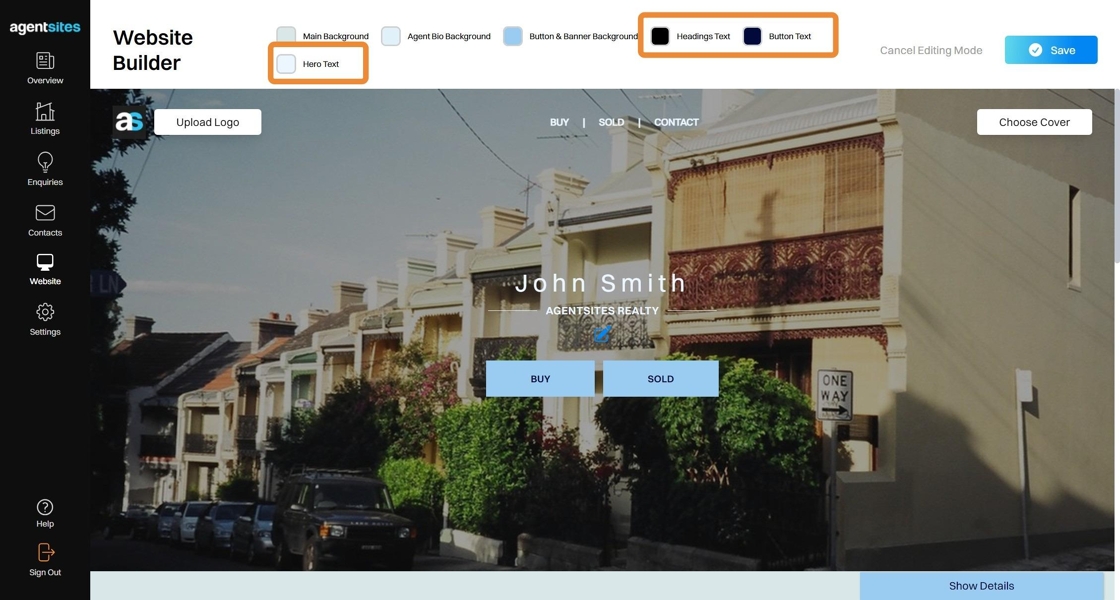
4. Use the Colour Editor Pallette to set your font colours.
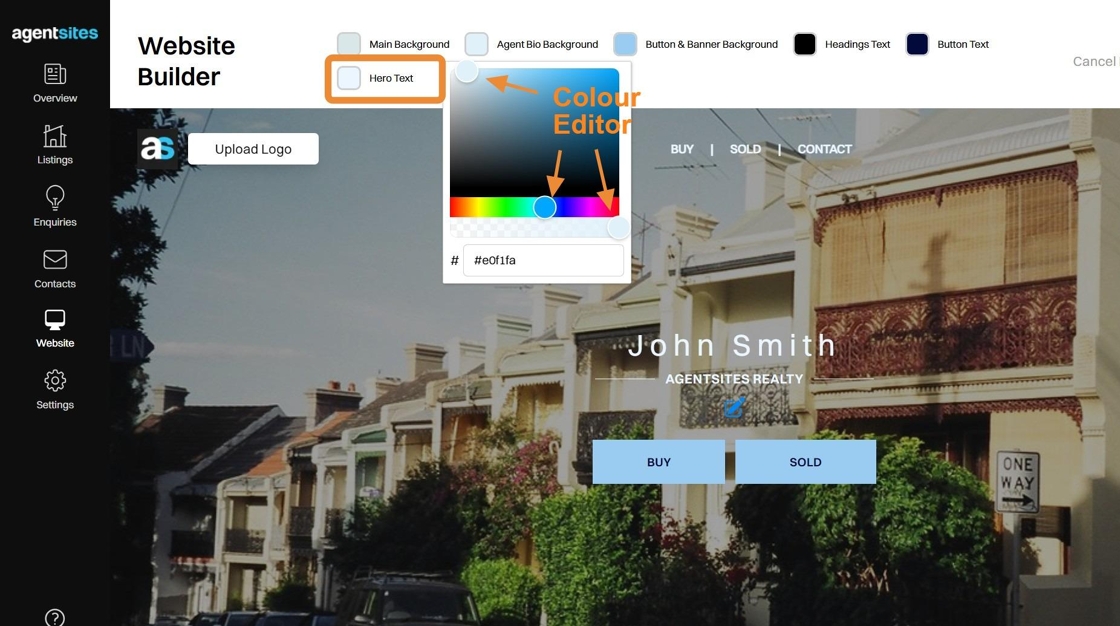
5. Click Save to apply your new font colours, as selected in the Text Font Colour Panel.

.png)