How to update my agency name and agency logo on my website?
Instructions for updating the Agency Name (text) and Agency Logo (image) that are displayed on your live Website. Not only does this update what is displayed on your Website, changes made to your Agency Name and Agency Logo on your Website are automatically updated within your account Settings.
1. Select Website.
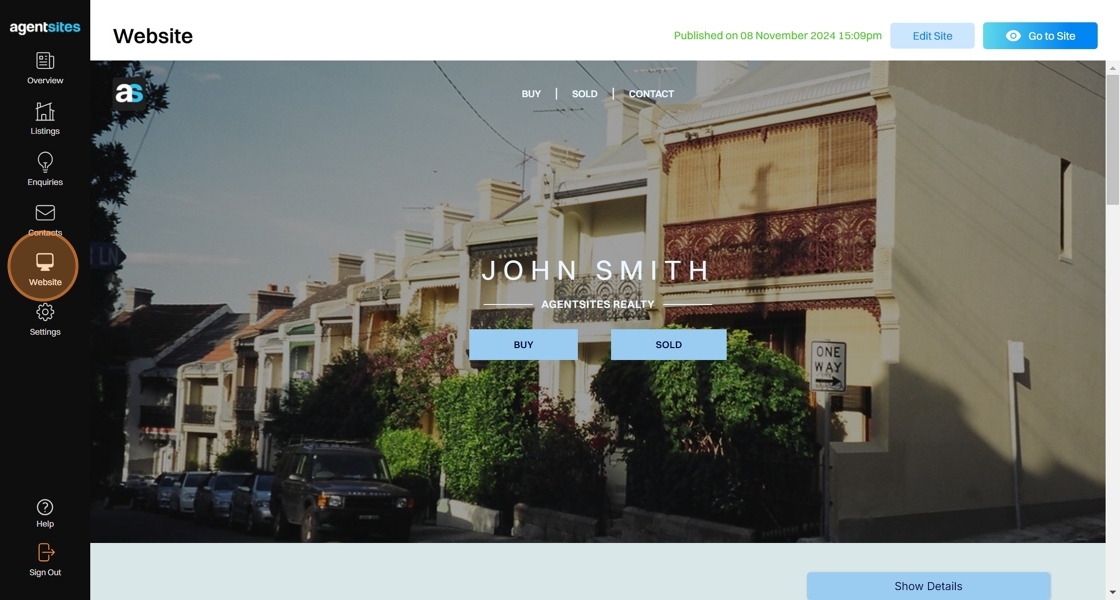
2. Select Edit Site to enter Editor Mode.
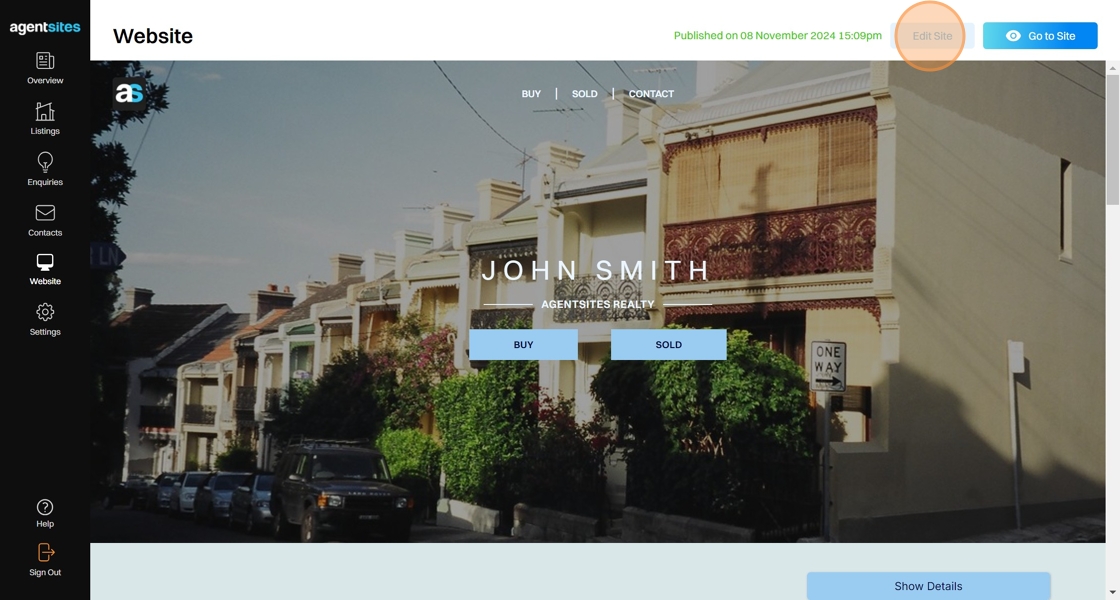
1. Update Agency Name
3. Click the Update Agency icon.
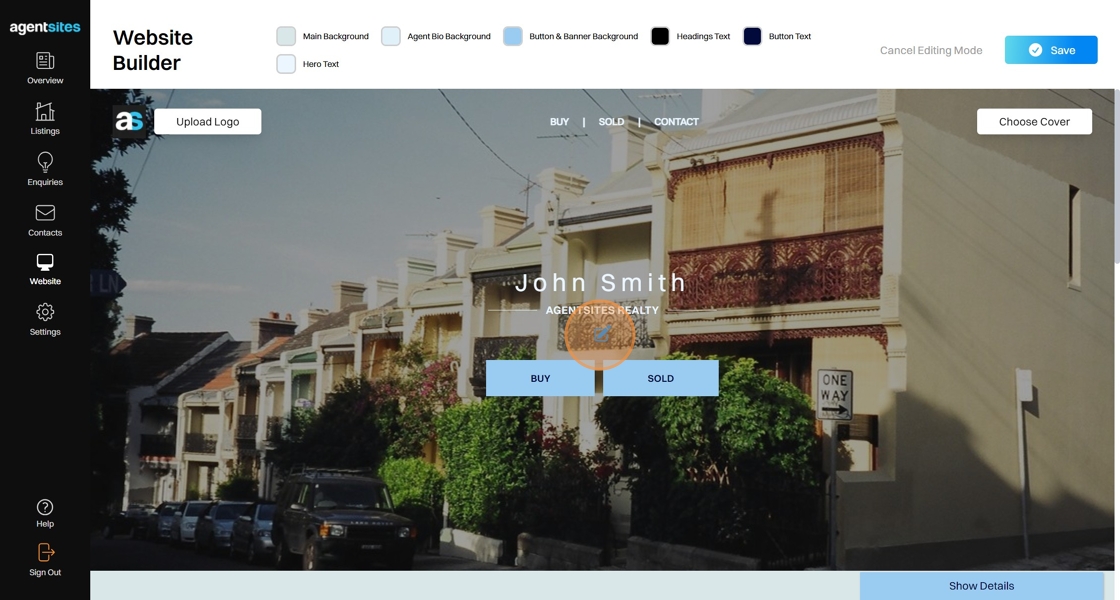
4. Enter your New Agency Name.
Click Update Agency, to update to your new Agency name.
(Note: Your new Agency name will be reflected on your Website as well as updated in your Agentsites account settings).
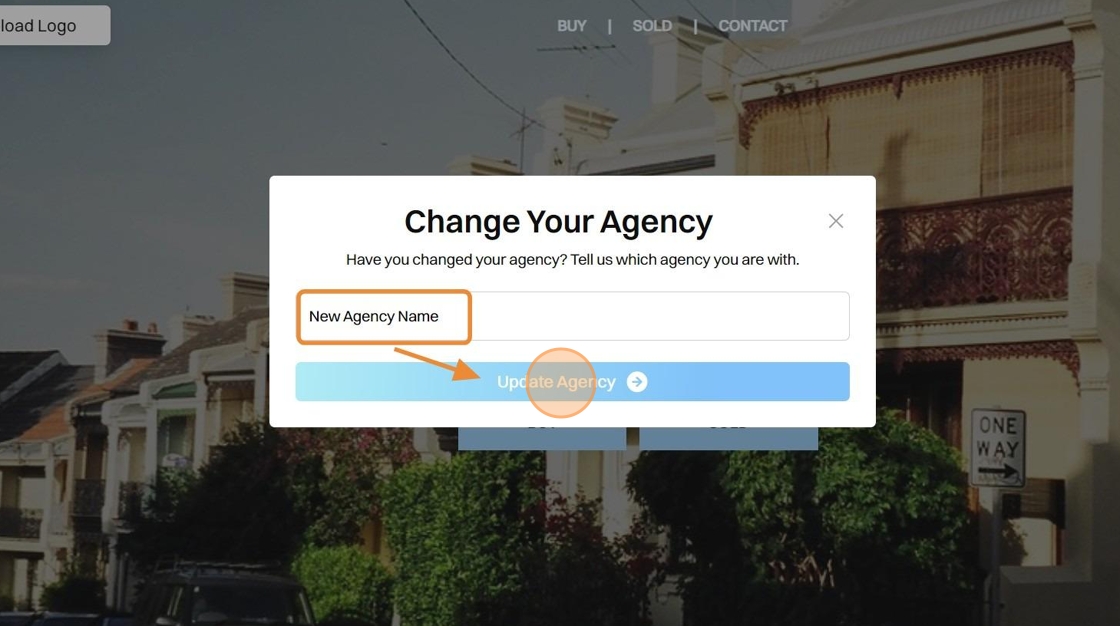
2. Update Agency Logo
5. In Editor Mode, select Upload Logo.
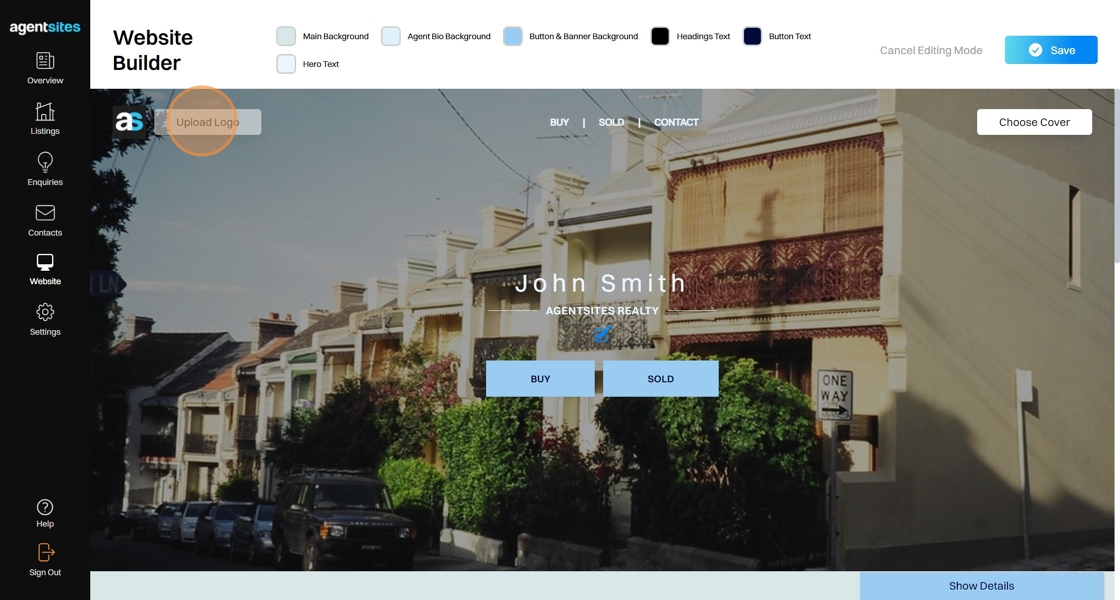
6. Select Upload Images and upload your new Agency Logo.

7. Click Confirm to upload your new Agency Logo.
Your new Agency Logo image will now appear on your live Website.
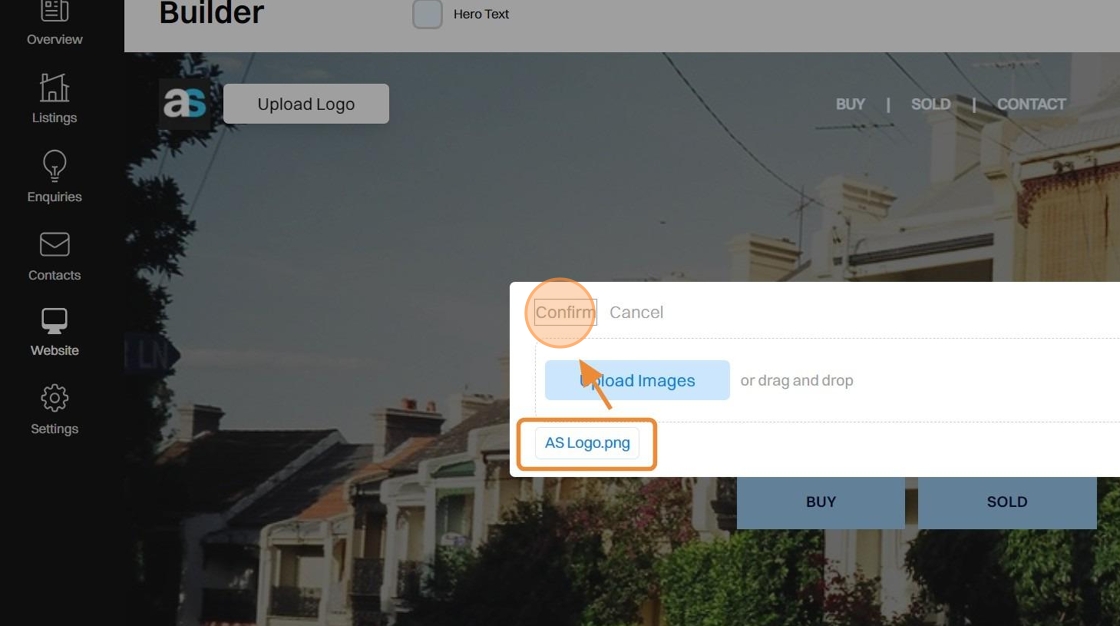
.png)