How to preview a Listing page published on my website?
Instructions to Preview how a Listing page will look when it is Published on your live Website.
1. Select Website.
You can preview your Website directly from the Website section of the Agentsites platform.
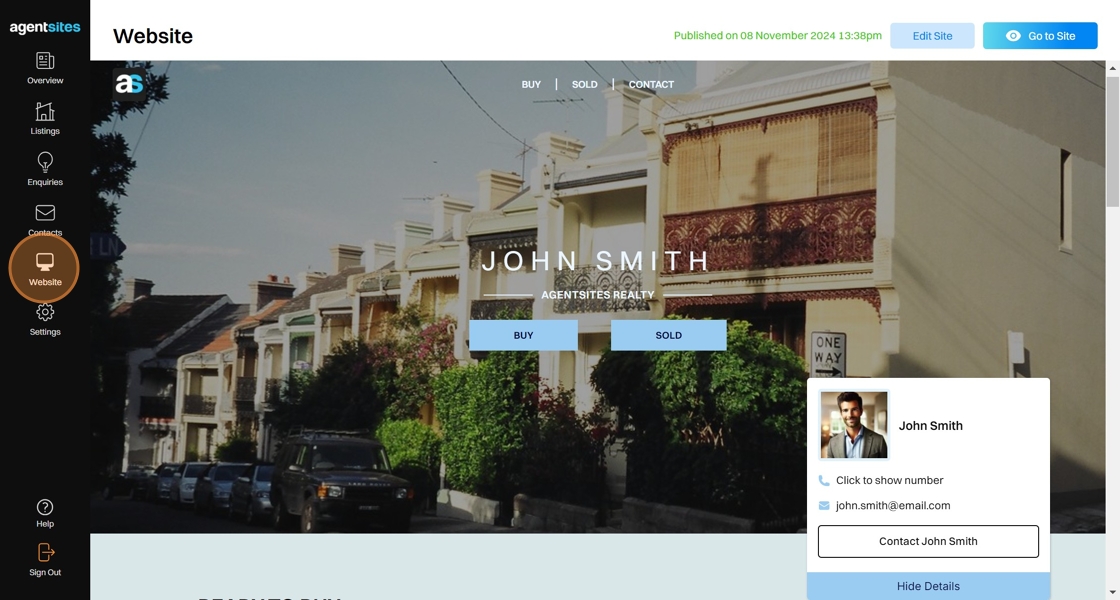
2. Select the Listing tile of the property you wish to view the Listing Page for.
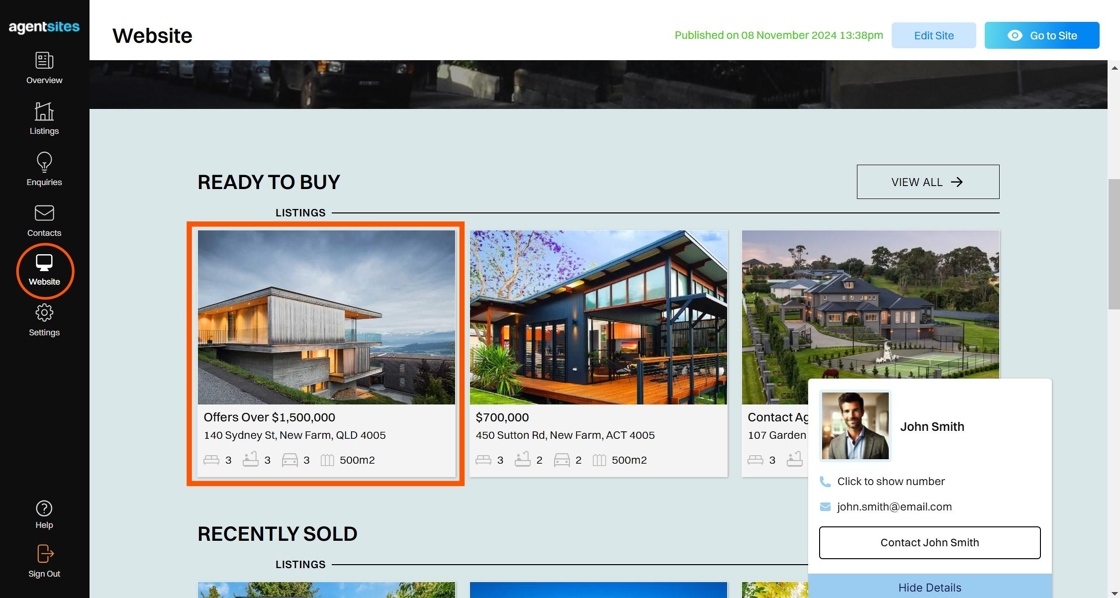
3. Preview the Listing Page for the selected property. This reflects exactly how the Listing Page will be displayed in your live Website.

.png)