How to remove your custom domain from Agentsites?
Following these steps you can simply and easily remove your custom domain from your Agentsites page.
1. Go to Settings.

2. Click the Delete icon next to your domain.
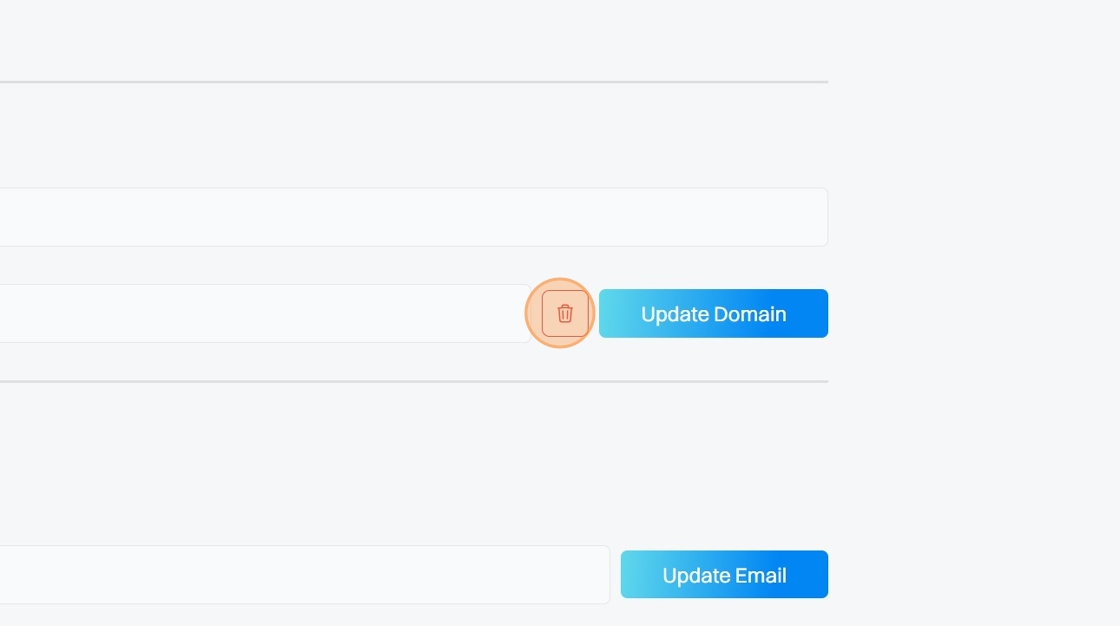
3. You will receive a Agent domain removed successfully notification once the domain link has been deleted.
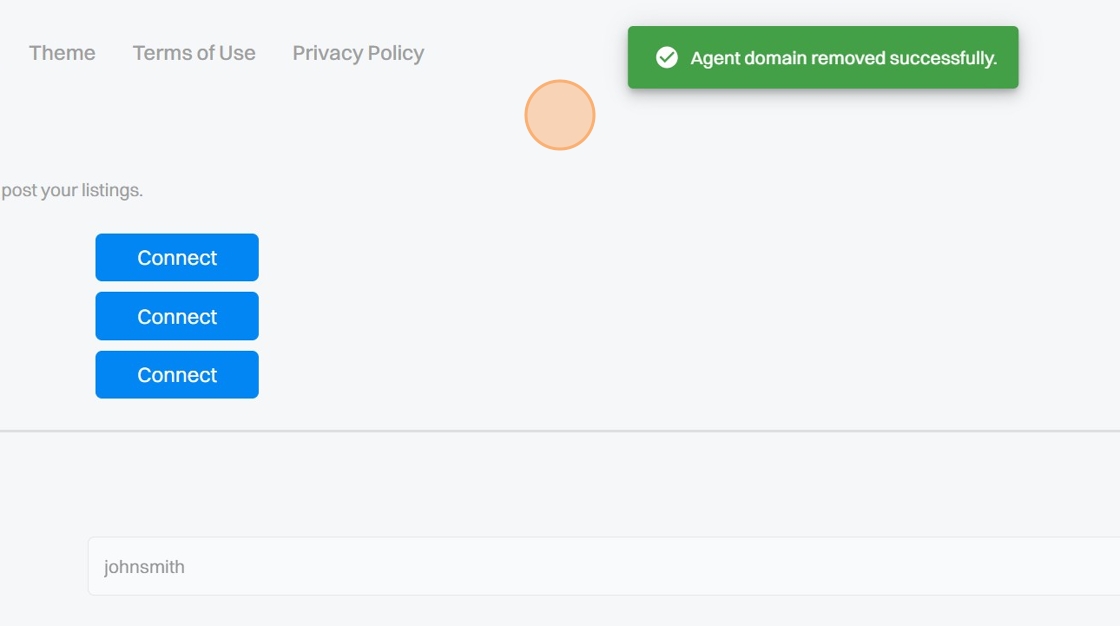
.png)