How to change the Theme of your website template?
Instructions to switch your website template between the Modern Theme and the Traditional Theme.
1. Select Website to view the template Theme currently applied.
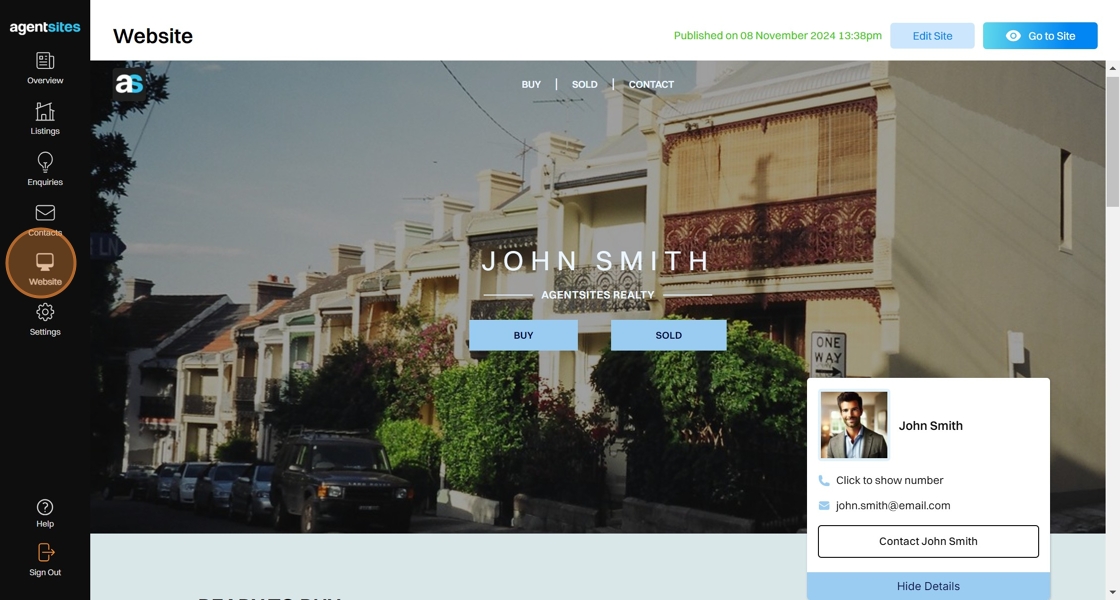
2. Navigate to Settings, and select the Theme tab.
Here you can view screenshot examples of the two available Website template themes (Modern and Traditional).
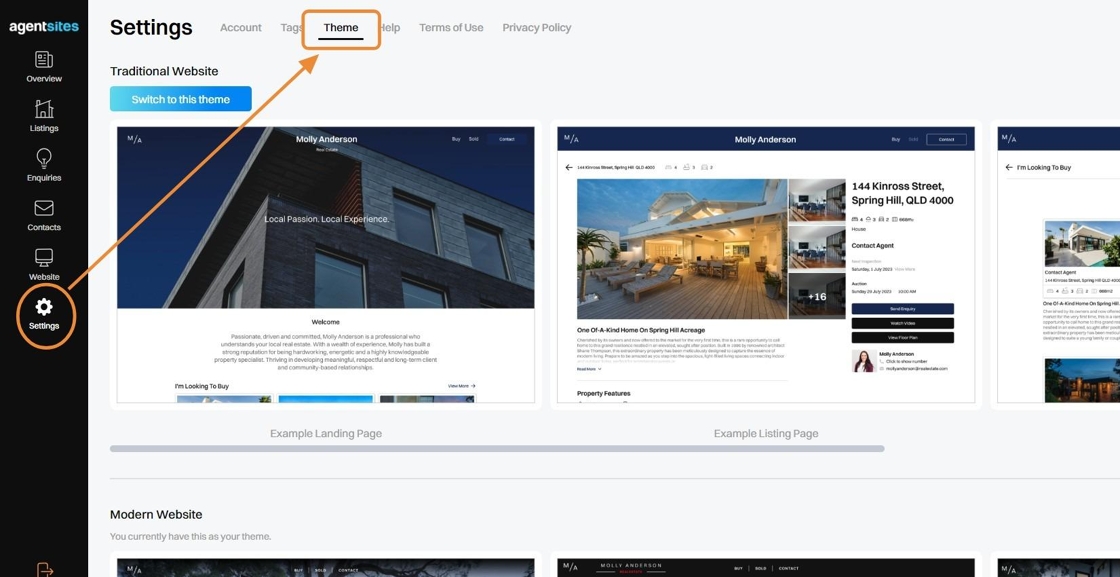
3. Click the 'Switch to this theme' button to change your Website template between the Modern and Traditional themes.
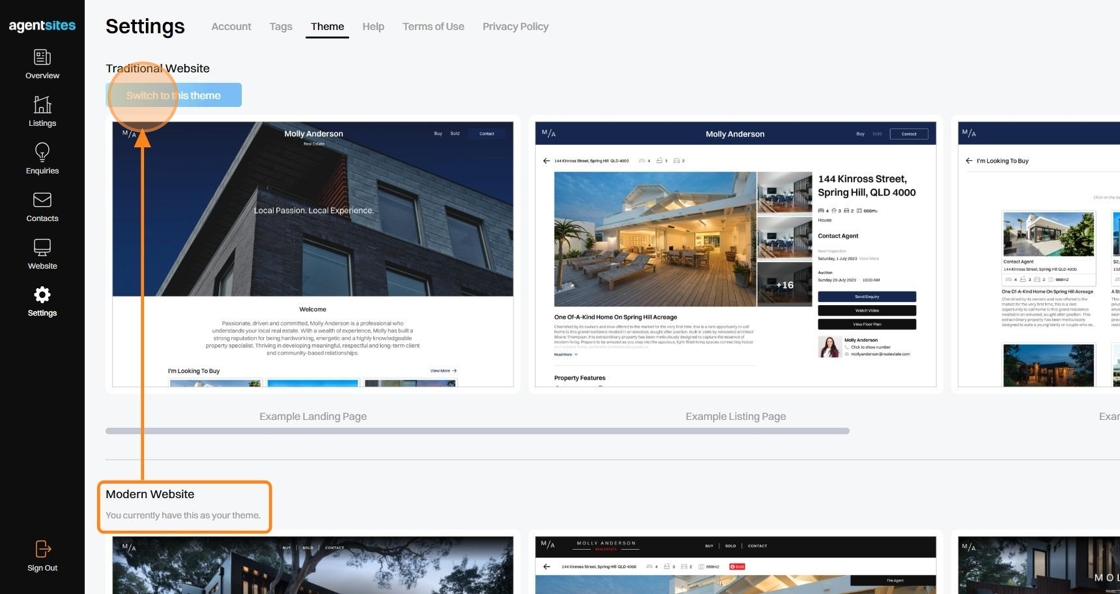
4. Return to the Website section where your selected Website Theme will automatically be updated.
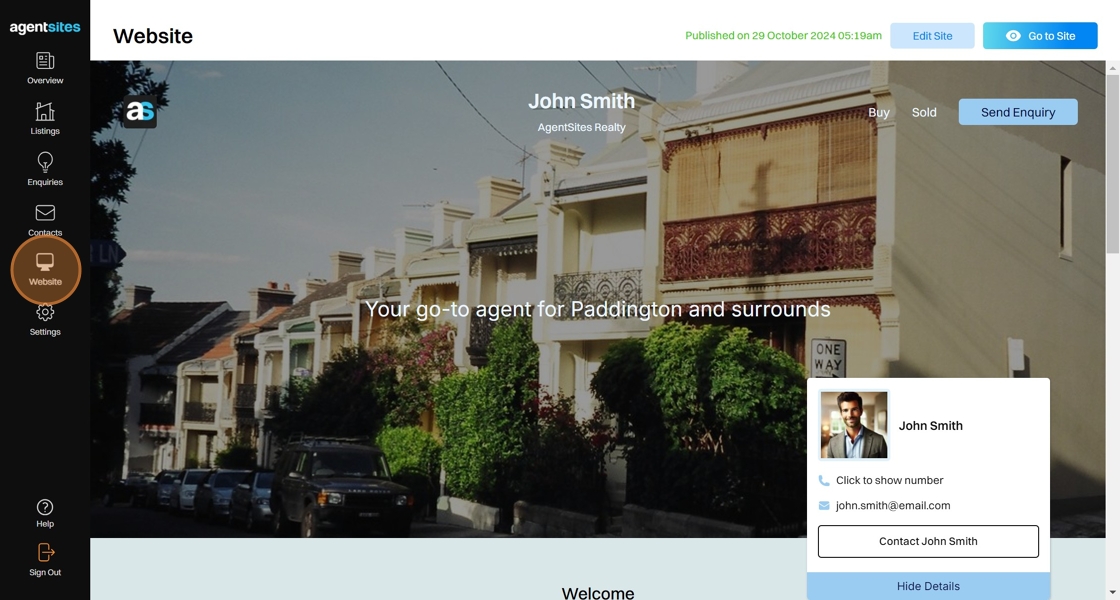
.png)