What are Tags?
Tags let you to assign customised designators to your Contacts. This allows you to filter your Contacts at a later date to narrow down your search results to Contacts that apply to specific Tags. e.g. The Tag "Luxury Properties" could be assigned as a Tag to certain Contacts, enabling you to filter your Contacts database to target specific audiences in an upcoming marketing campaign relevant to Luxury Properties.
Tip: You can assign Tags to Contacts in two ways:
1. Tags automatically assigned from property Enquiries: You can add Tags to property Listings when you Create Listings (detailed instructions are provided in separate FAQ Articles). Any enquiries submitted to that Listing will automatically assign those Tags to the Contact making the enquiry.
2. Manually Assign Tags to Contacts: You can also manually assign Tags at any time directly to any of your existing Contacts. (Instructions for assigning Tags to Contacts are provided in a separate FAQ Article.)
Managing your Tags
1. Your Master Tags Lists are held in Settings.
Within Settings, select the Tags tab.
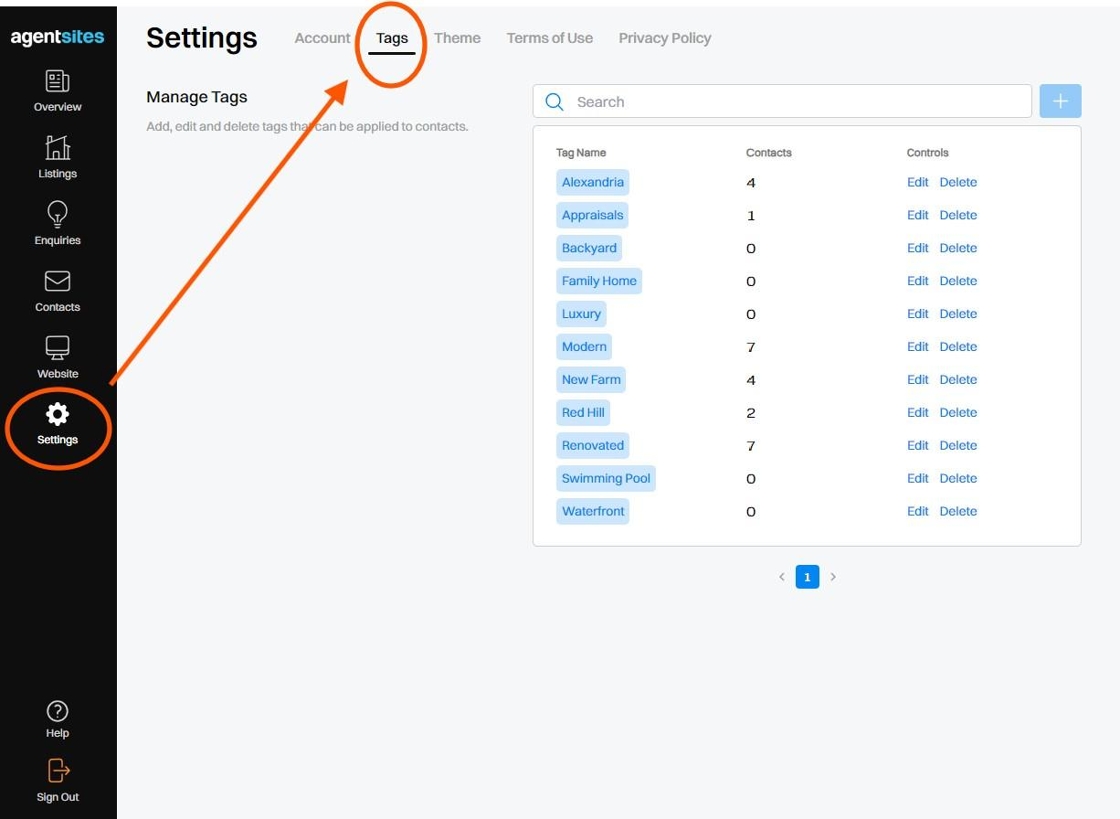
2. Here you can view and Search for specific Tags, as well as Create new Tags or Edit / Delete existing Tags.
Separate FAQ Articles with detailed instructions to Add, Edit or Delete Tags is provided..
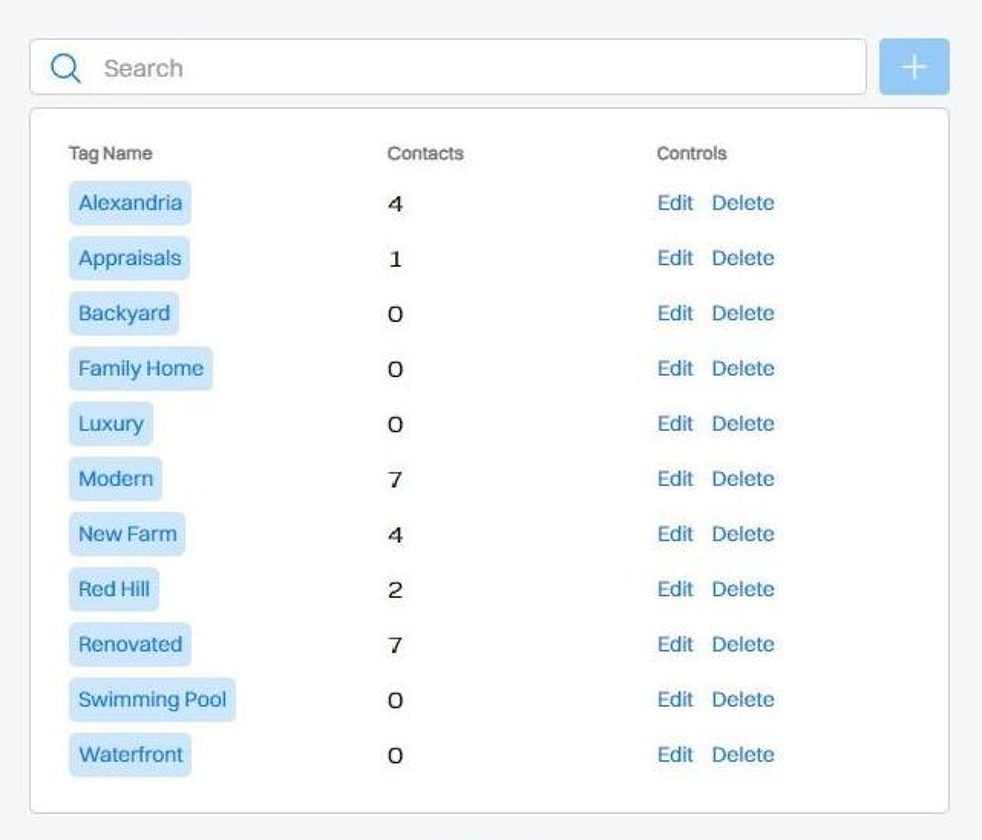
3. You can Add New Tag to your master list by clicking the 'Blue Plus Symbol' (detailed instructions are provided in a separate FAQ Article).

4. You can Edit your Master Tags List (detailed instructions are provided in a separate FAQ Article).
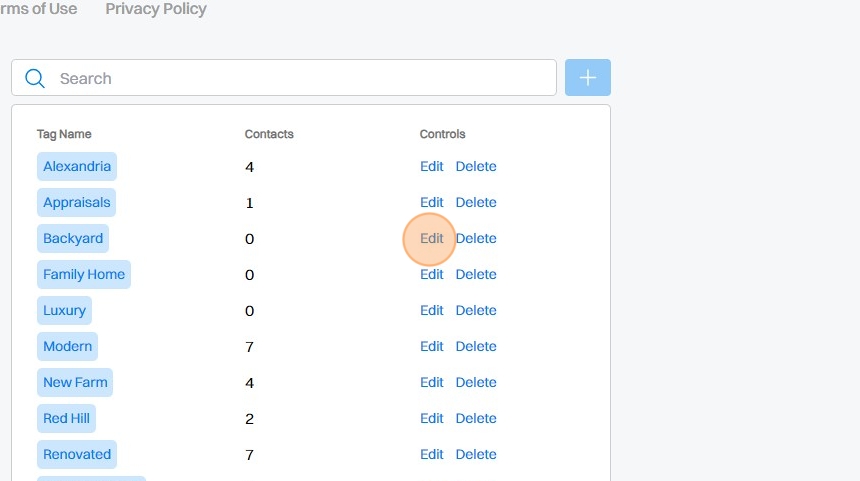
5. Click Edit to change a an existing Tag Name in your Master Tags List.
Click Save to confirm an updated Tag Name.

6. You can also Delete Tags from your Master Tags List.

.png)