How do I add (or edit) Tags to a Listing?
How to add (or edit) Tags to a Listing
This article provides instructions for adding Tags to your Listings. Tags can be assigned to new Listings when you Create New Listing or they can be added to existing Published or Draft Listings.
1. Go to the Create New Listing page (to add Tags to a New Listing) or Edit Listing (to add Tags on an existing listing), and scroll down to the Tags section.
(Note: Detailed instructions to Create a New Listing or How to Edit Existing Listings are provided in separate FAQ Articles).
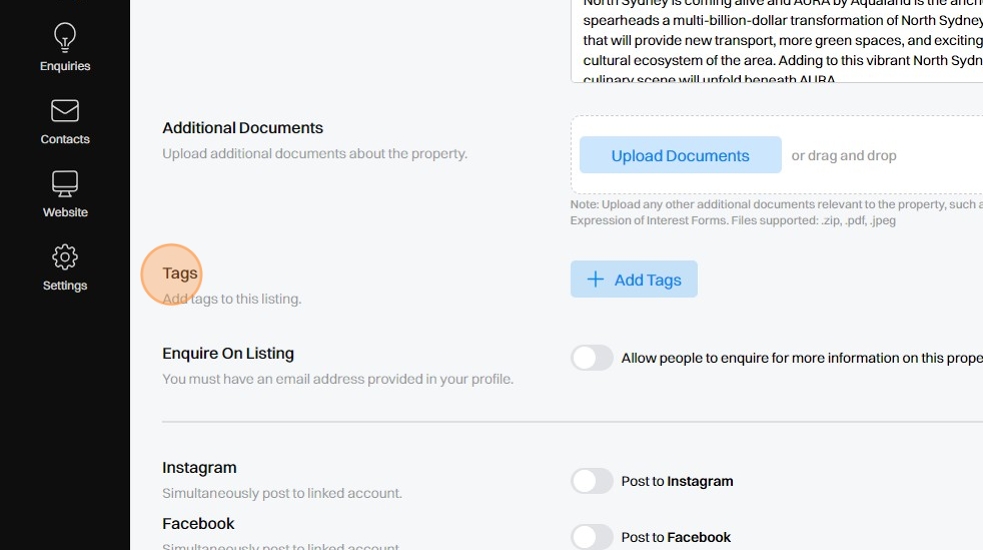
2. Tags can be added / removed from the Listing.
To Add Tags, you can select from existing Tags already saved in your Master Tags List in Settings, or alternatively create a new Tag specific to this particular Listing.
Tags added to a Listing will be automatically assigned to any Contacts who submit enquiries on the Listing.
(Note: Any new Tags created during the Create Listing will automatically be saved to your Master Tags List in Settings).

3. Once you have added Tags to a Listing: Publish Listing to update a Published Listing; or Save Draft to save changes made to a Draft Listing.

.png)