How to assign Tags to multiple Contacts at the same time?
Instructions for how to Assign a Tag (or several Tags) to Multiple Contacts at the same time.
1. Select Contacts.
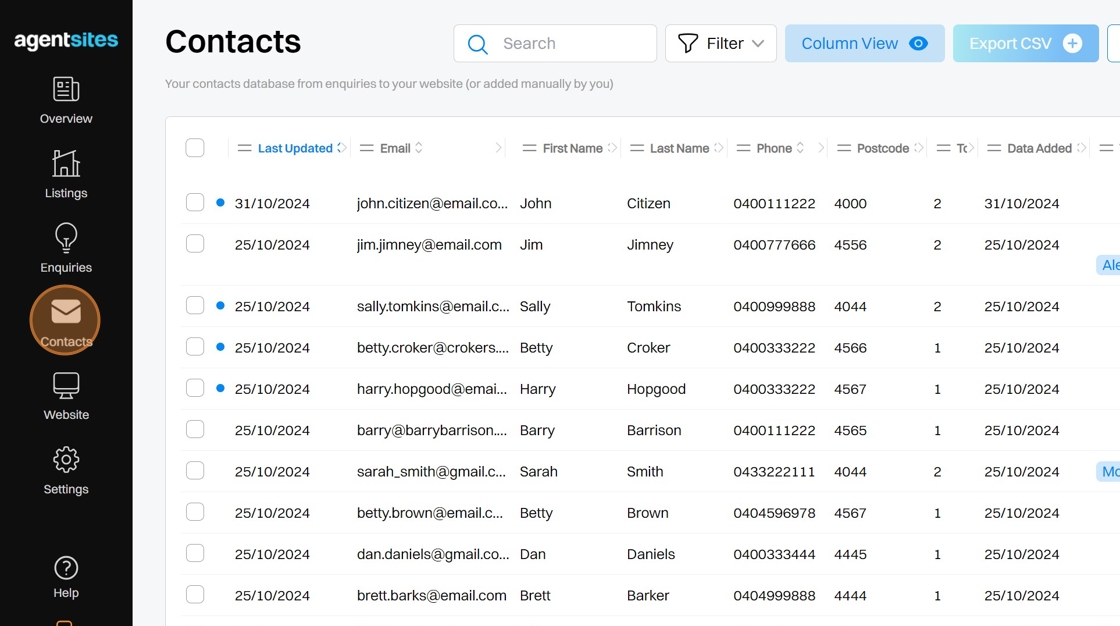
2. Select the Multiple Contacts which you wish to add a Tag(s) to.
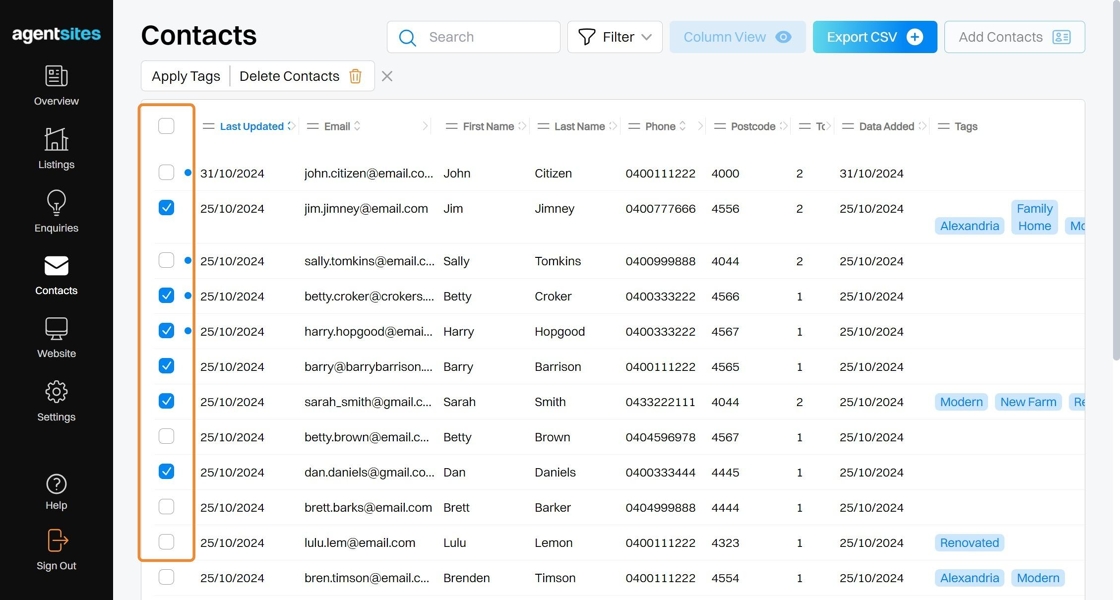
3. Select the Apply Tags button, which will appear once Multiple Contacts have been selected, to open the Add Tags window.
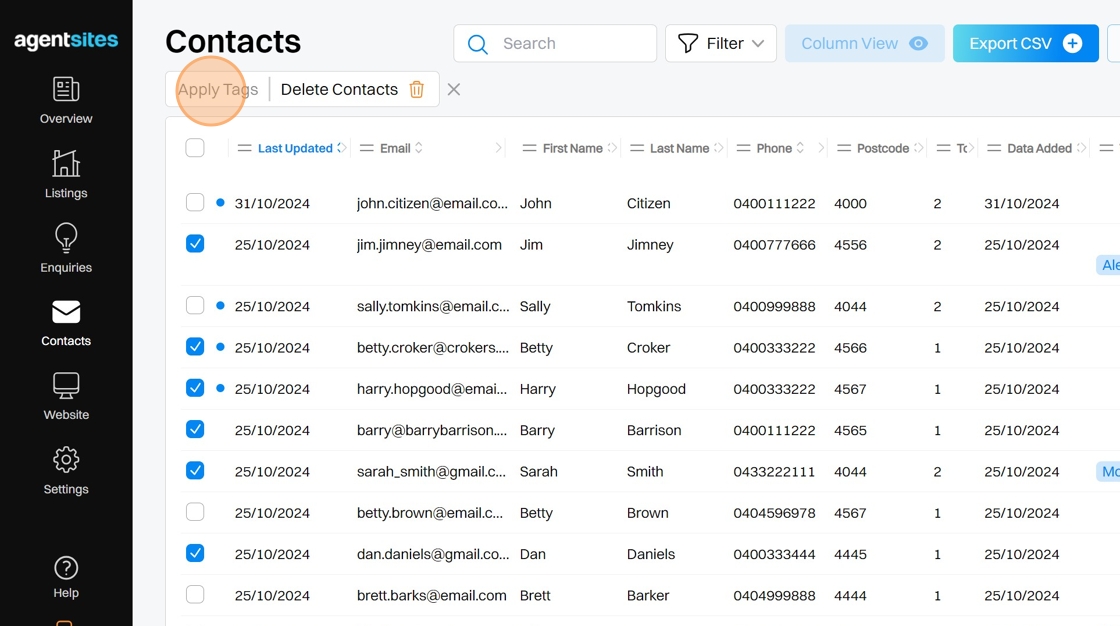
4. Within the Add Tags window, select which Tags you wish to assign to the multiple selected Contacts.
You can choose to select any of your existing Tags or create new Tag(s) (using the plus symbol).

5. Close the Add Tags window and the new Tags will be assigned to the multiple selected Contacts.
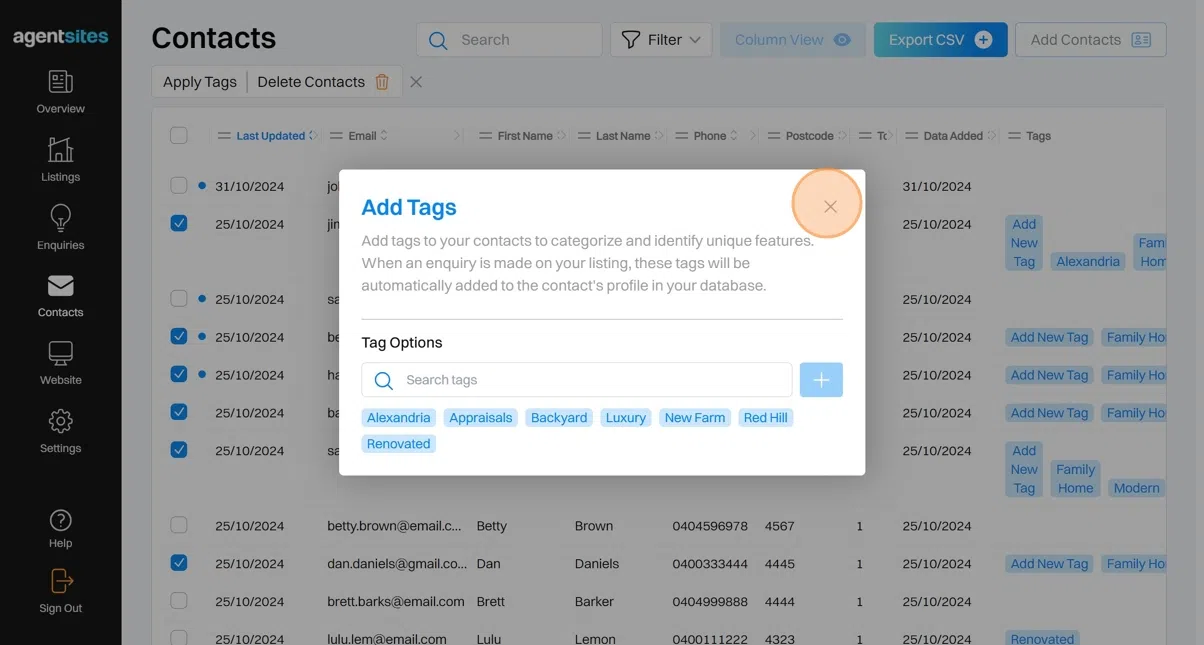
.png)