How to disconnect your social media accounts on Agentsites?
This guide provides instructions to disconnecting your social media accounts from Agentsites, ensuring your privacy and control over your online presence.
1. Navigate to Settings
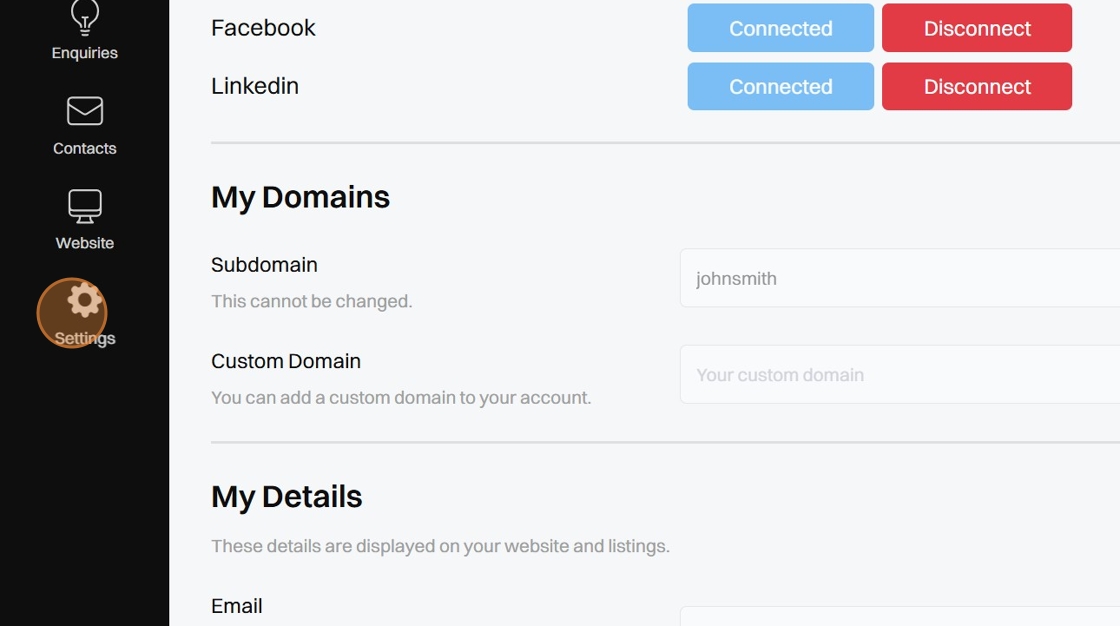
2. Under Socials, click "Disconnect" on the Account you wish to disconnect.
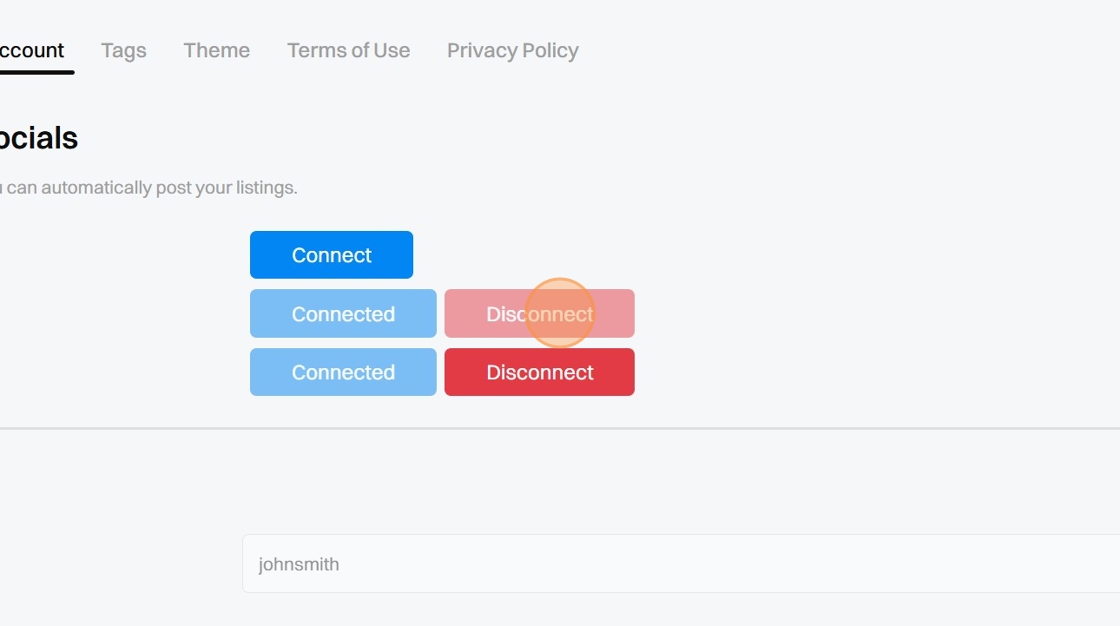
3. You will receive a Social media disconnected! notification once disconnected.
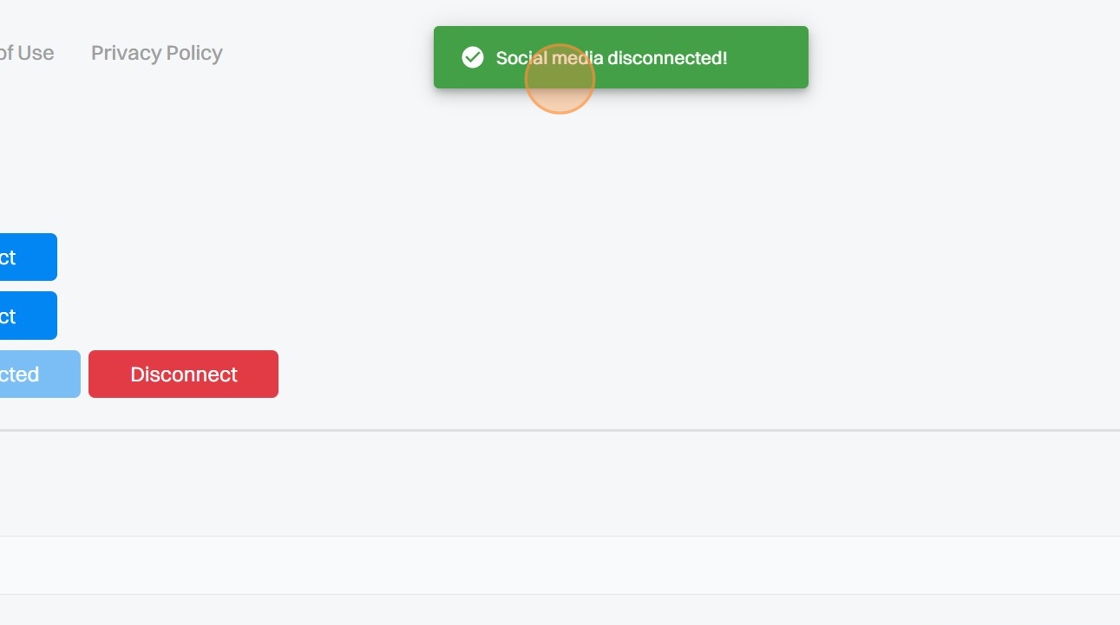
.png)