How do I change the email linked to my account?
You can change the email address linked to your Agentsites account via the My Details section of your Account Settings. You may need to do this if you move to a new agency or if your email address changes for some reason. (Note: The email entered in the My Details section of your Account Settings is automatically displayed in the public-facing contact information on your live Website.
Alert: Note: The email entered in the My Details section of your account settings is automatically displayed in the contact information on your live Website.
1. Select Settings and navigate to the My Details section.
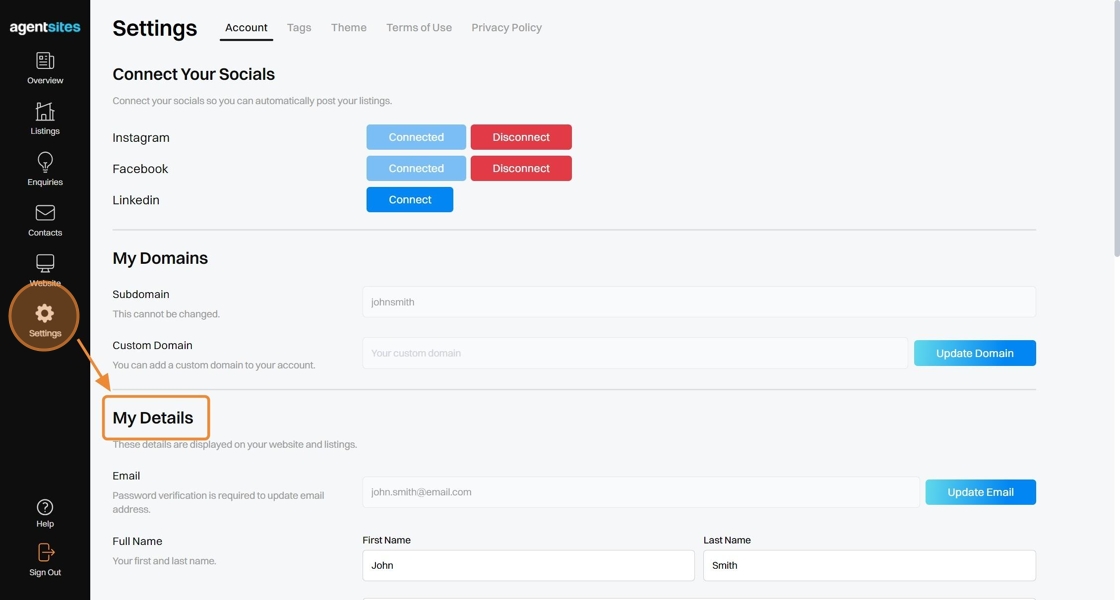
2. Click Update Email.
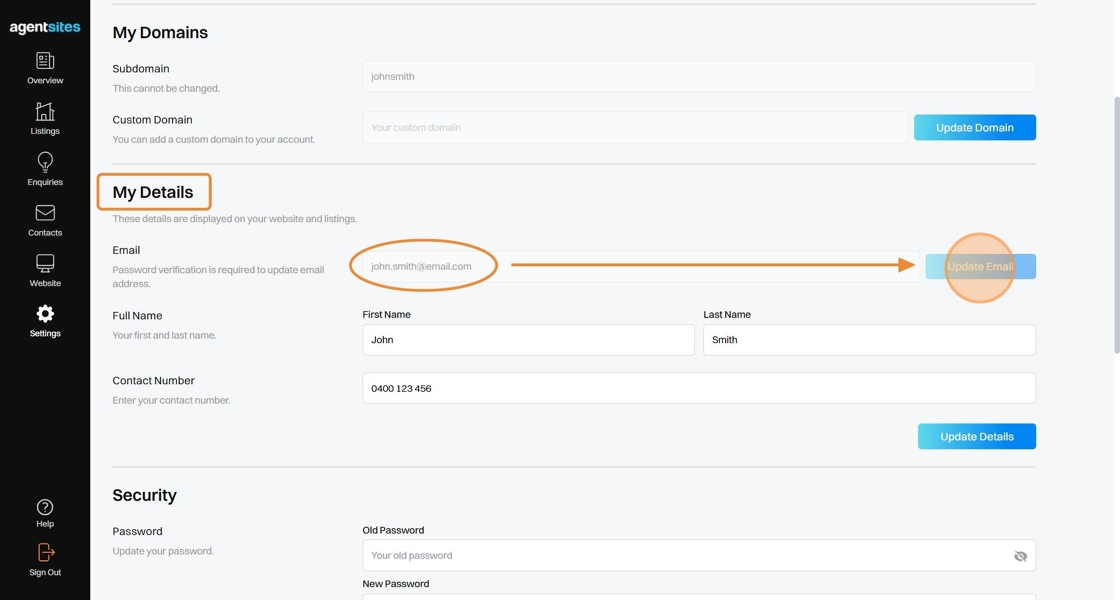
3. Enter your new email address and click Next.
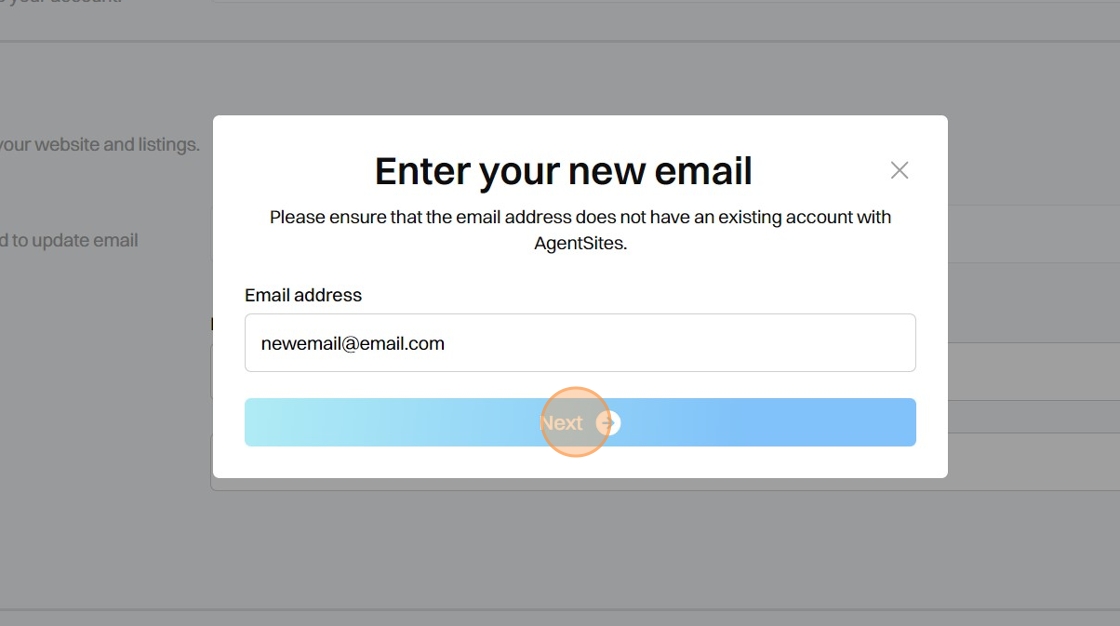
4. Verify Password to confirm your change of email.
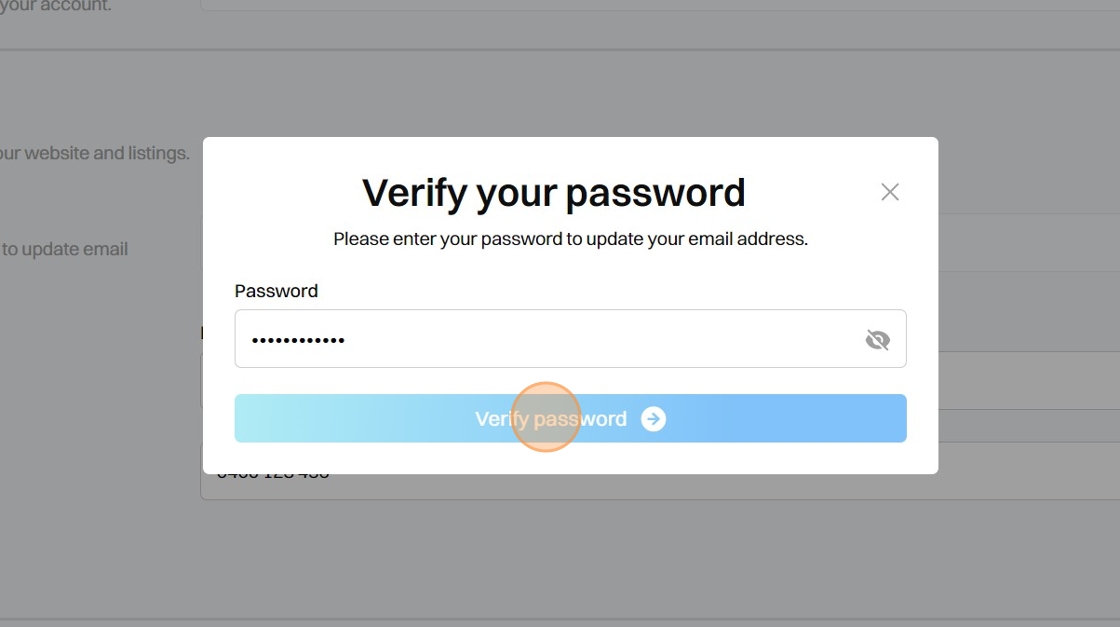
5. Your email will be updated in the My Details section of your Settings.
Note: The email entered in the My Details section of your account settings is automatically displayed in the contact information on your live Website.
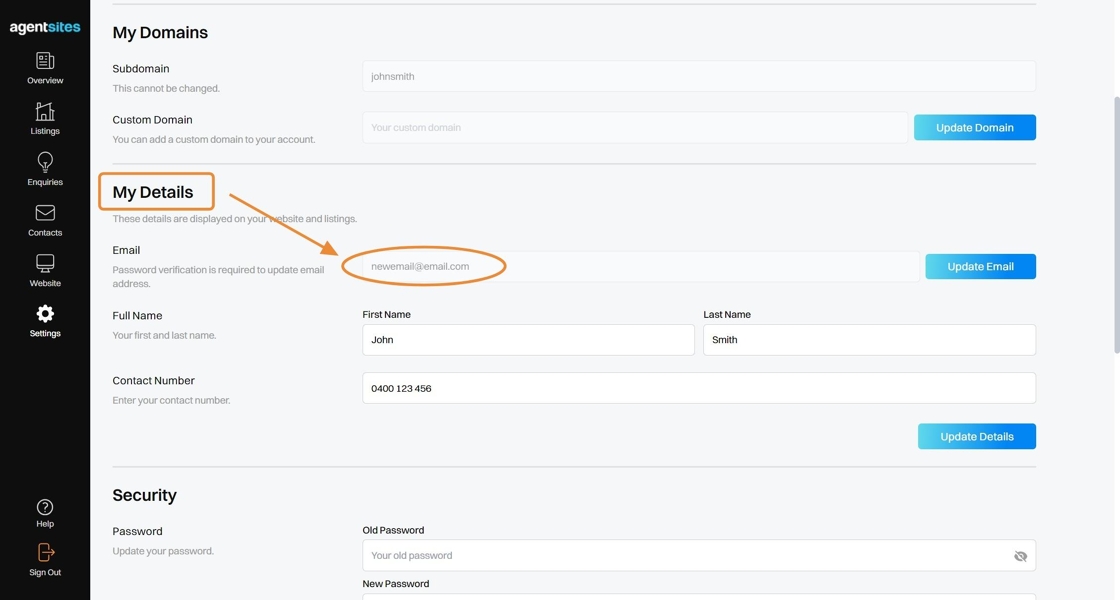
.png)