How to connect your Instagram & Facebook account?
This article provides instructions for connecting your Instagram and Facebook accounts to your Agentsite. You will be redirected to Instagram and Facebook to complete the linking process, you will need to connect the account associated with your Business Page.
1. Navigate to Settings.
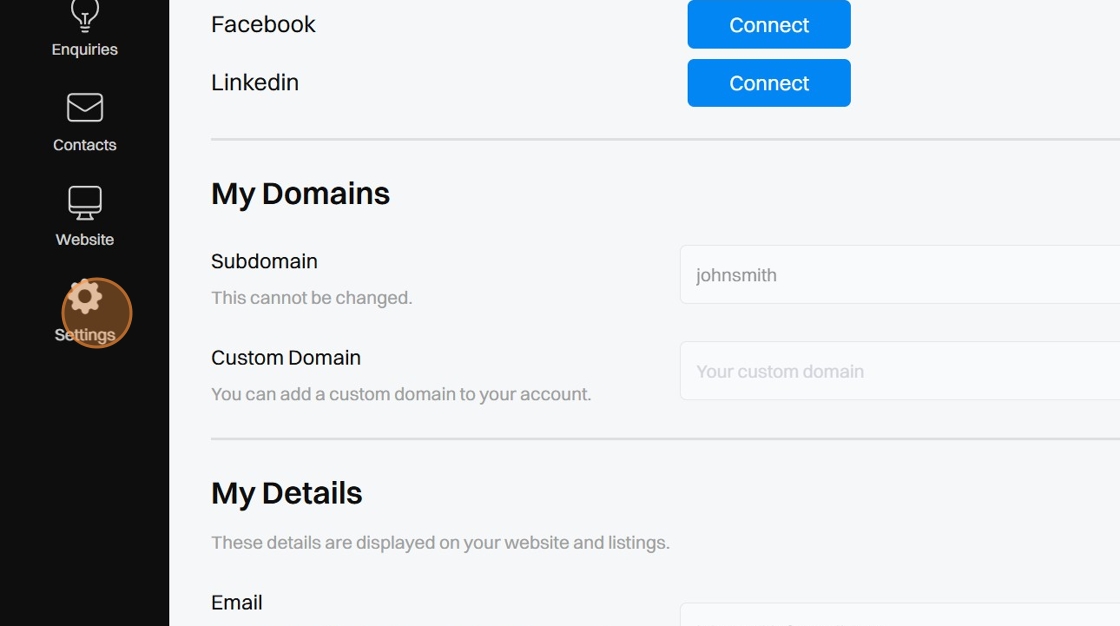
2. Under 'Connect Your Socials', click "Connect" on either Instagram or Facebook to connect your account.
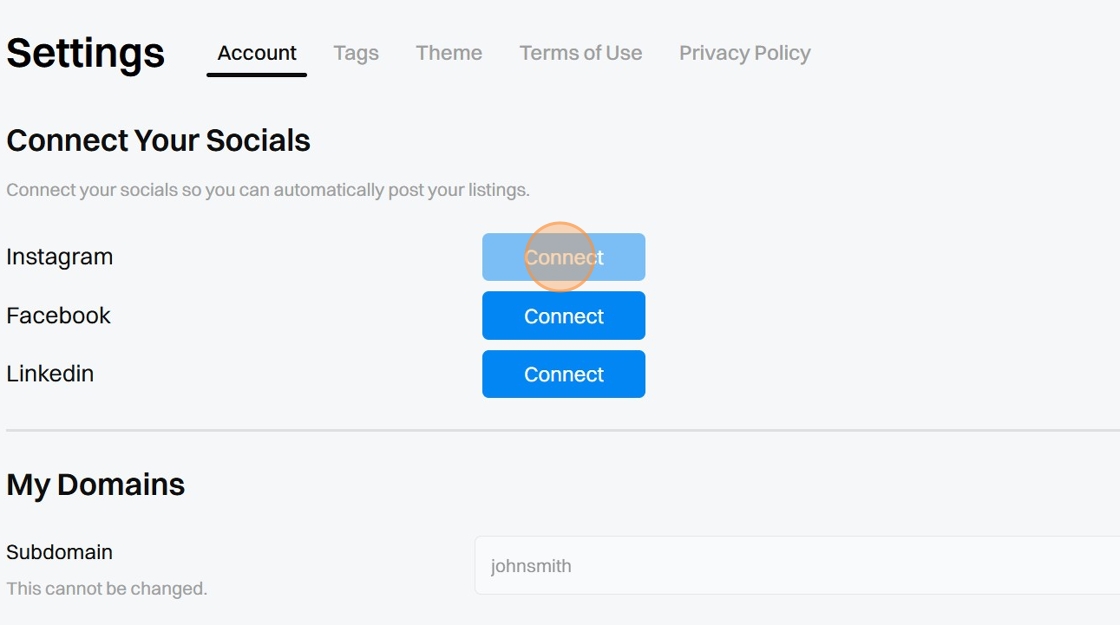
3. Log in to your Facebook account that controls your Business Instagram and Business Facebook Page.
4. Select "Opt in to current Pages only".
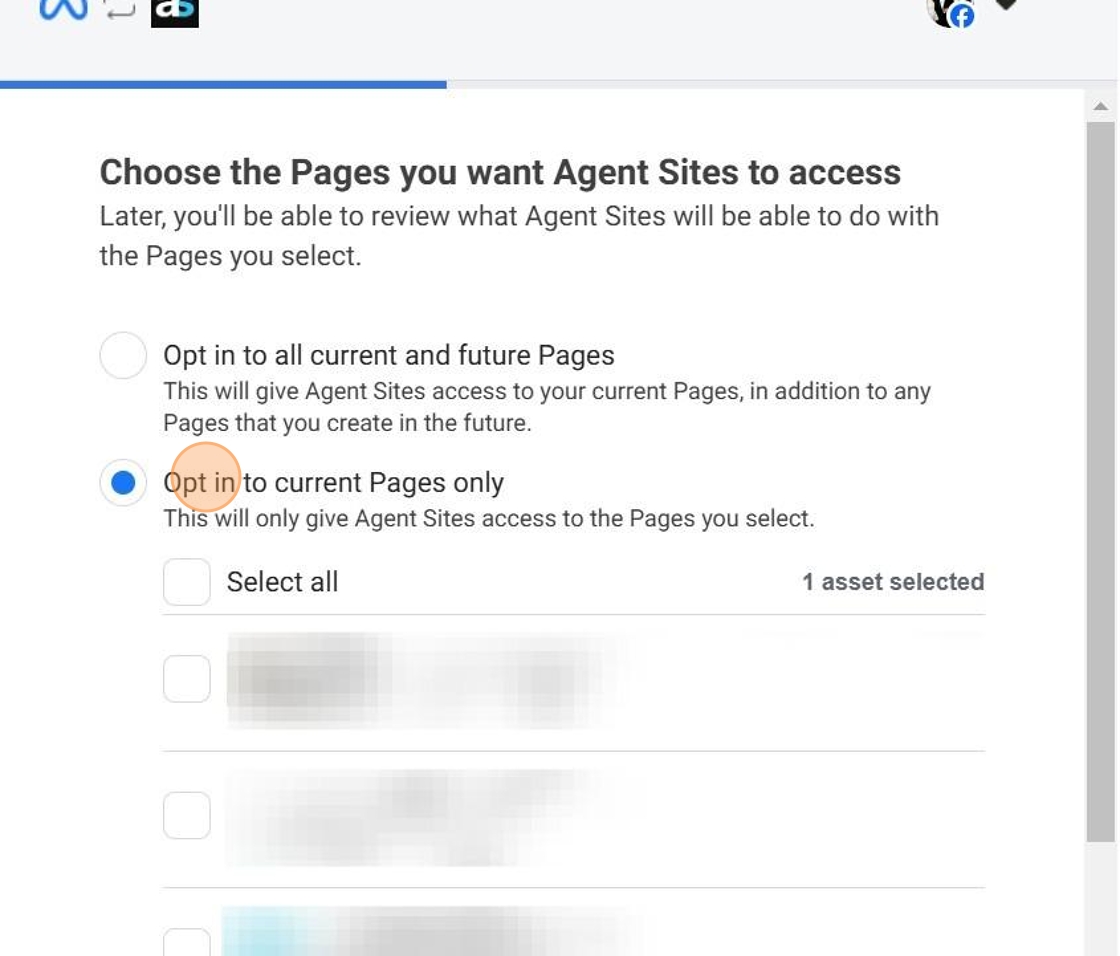
5. Select the account you wish to connect.
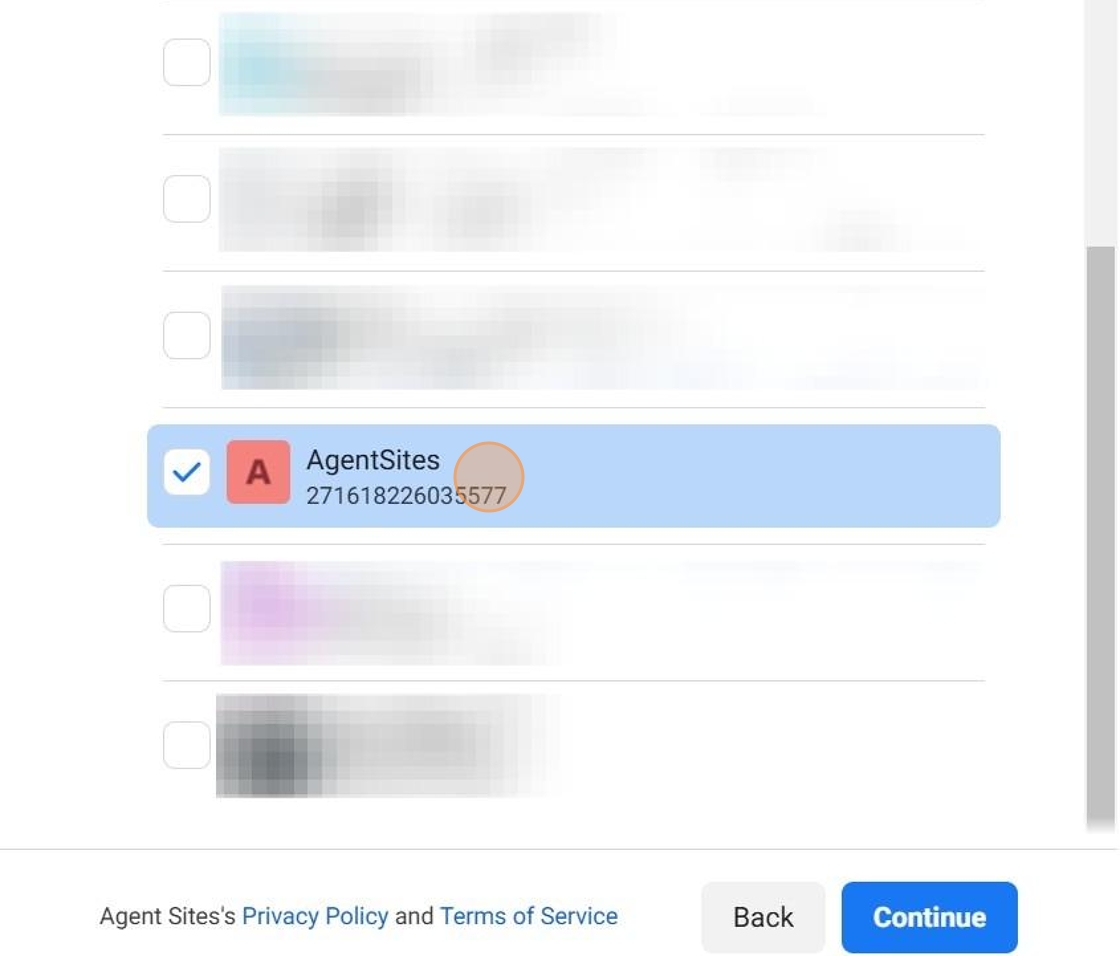
6. Click "Continue".
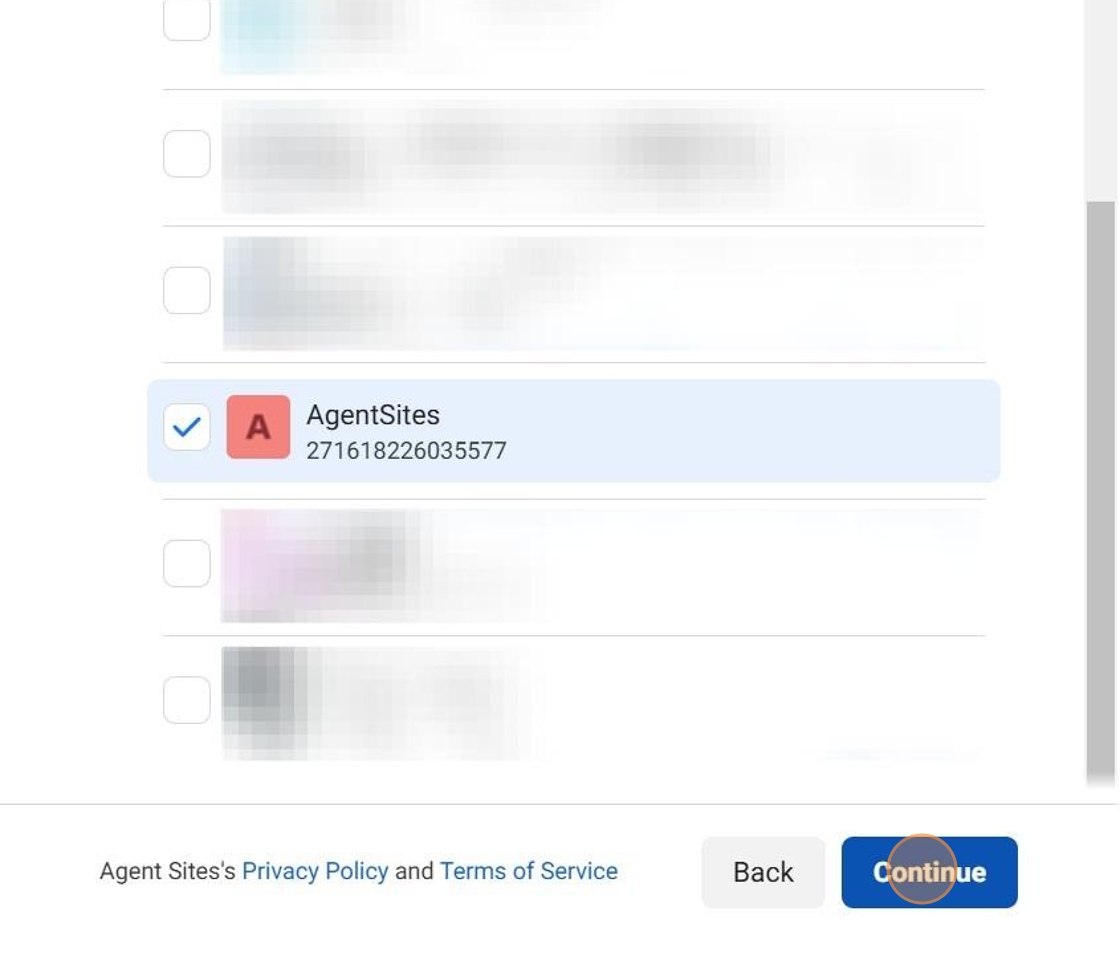
7. If prompted, select the Business Account that is linked to your Facebook Page.
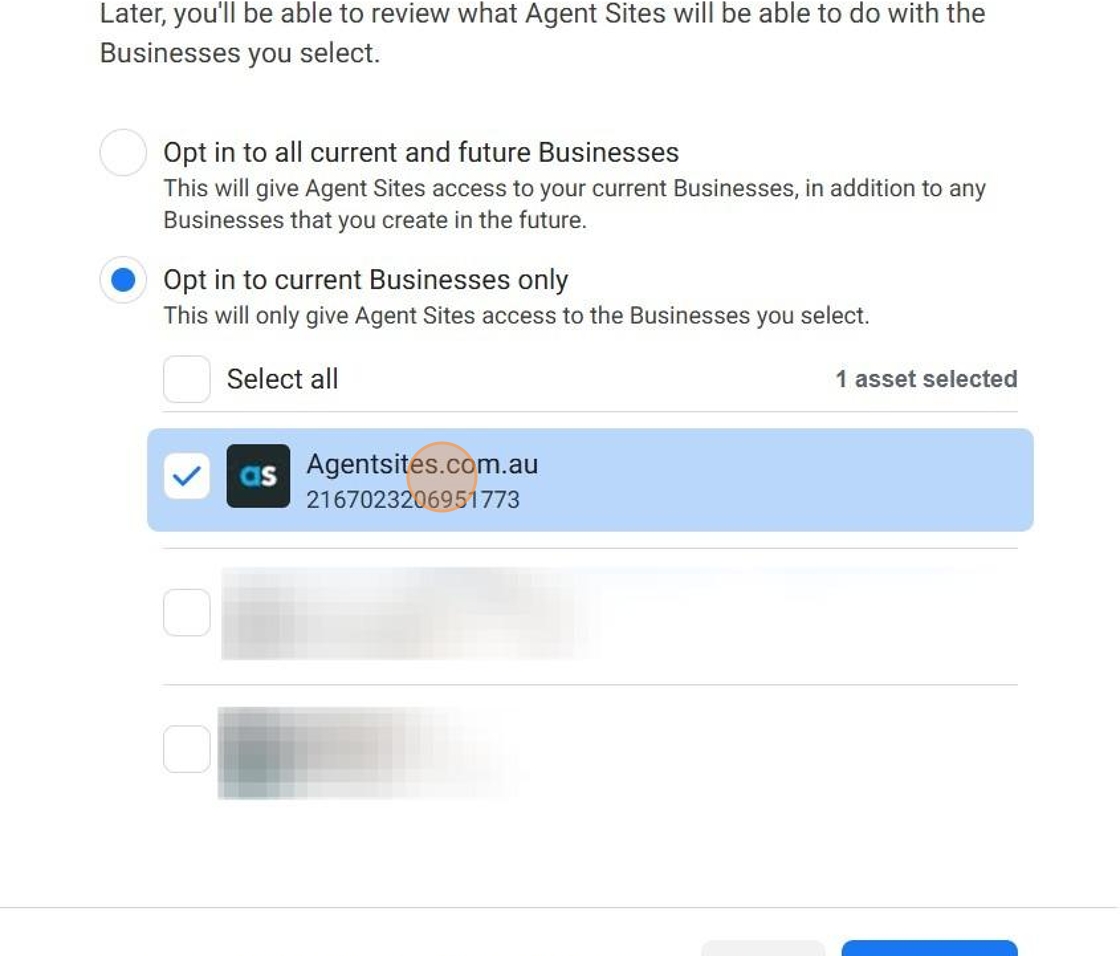
8. Click "Continue"
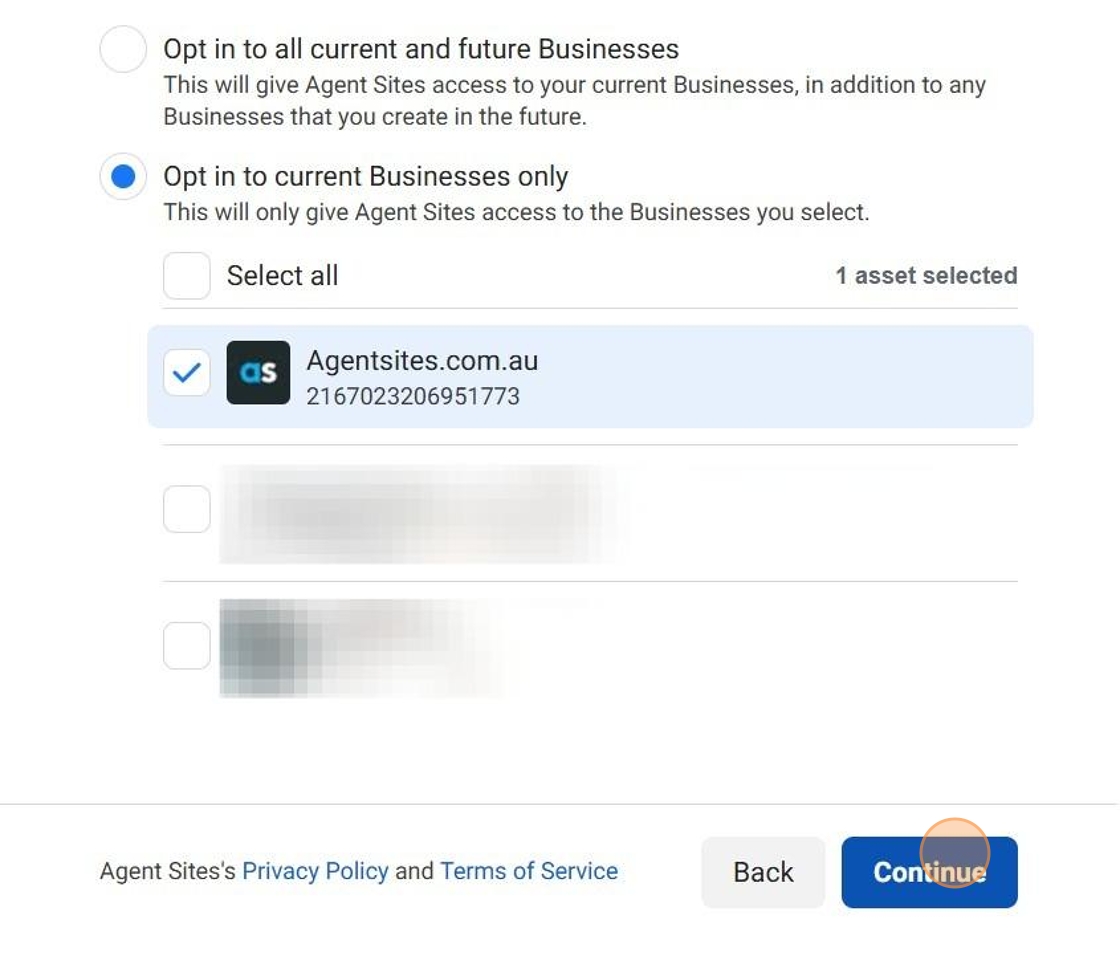
9. Click the Instagram Account you would like to connect to your Agentsites account.
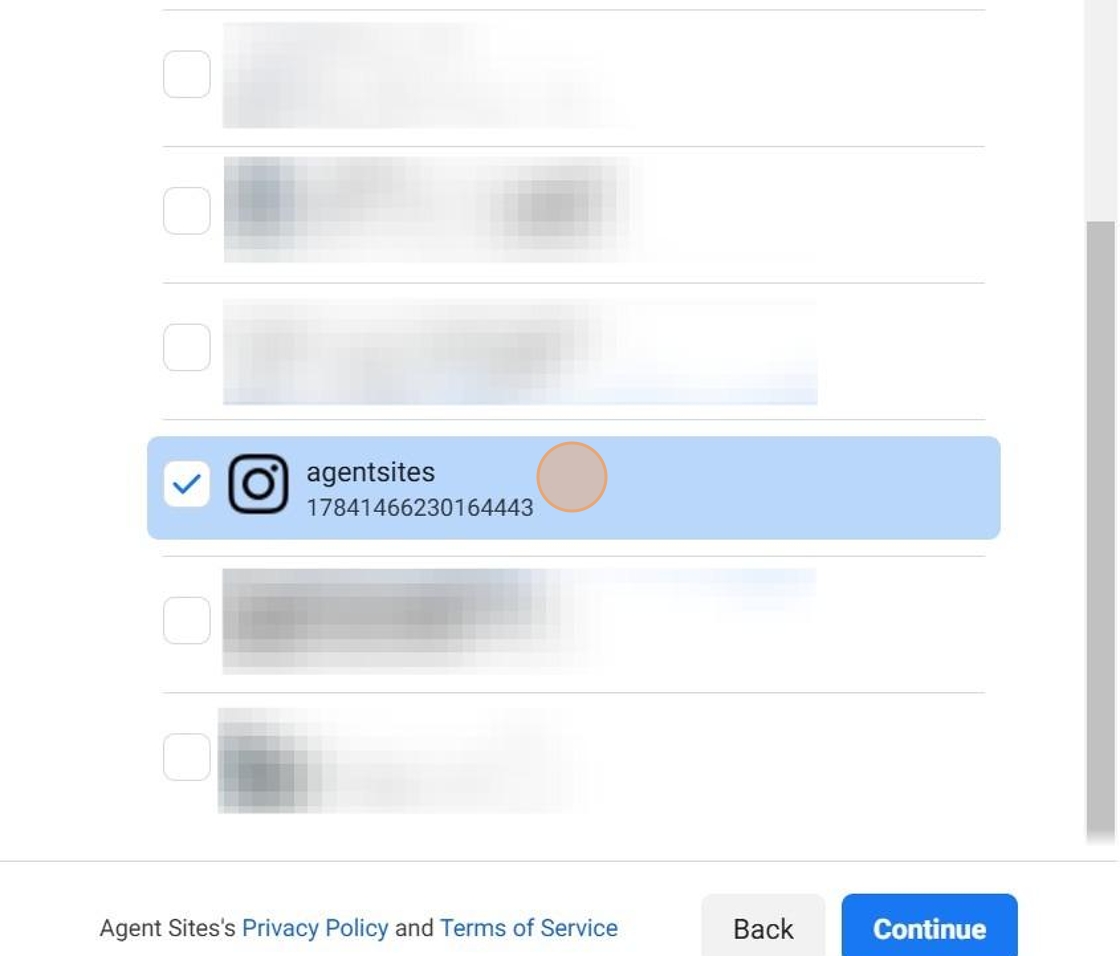
10. Click "Continue"
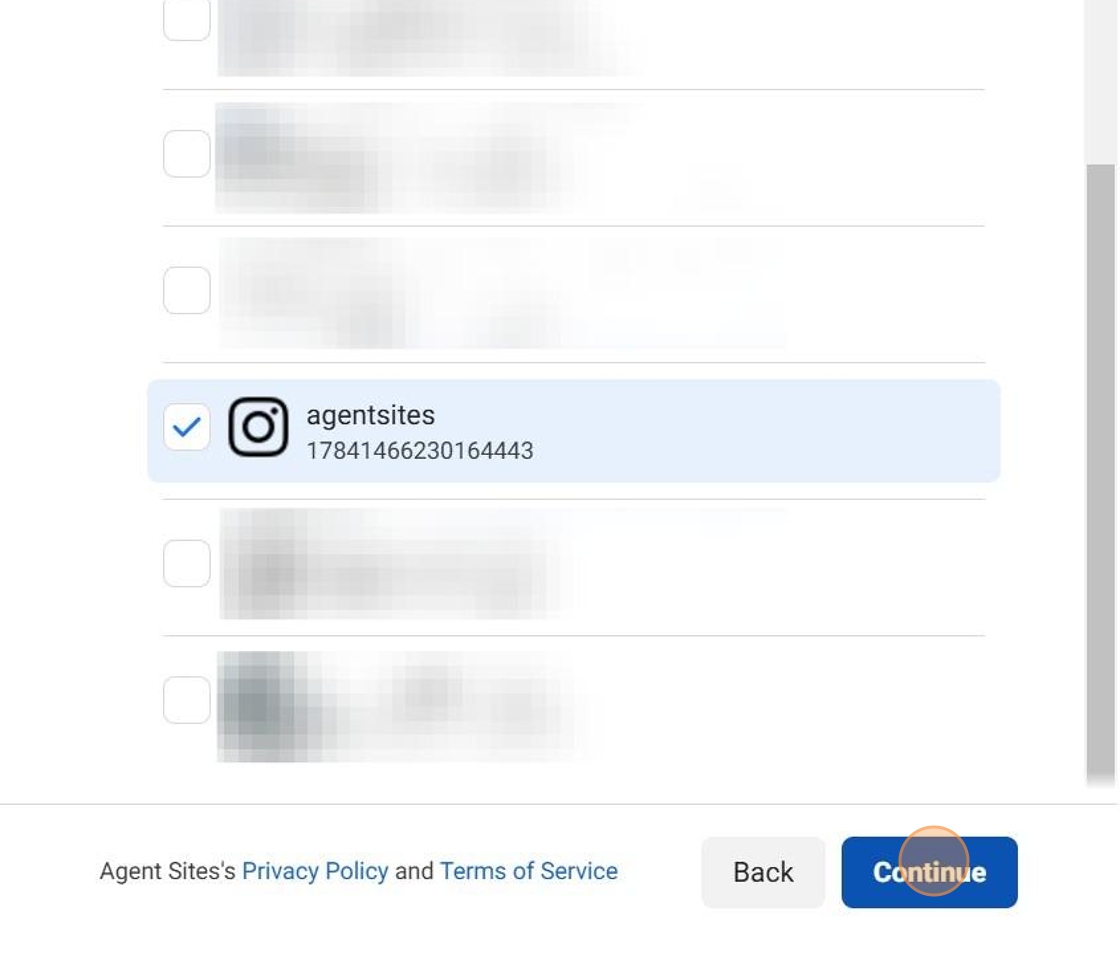
11. Click "Save"
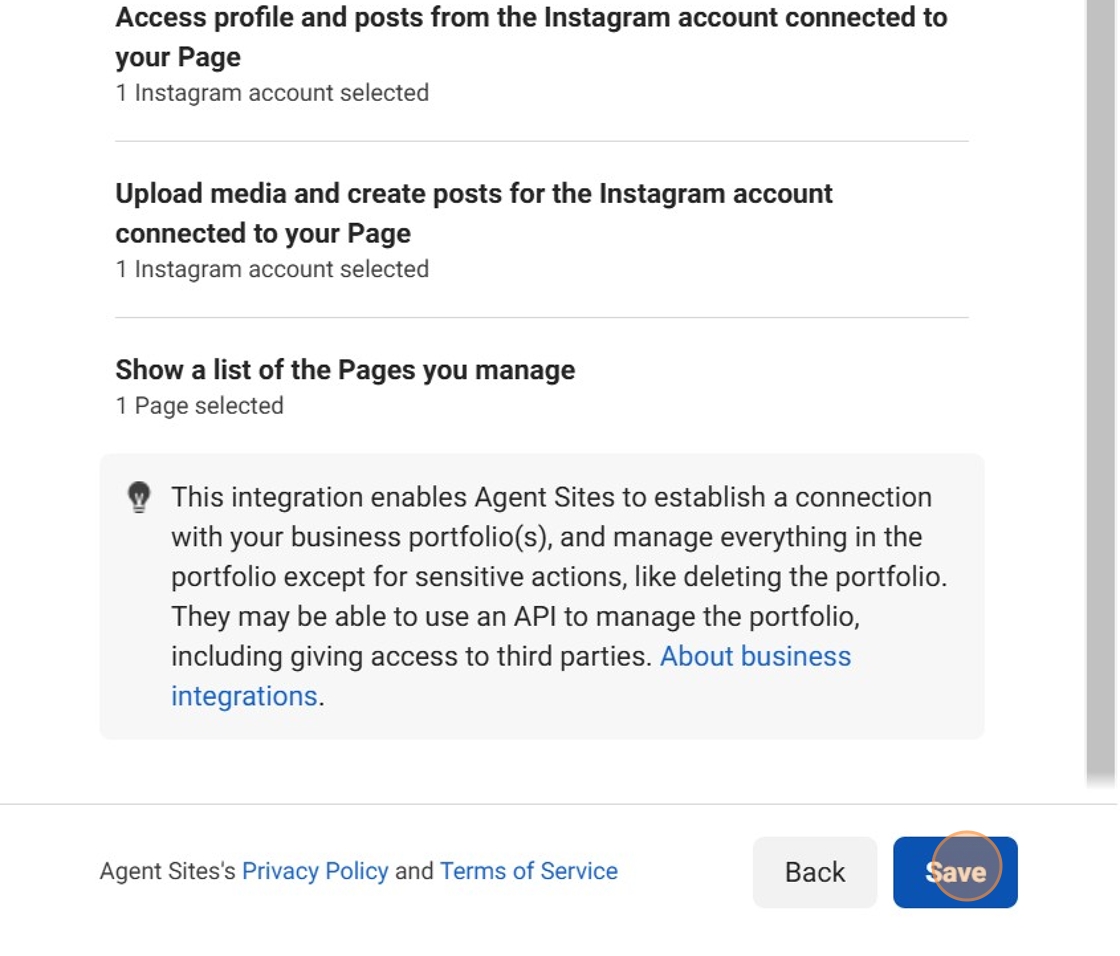
12. Click "Got it"
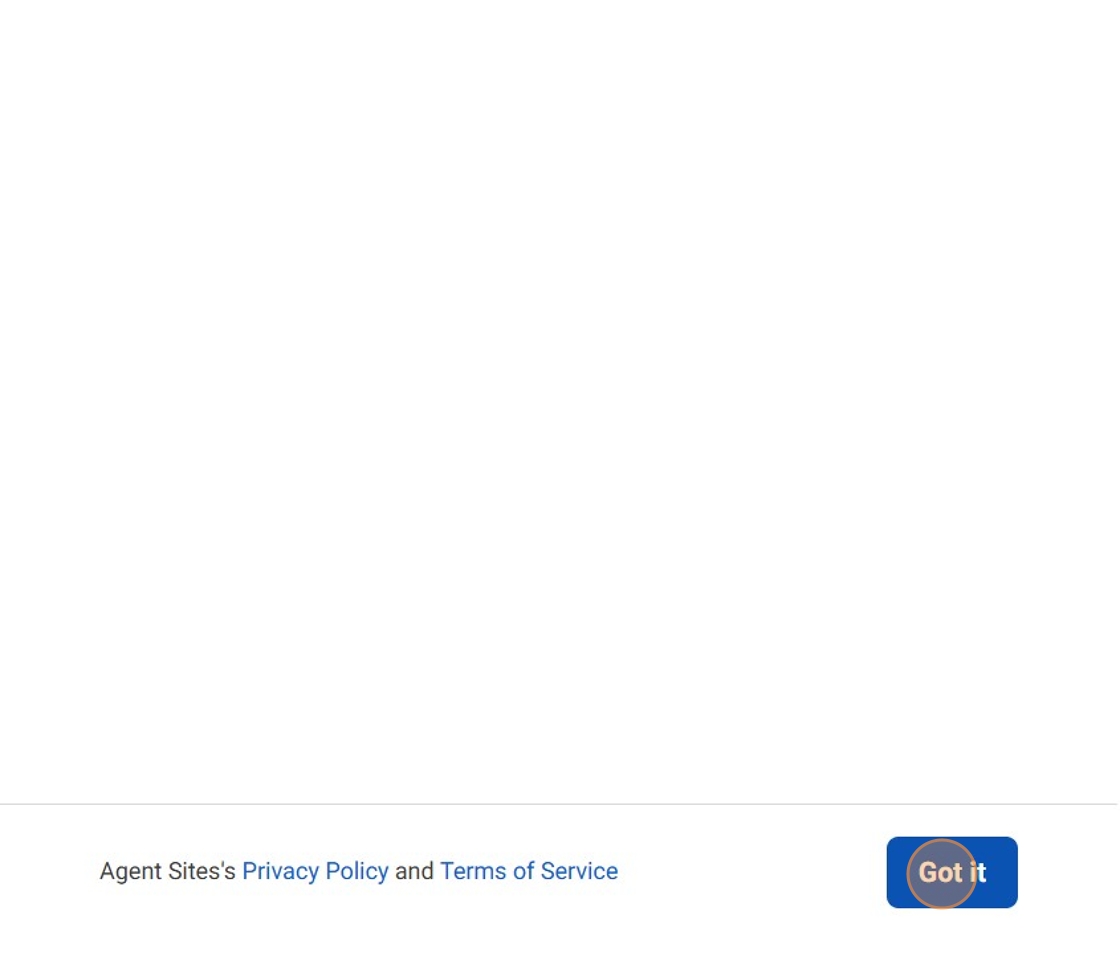
13. You may need to complete the steps again for your Facebook Account.
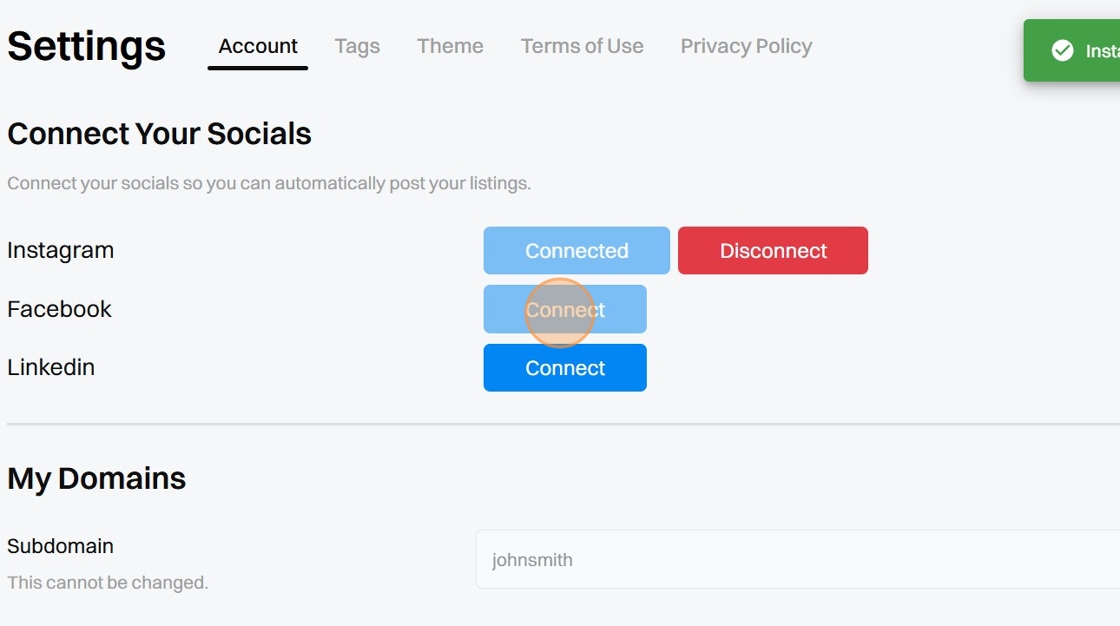
14. Click "Reconnect"
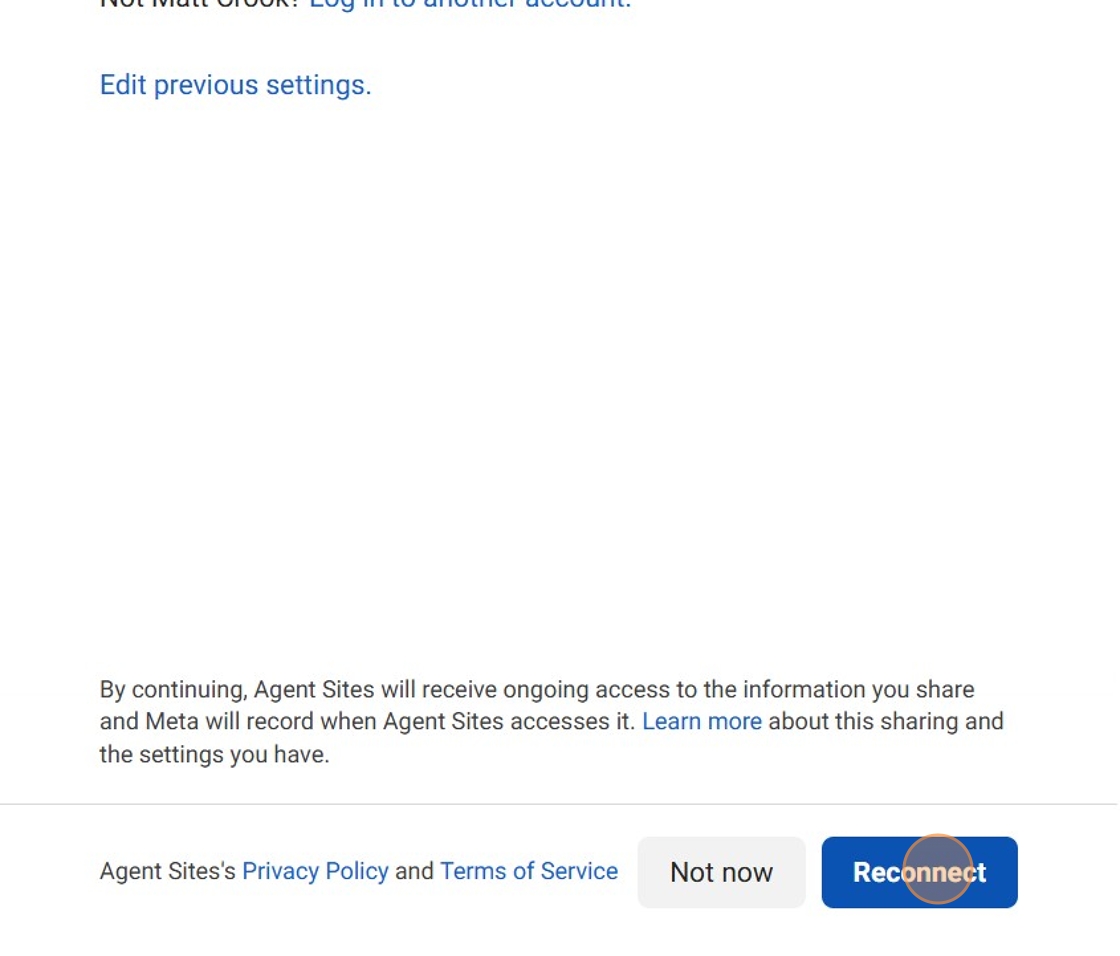
15. When complete, you should be prompted with a success popup.
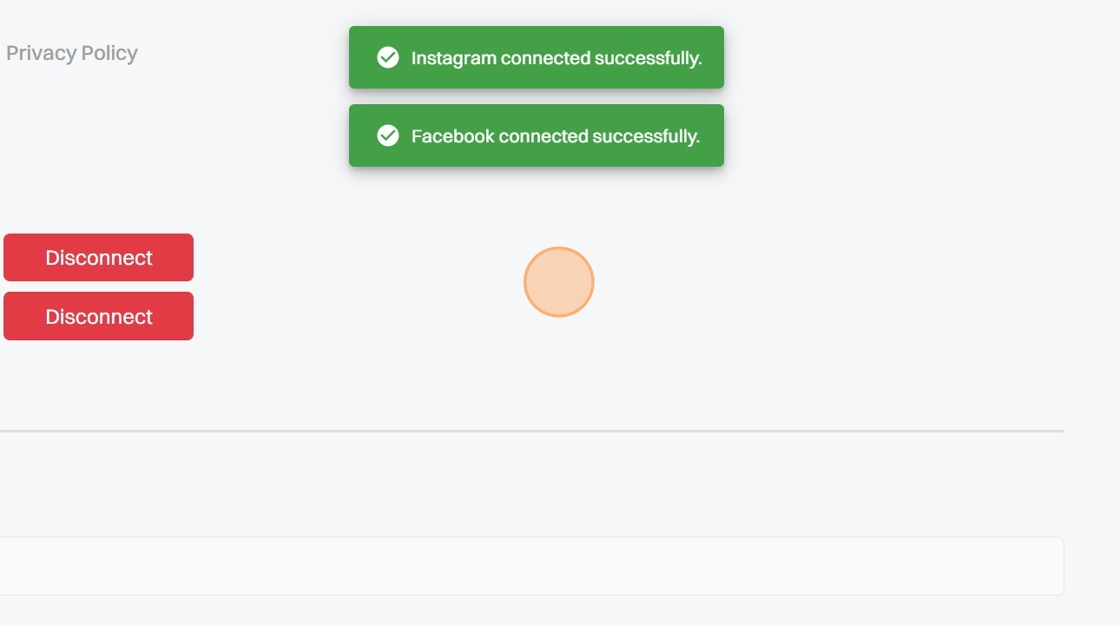
.png)