How to connect your LinkedIn account on Agentsites?
This article provides instructions for connecting your Linkedin account to your Agentsite. You will be redirected to LinkedIn to complete the linking process.
1. Navigate to Settings.
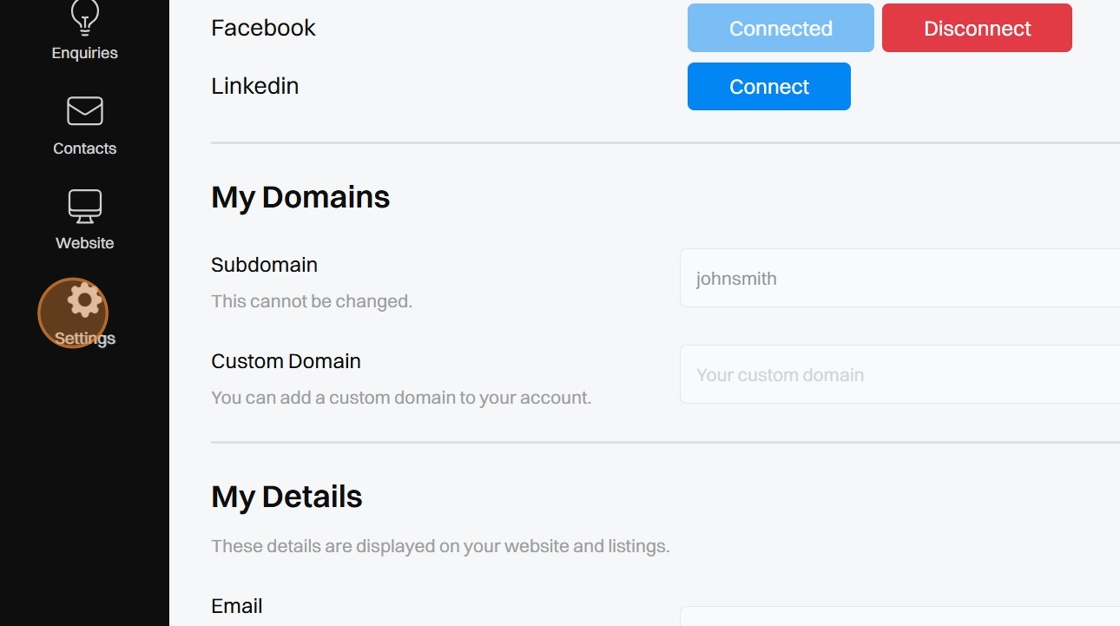
2. Click "Connect" under 'Connect Your Socials' to connect LinkedIn.

3. Click "Allow" to link your account.
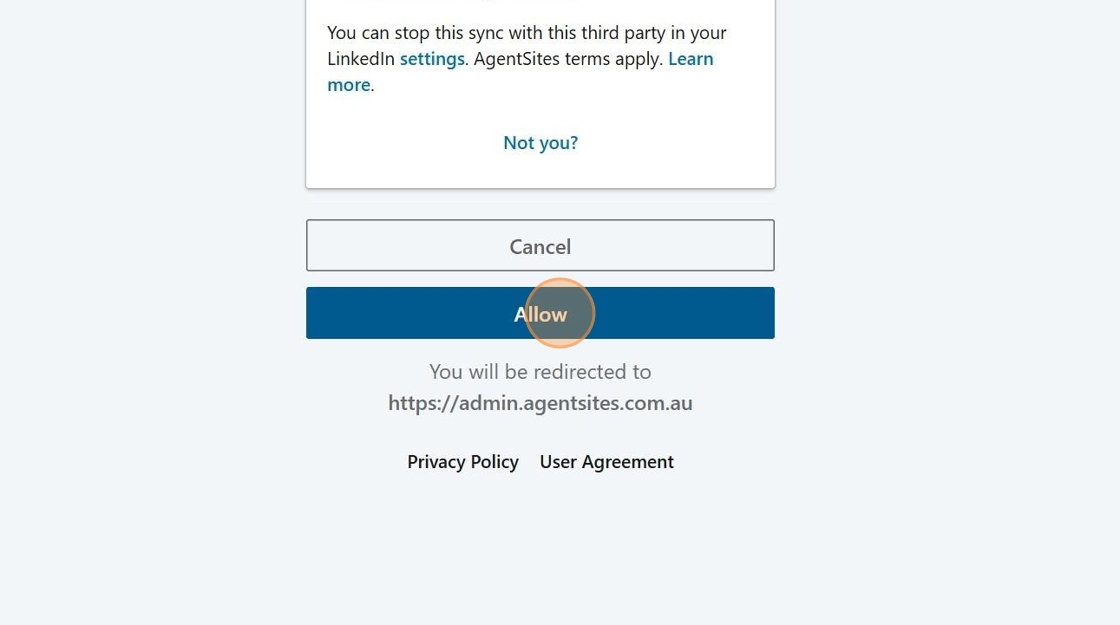
4. You will be redirected. You will also receive as success notification on connection.
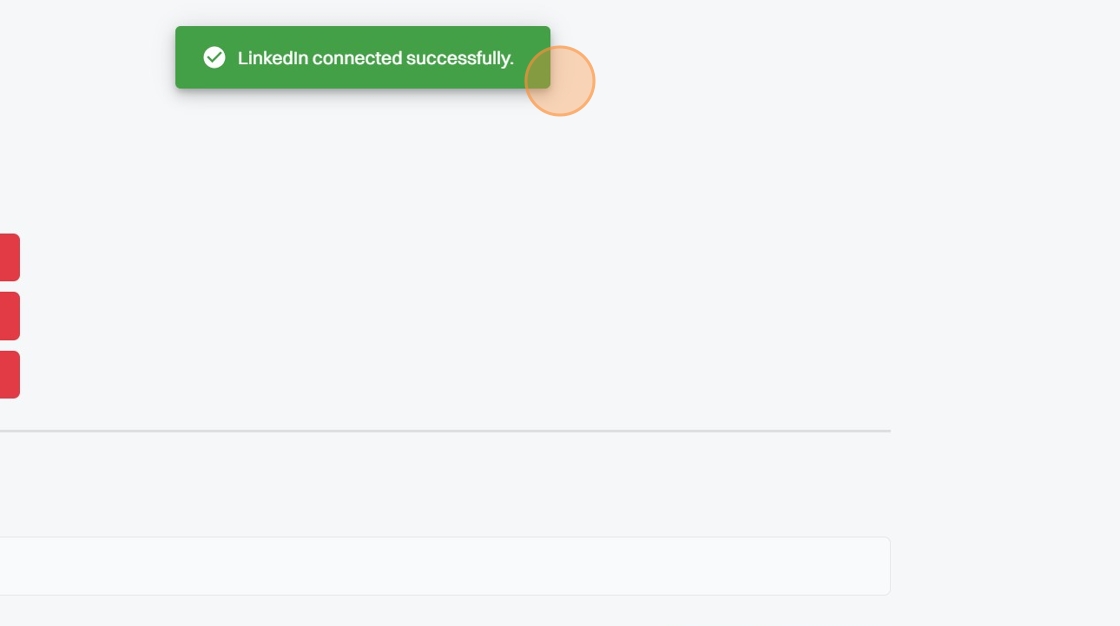
.png)