How to update my accounts personal details? (Name, Contact Number and Email)
You can update your personal details linked to your Agentsites account (name, contact number and email). These same personal details are displayed on your live website and listings.
1. Go to Settings.
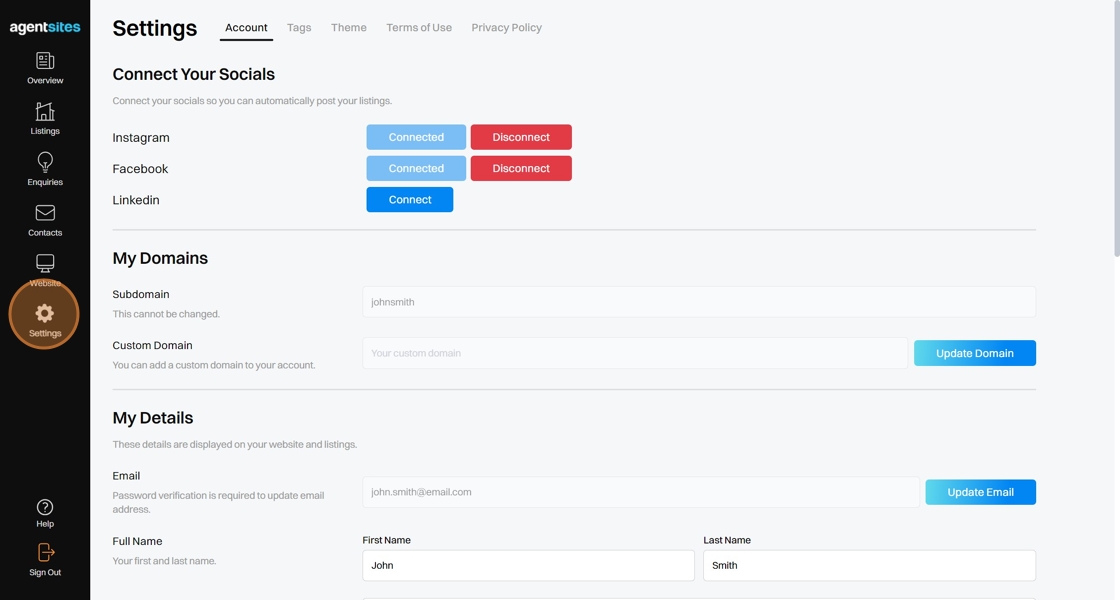
1. Update Your Name and Contact Number
2. You can directly update First Name, Last Name and Contact Number directly from within the My Details section of your account settings.
(Note: The details saved in your My Details settings are automatically displayed on your live Website and Listings).

3. Click Update Details to save any changes made to your (First Name, Last Name or Contact Number) and automatically display these upated details on your live Website.

2. Update your Email
4. Detailed instructions for changing the email address linked to your Agentsites account, and therefore the email displayed on your live Website, are provided in a separate FAQ Article (Change the email linked to my account).
.png)