How to re-order Listings on my website?
This article provides instructions on how to re-order how your Published Listing tiles appear on your live website.
1. The ordering of your Published Listings tiles, as shown in your Listings page, is automatically applied on your live Website.
(Note: 'Sold' and 'For Sale' Listings are presented in seperate sections on your live Website but their sequencing remains the same order as they are arranged on your Listings Page).

2. You can Re-Order Listings how the Listings are shown on your live Website directly from the Published Listings page.
Go to the Listings and select the Published Listings tab.
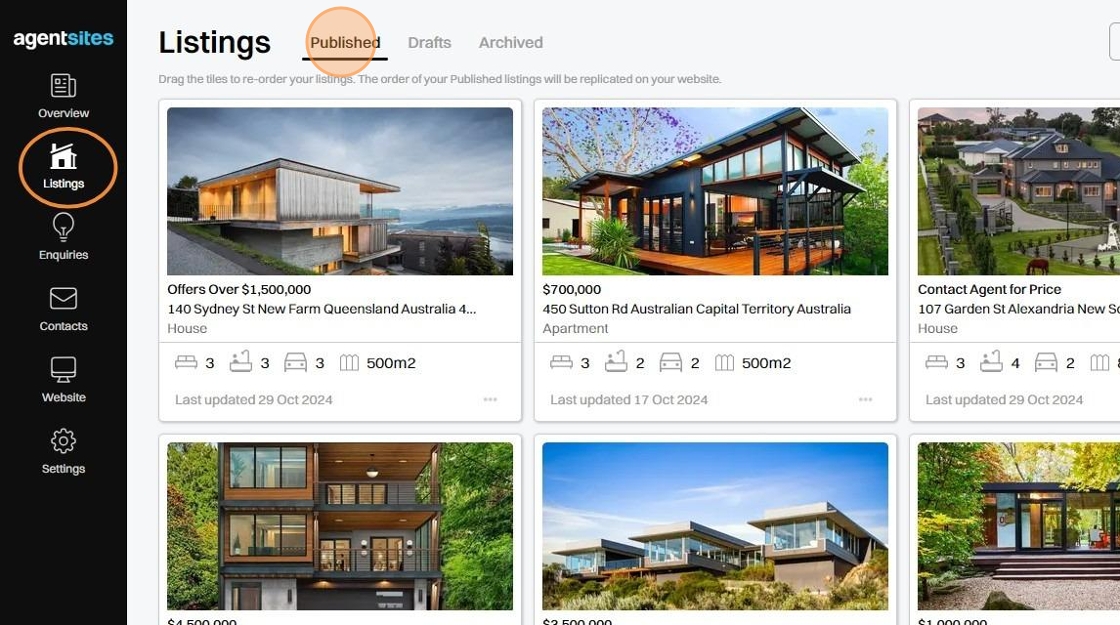
3. Click "Reorder Listings" in the top right corner to enter into 'Reorder Mode'.
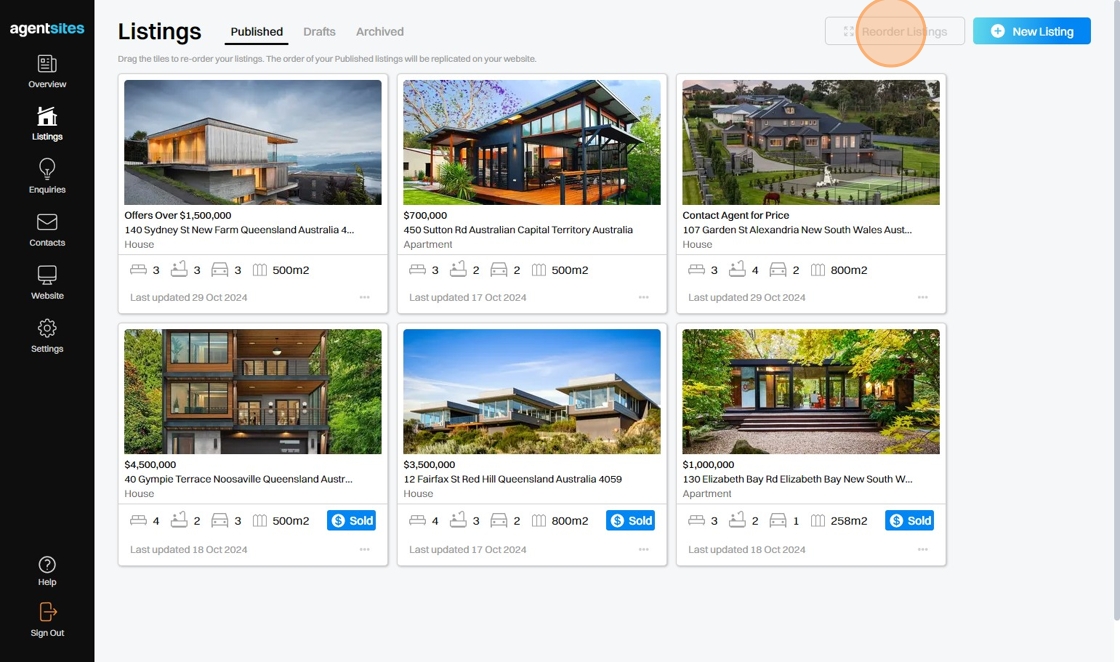
4. With 'Reorder Mode' activated, you can re-order your Listings by clicking and dragging the tiles into the desired order.
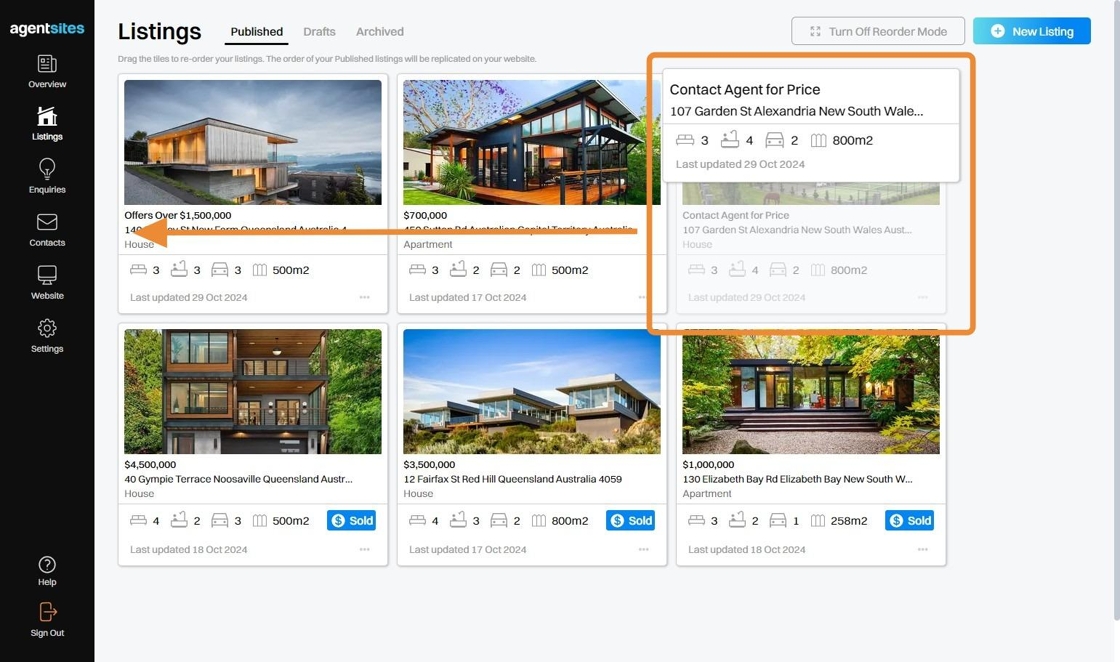
5. Once you have finished re-ordering your Listings, select "Turn Off Reorder Mode".
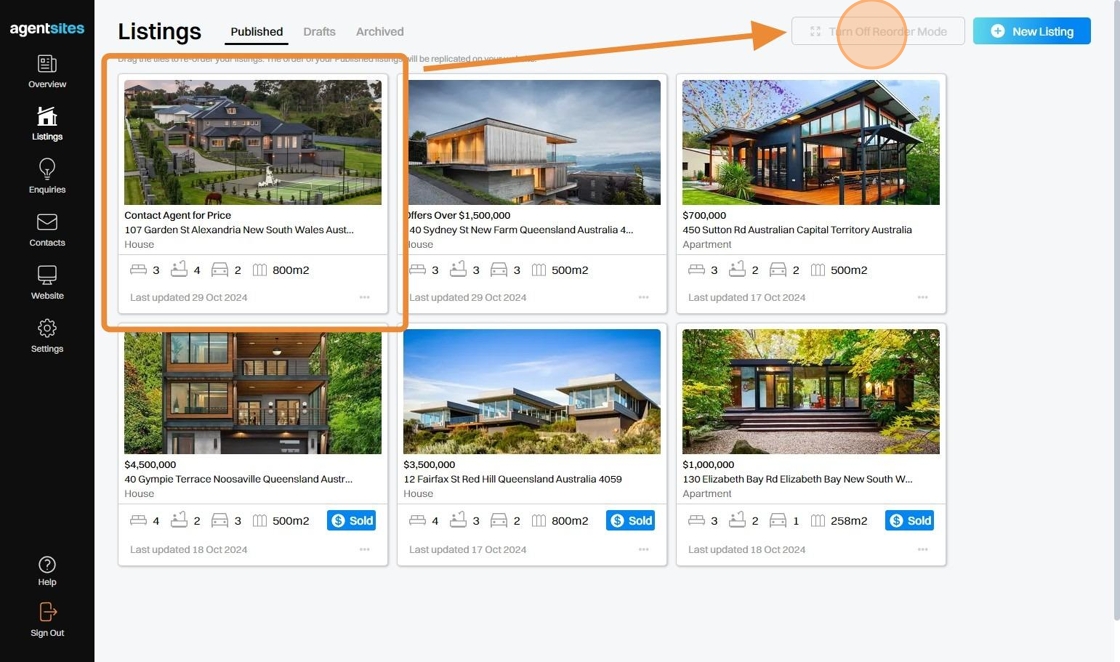
6. The new ordering of your Listings will be automatically reflected in your live Website.

.png)