How to unpublish a Listing?
This provides instructions on how to remove a Listing that is currently Published on your live Website.
1. Within your Published Listings, select the tile of the Listing you wish to remove (Unpublish) from your live Website.

2. This will take you to the preview page for the selected Listing.
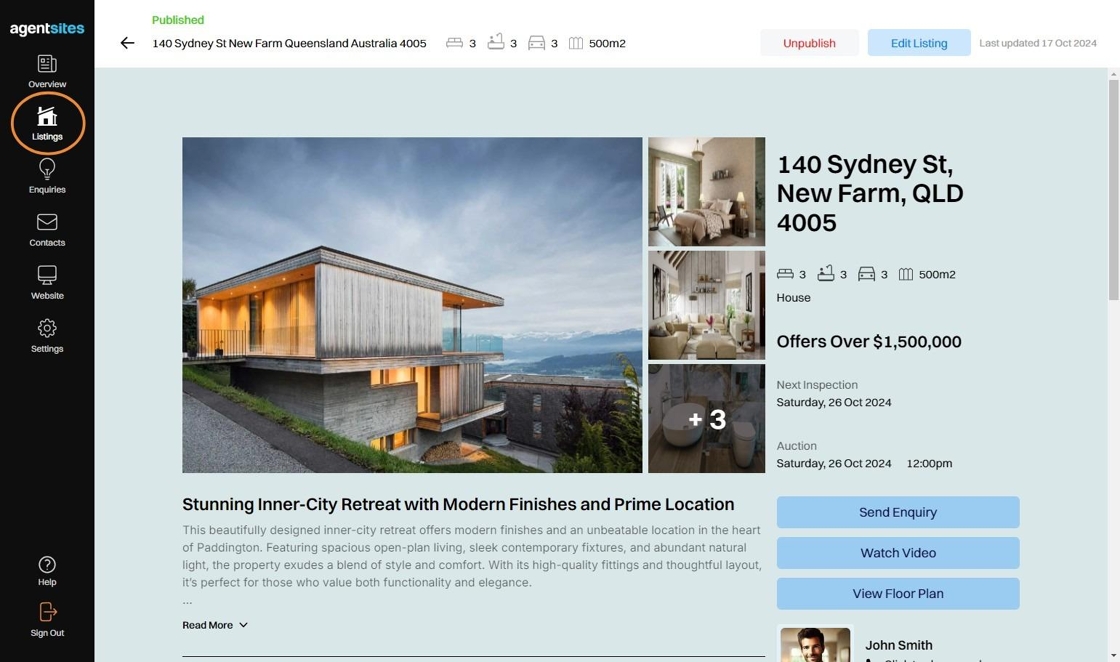
3. Within the Listing preview page for the Published Listing, click the Unpublish button in the top right corner.
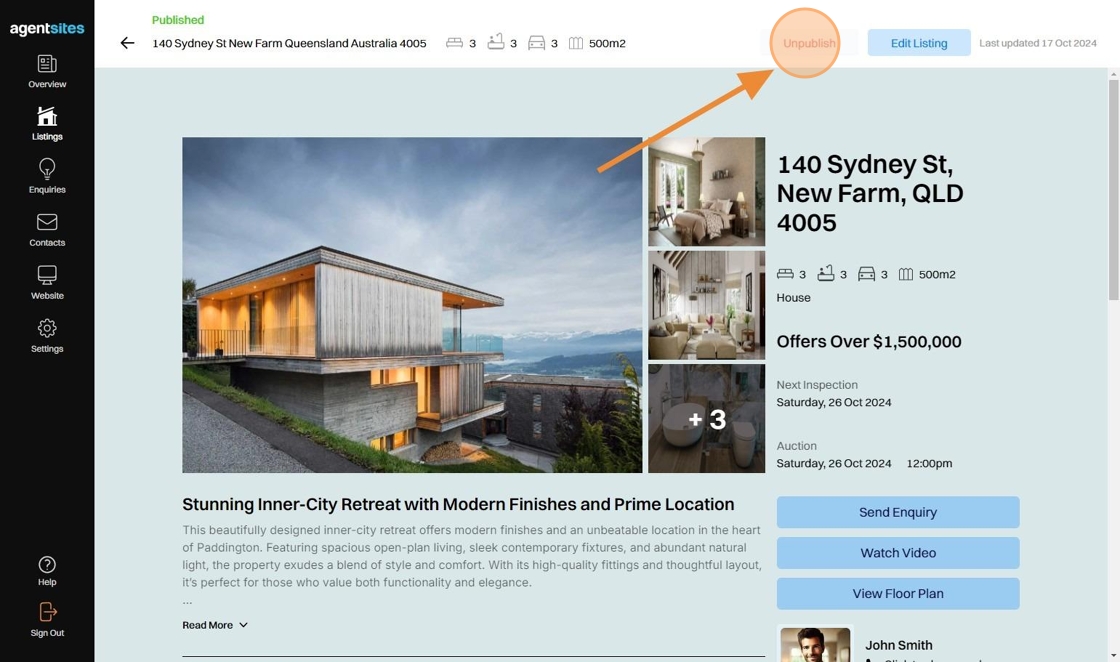
4. Confirm "Yes, Unpublish".
The Published Listing will be unpublished and moved to your Archived Listings folder.
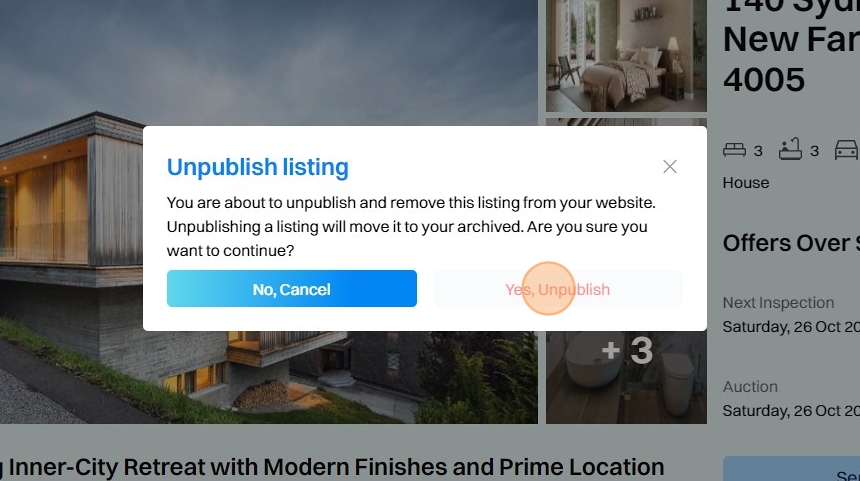
5. The Listing will now appear in your Archived Folder. The Listing will no longer be published on your Live Website.
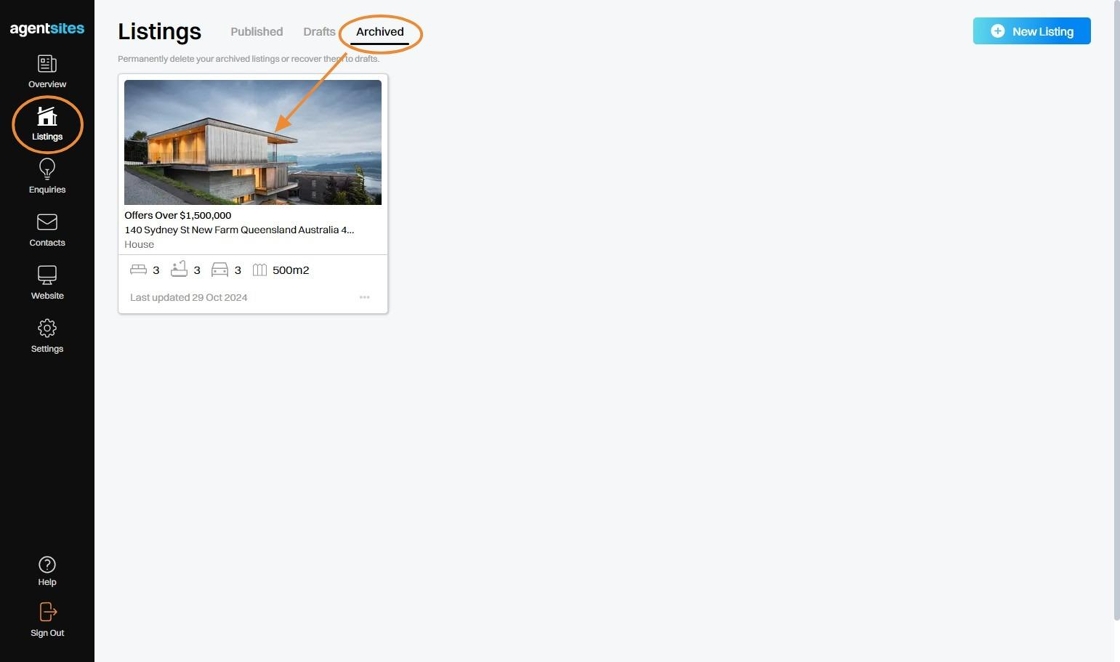
.png)