How to add comments / to-dos on my Enquiries?
Instruction to add/delete your own Comments or To-Do Notes to Enquiries submitted to your Website or Listings, allowing you to keep track of feedback or action items for that Enquiry.
1. Select Enquiries.
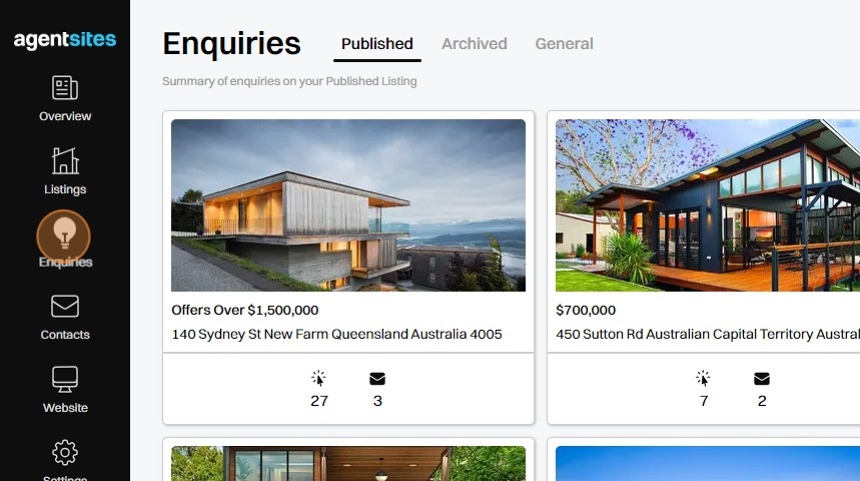
2. Select a Listing tile (for Published and Archived Listings) or go to the General Enquiries section.
From here, you will see a list of all Enquiries submitted to the selected Listing or to your Website.

3. Under the 'Comments' column, select the blue text for the Enquiry you wish to review.
This will open the Enquiry Comments pop-up window.
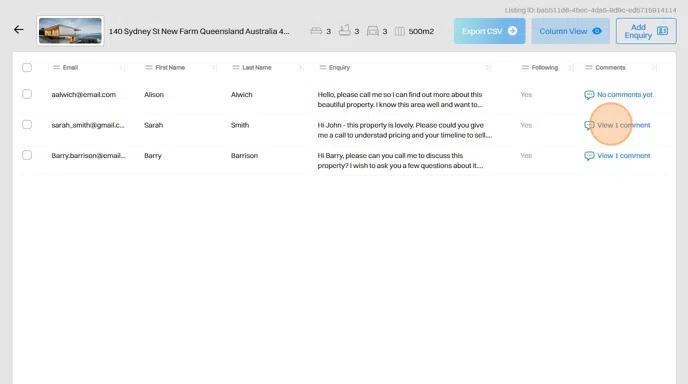
4. Type your comment or to-do note about the Enquiry.
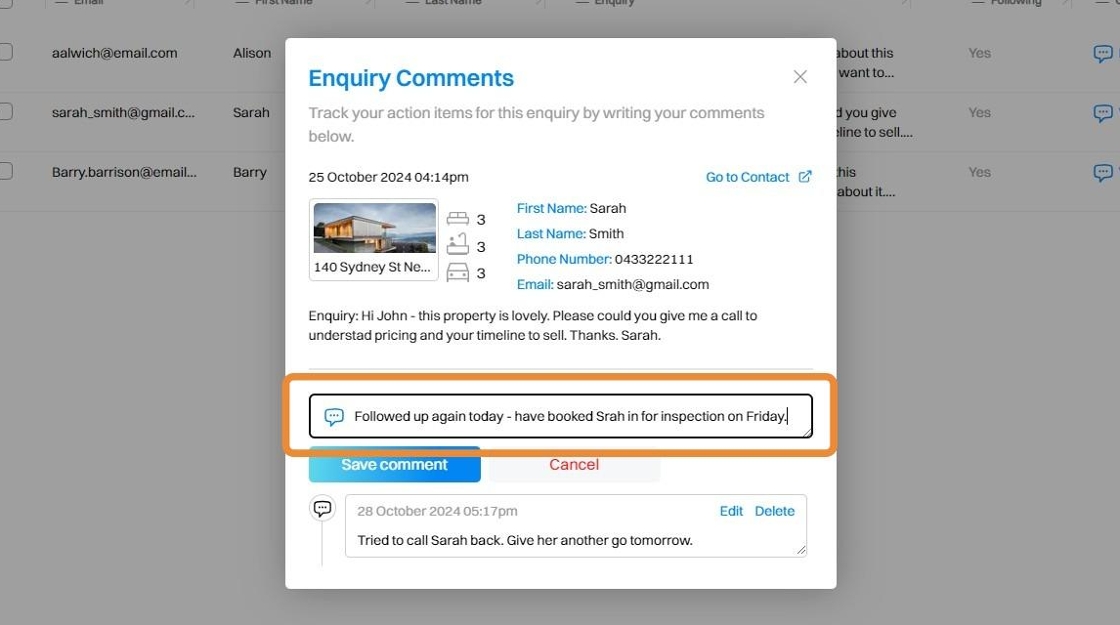
5. Click Save Comment and your comment will be added to your feedback log for that Enquiry.

6. Close the Enquiry Comments window.
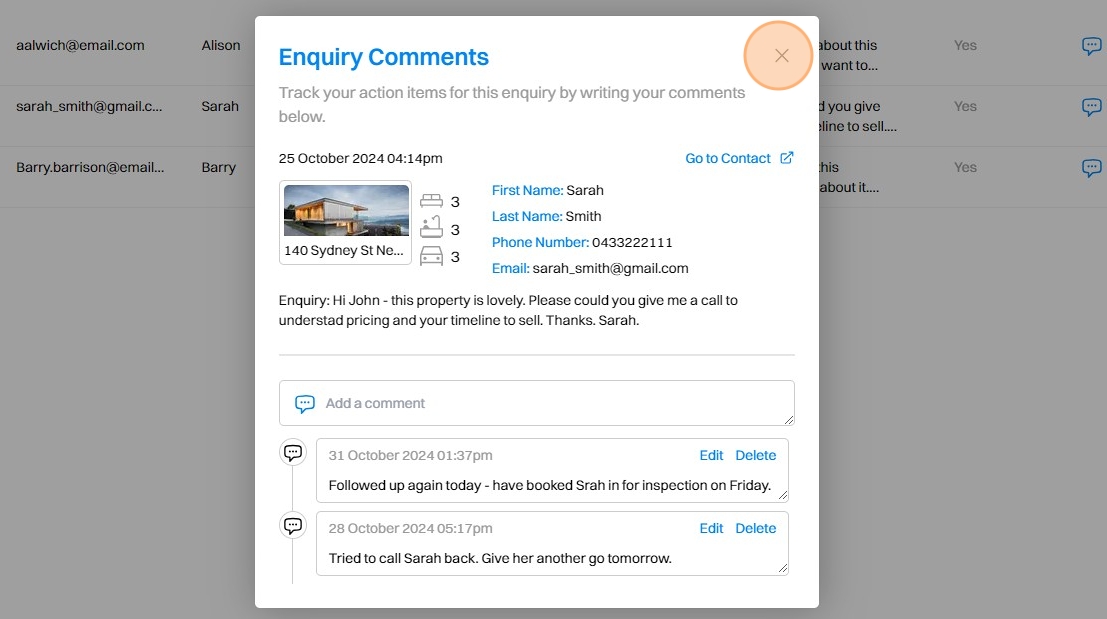
7. Your comments / to-do notes will be saved to the enquiry.
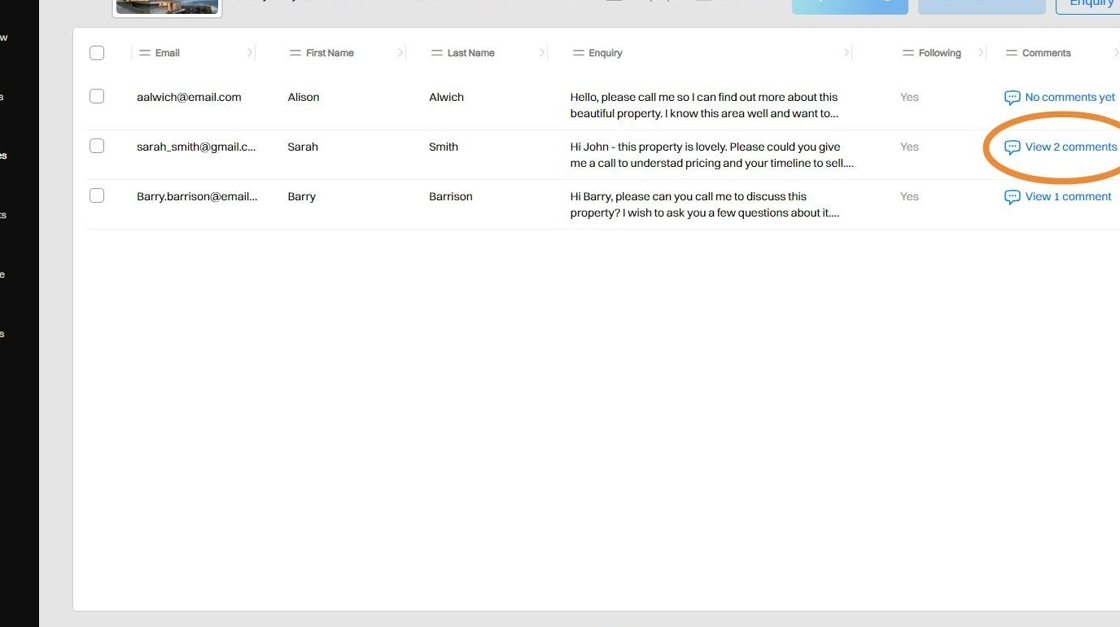
.png)