How to update the Privacy Policy shown on my website?
This article provides instructions how to amend or update the Privacy Policy displayed on your live Website. You can update the Privacy Policy shown on your live Website directly from within your account settings. Agentsites provides you a default template Privacy Policy, with wording that can be updated and amended in settings, and then used on your live Website.
Alert: The Privacy Policy displayed on your live Website is populated directly from within your account settings in the Agentsites platform.
Note: Agentsites provides a template Privacy Policy that may be used for compliance with the minimum requirements of the Privacy Act 1988 (Cth) (Privacy Act). You should consider whether the Privacy Act applies to your business. The template policy will need to be carefully reviewed to ensure it accurately reflects your information handling practices, and updated for continued compliance with changes to privacy laws. Please note that, as per the terms of your subscription to Agentsites, you are responsible for compliance with all laws applicable to your business or operations, and satisfying yourself that your use of any materials obtained from Agentsites (including the template policy) complies with all laws applicable to your business or operations. Once reviewed and updated, this privacy policy should be made accessible on your Website.
1. Navigate to Settings.

2. Select the Privacy Policy tab.
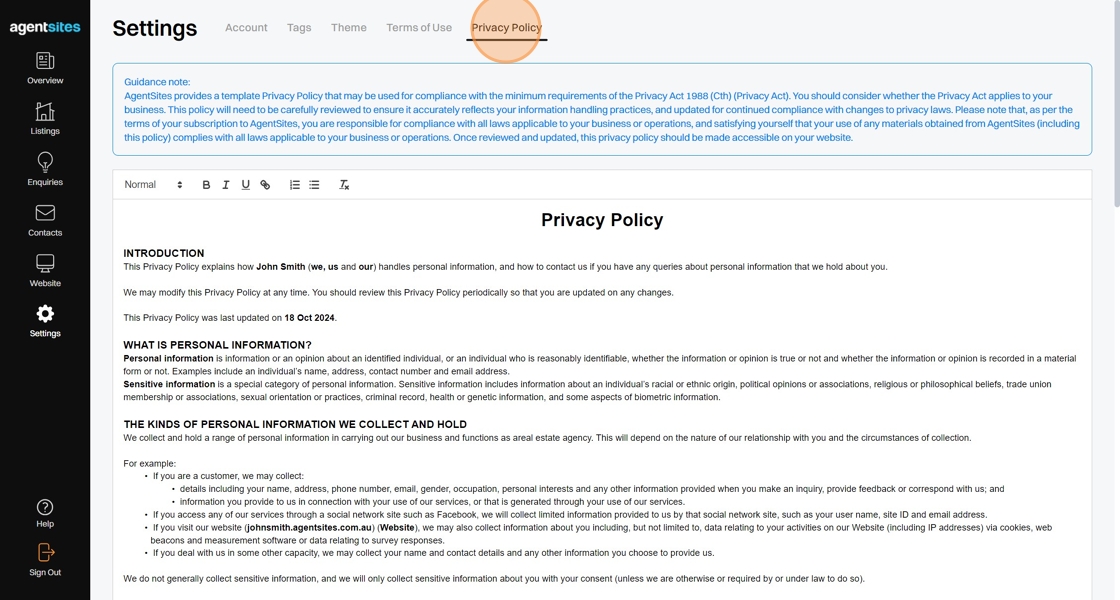
3. Update your Website Privacy Policy directly in the text box.
Format settings are available at the top left corner of the text box.
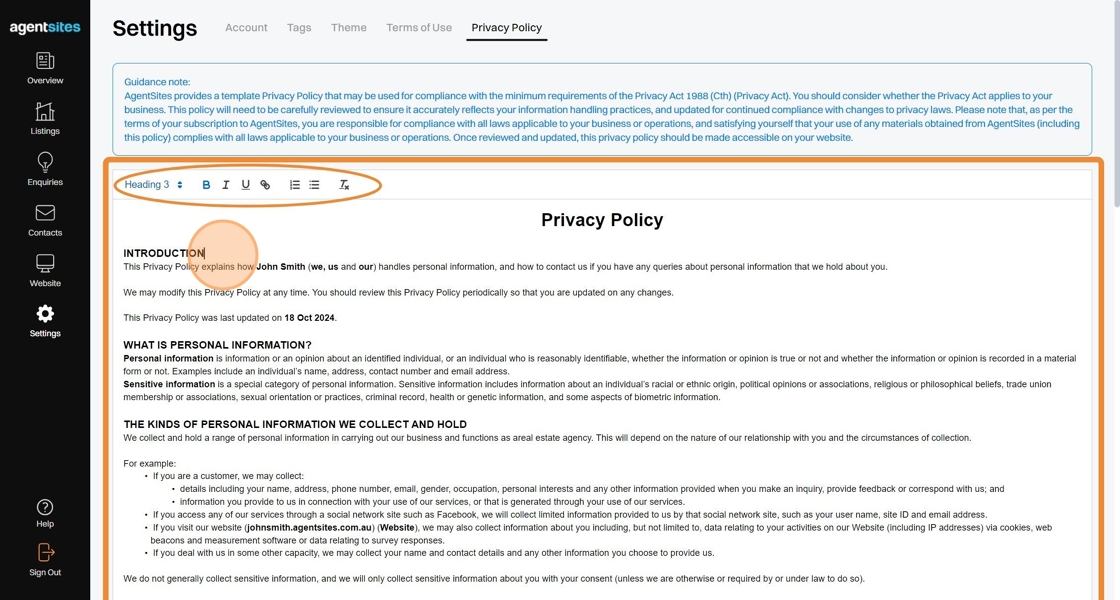
4. Click Save Changes once you have finished updating your Website Privacy Policy.
The updated Privacy Policy wording will then be automatically reflected on your live Website.

5. Alternatively, click Cancel to discard any updates made to your Privacy Policy wording.
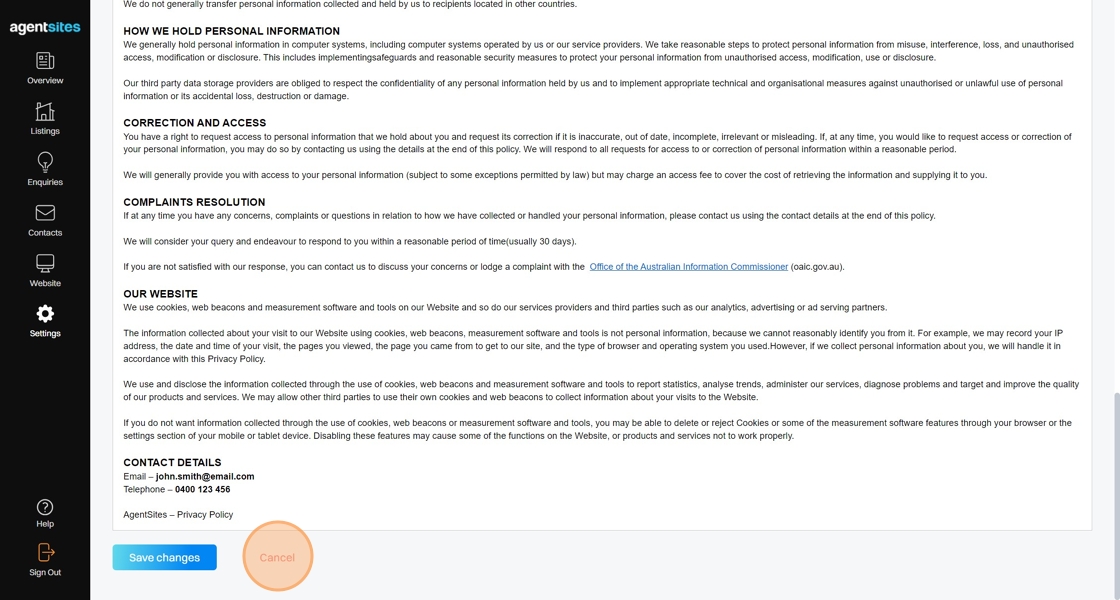
.png)