How to delete my account?
You can permanently Delete you Agentsites account at any time. (Note: Deleting your account is a permanent action that cannot be undone. This will cancel your Agentsites account and log you out of the platform immediately, and all your data, settings, and history will be removed from the Agentsites platform).
1. Select Settings.
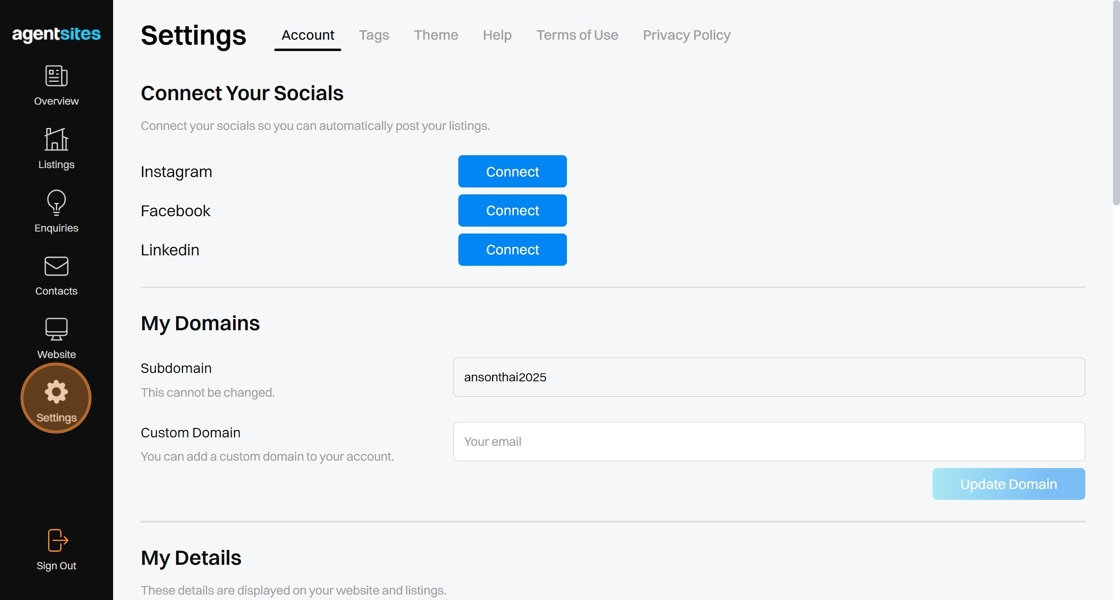
2. Navigate to the Account section and click the Delete Account button.
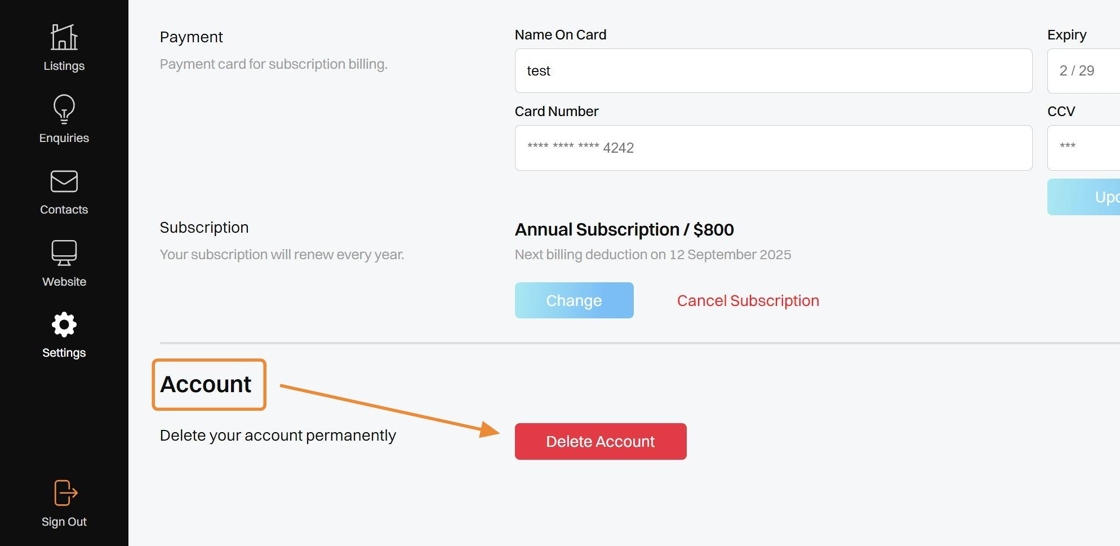
Alert: Note: Deleting your account is a permanent action that cannot be undone. This will cancel your Agentsites account immediately and all your data, settings, and history will be removed from the Agentsites platform.
3. Enter your Password and confirm 'Yes, Delete Account'.
Your Agentsites account will be permanently deleted and you will be signed out of the Agentsites platform.
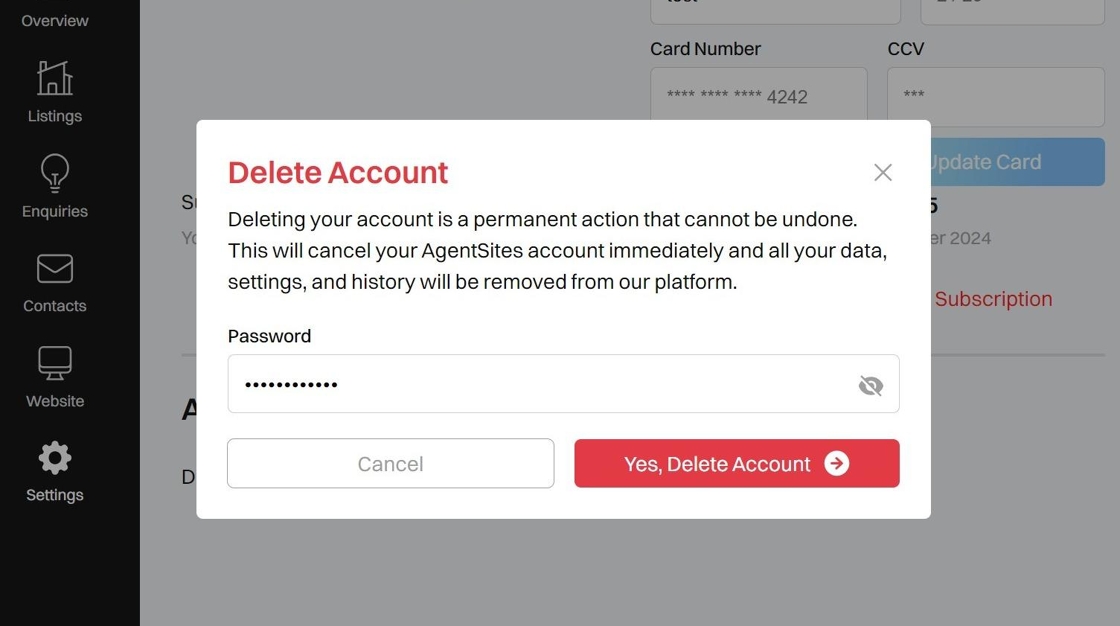
.png)