How to change my subscription?
You can change your Agentsites subscription type between Monthly and Annual at any time. (Note: Any updated subscription settings will be applied on your next billing deduction date. Your existing subscription will remain until the next billing deduction date).
1. Select Settings.
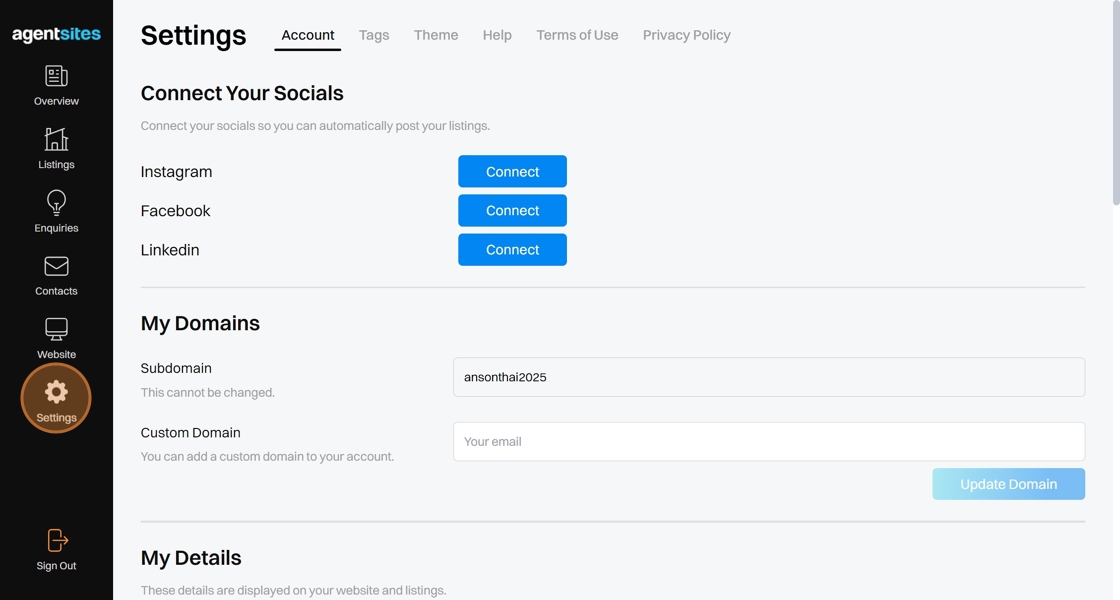
2. Scroll to the Billing section and click the Change Subscription button.
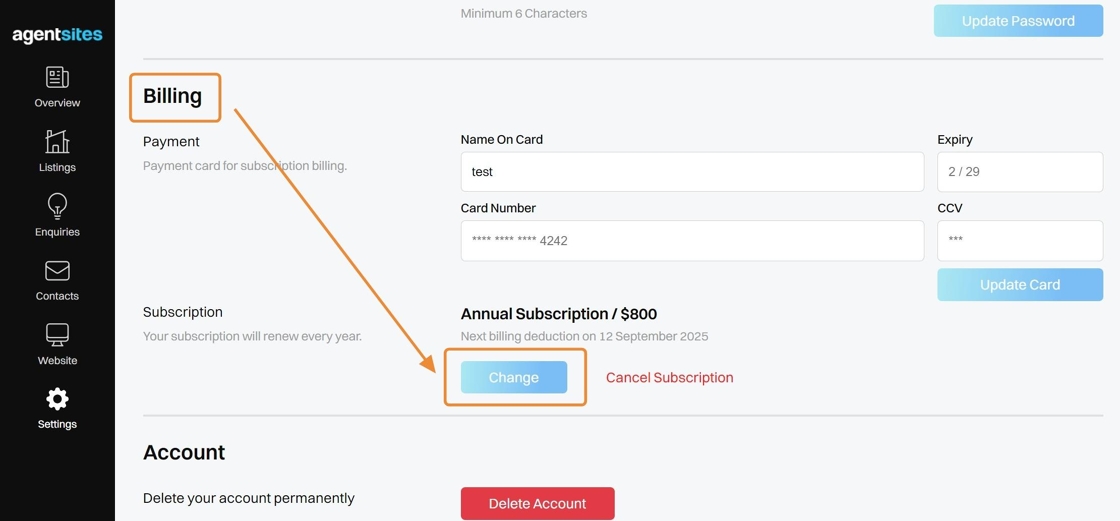
3. Select the subscription type you want to change to (Annual or Monthly).
Click 'Continue' once you have selected your subscription type.
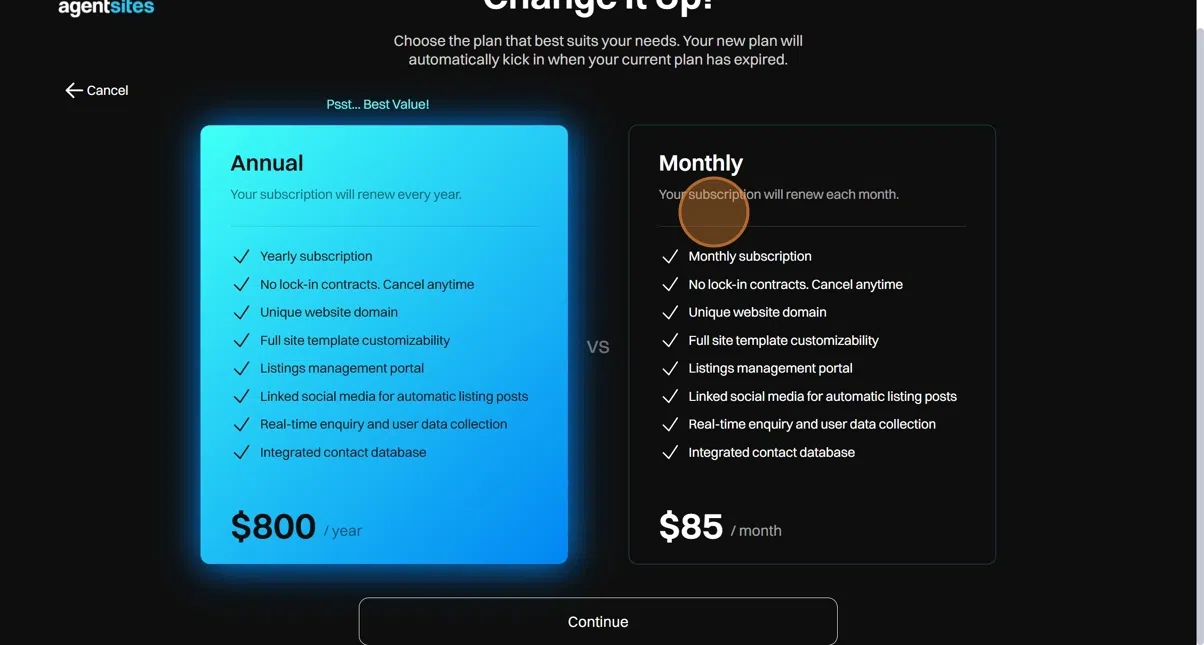
4. Enter your password to confirm you wish to 'Switch Subscription'.
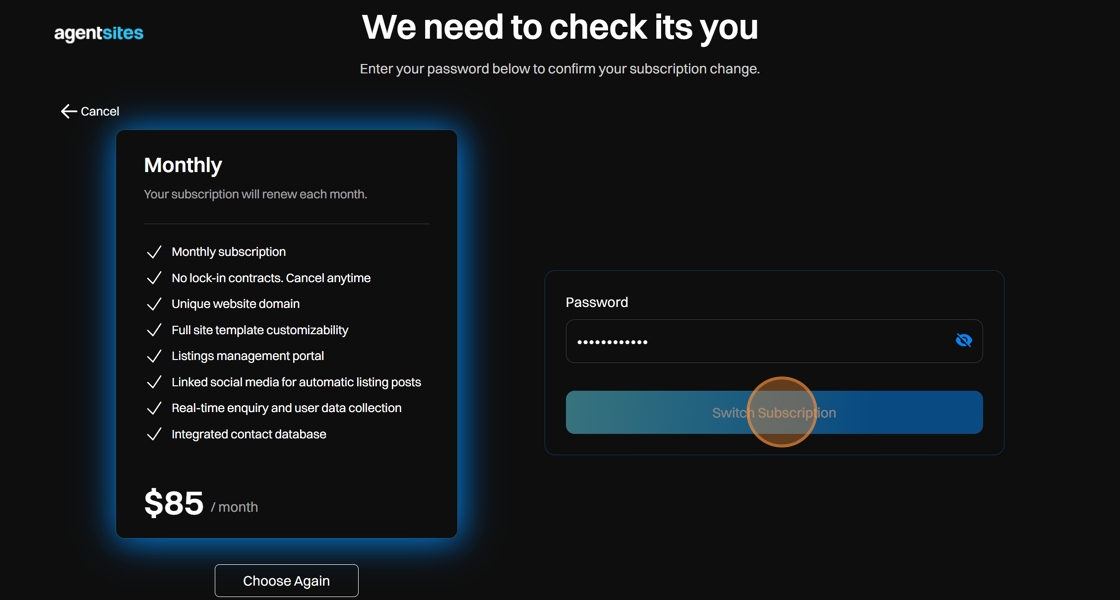
Alert: Note: Your updated subscription settings will be applied on your next billing deduction date. Your existing subscription will remain until the next billing deduction date.
5. Return to the Billing section of Settings. Your subscription type (Monthly or Annual) will now be updated.
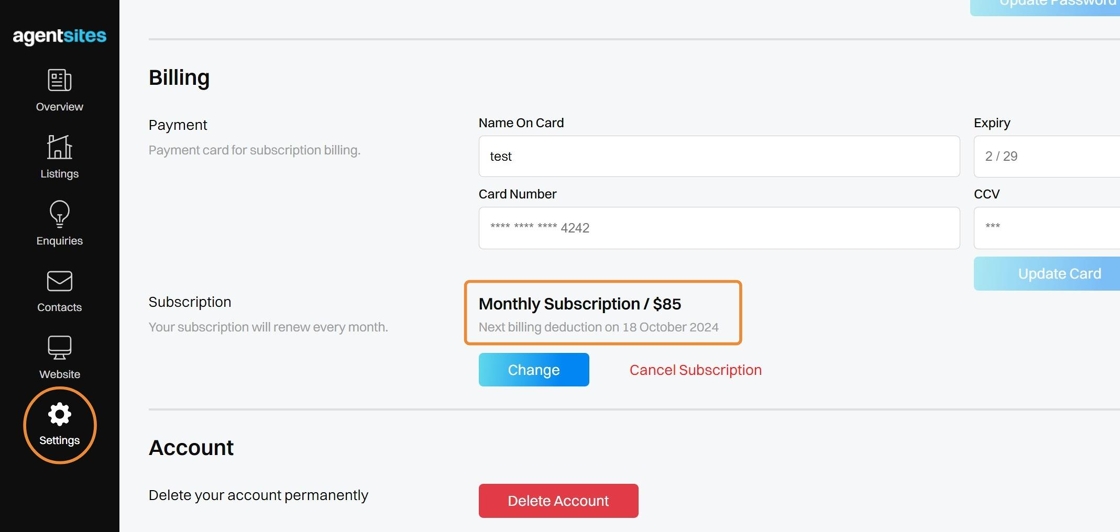
.png)