How to view and add comments / to-dos to my Contacts?
Instructions for Viewing and Adding Comments or To-Do notes against your Contacts, to keep an ongoing log of feedback or specific action items relating to this Contact.
1. Select Contacts.
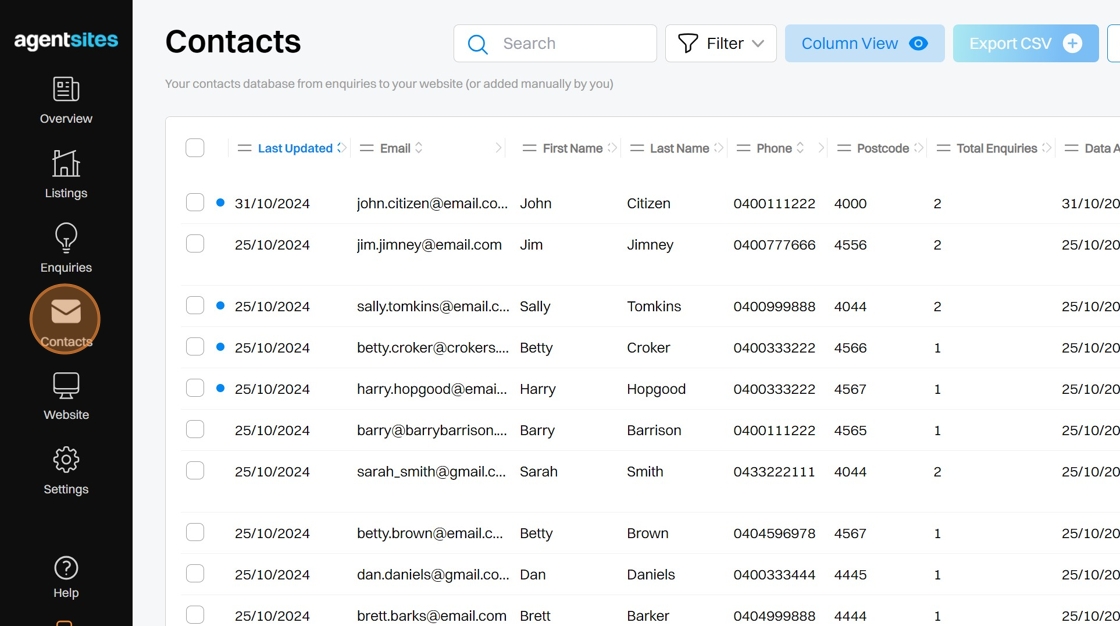
2. Select the Contact which you want to add a comment or to-do note (or multiple comments / to-do notes). This will open up this contact's summary page.
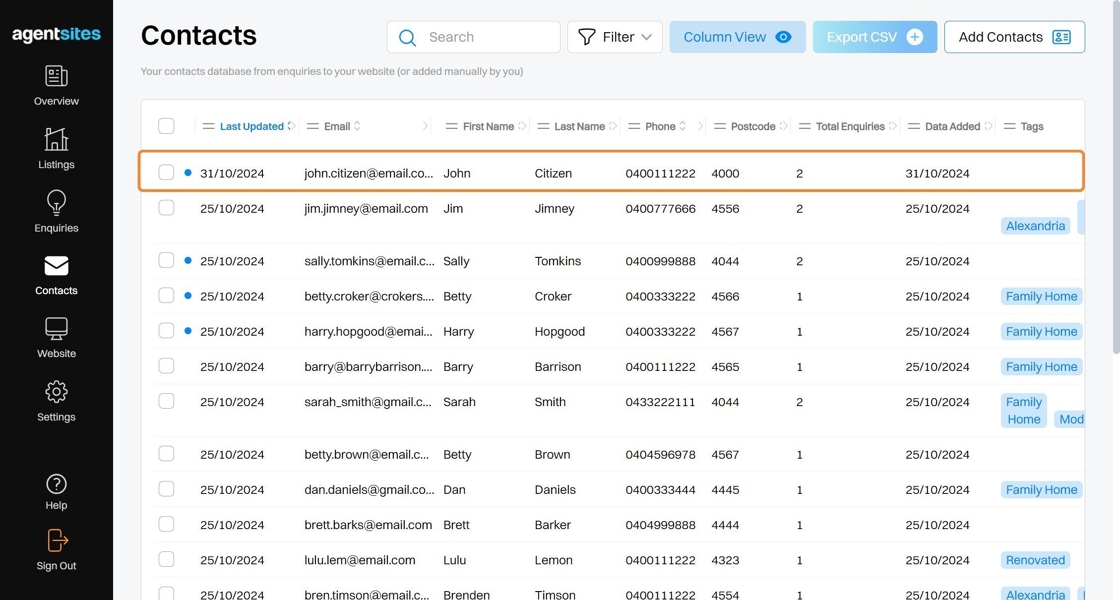
3. Under the 'Your Comments' column, select the blue text relating to the Enquiry that you want to add a comment or to-do note againt.
This will open the Enquiry Comments pop-up window.

4. Type your comment or to-do note for the Enquiry.
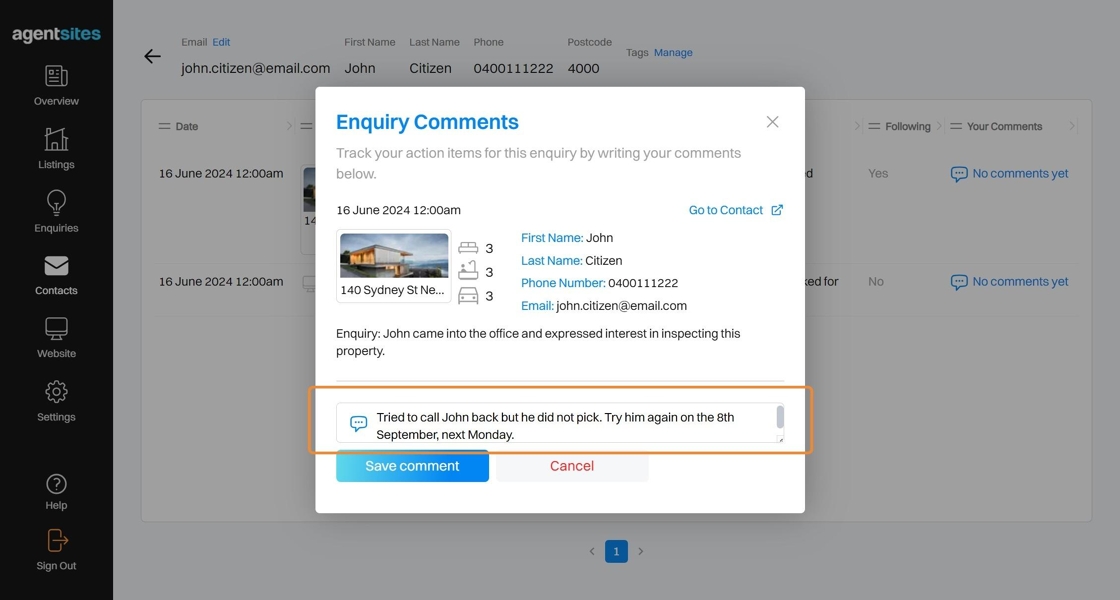
5. Click Save Comment and your comment / to-do note will be added to the feedback log for the Enquiry.

6. Close the Enquiry Comments window. Your comment / to-do note will be saved in the contact database.

.png)