How to see who is following a Listing?
Instructions for how to see who has opted to "follow" one of your Listings.
1. Select Enquiries.
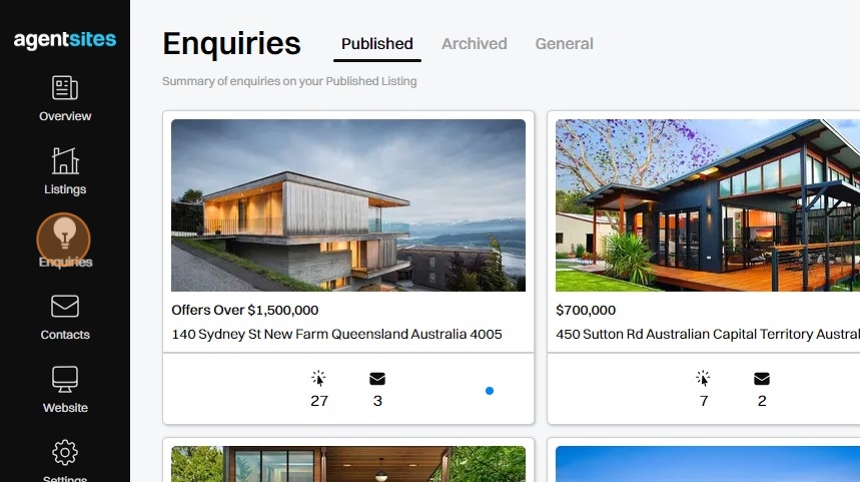
2. Select the Listing tile you wish to view the followers of.
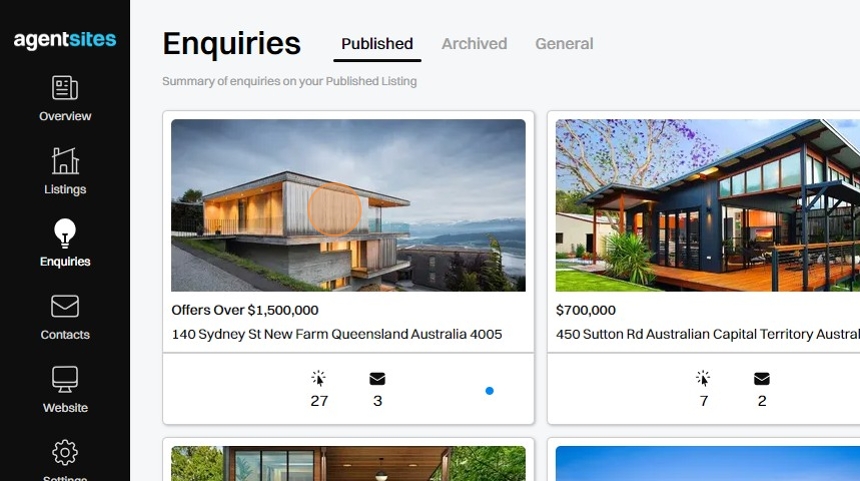
3. Within the Enquiries summary table, review the 'Following' column to see which Contacts have requested to follow this Listing.
You can sort the Enquiries by the 'Following' by clicking on the column heading.
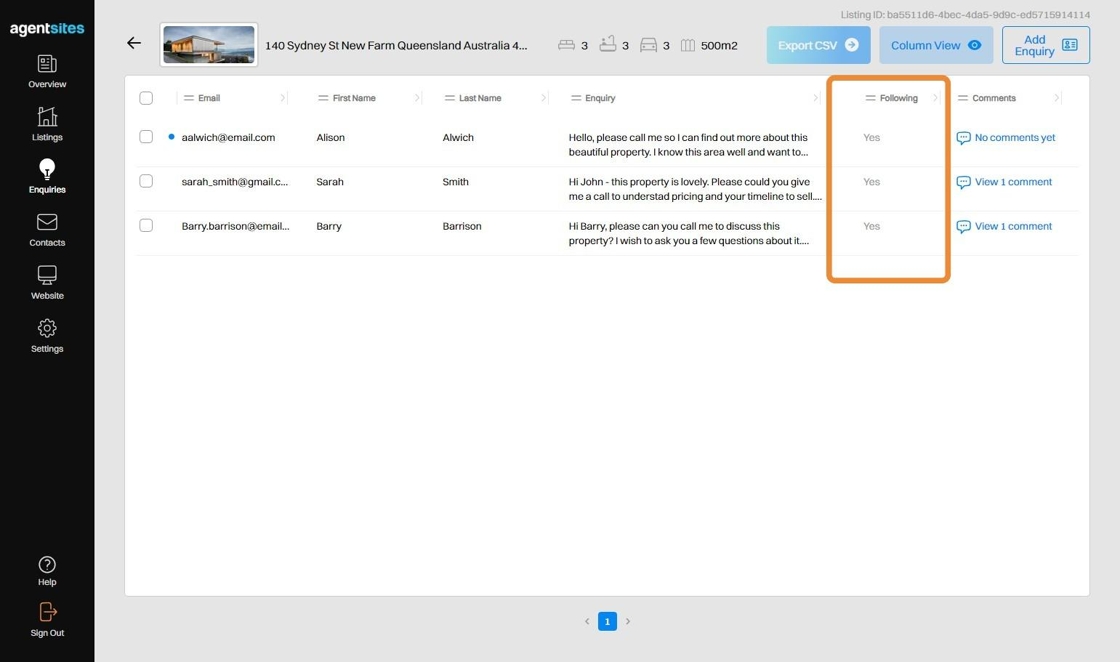
.png)