How do I view all the Enquiries made by a specific Contact?
Instructions for how to view a summary of all enquires that a particular person has submitted to your website, either as General Enquries or Enquires on specific Listings.
1. Within the Enquiries summary table (this could be in Published, Archived or General), select the Contact you wish to review. This will open the Enquiry Card for that Contact.
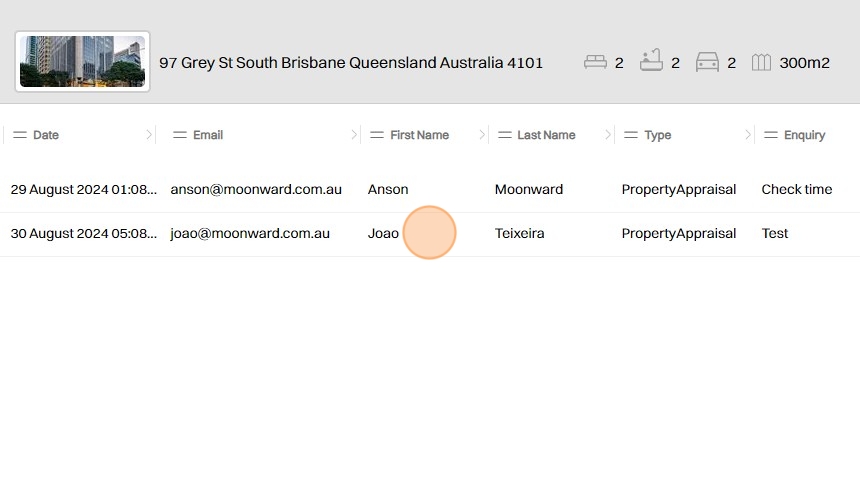
2. Within the Enquiry Card, select the 'Go to Contact' button in the top right corner.

3. This will take you to Contact Card which summarises all Enquiries (both on Listings and General Enquiries) submitted by the particular contact.
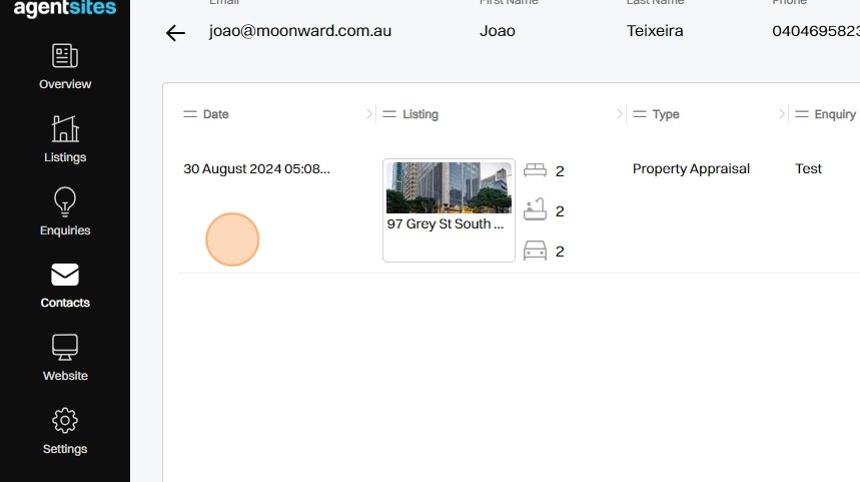
4. Go to Enquiries.
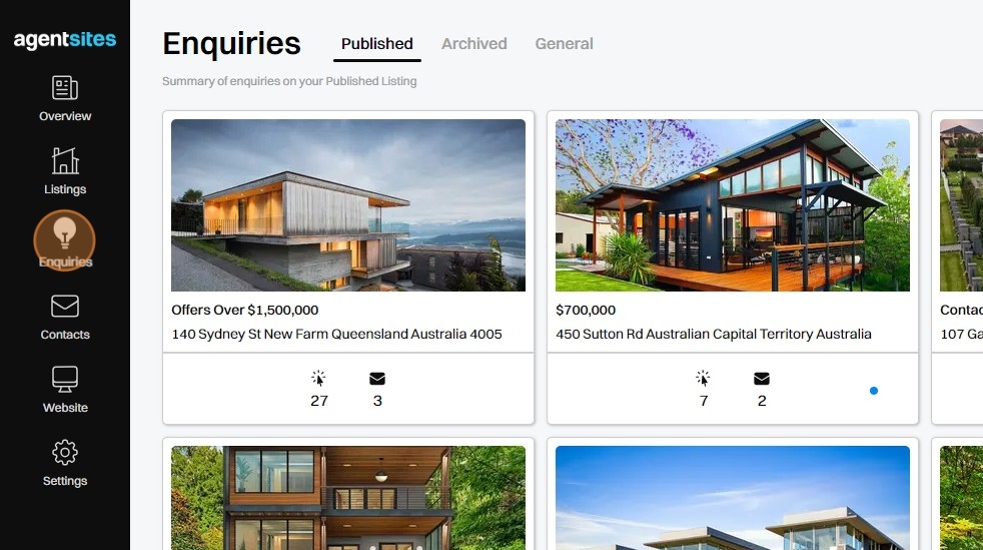
5. Select the desired Listing Tile to view the Enquiries Summary Table for that property.
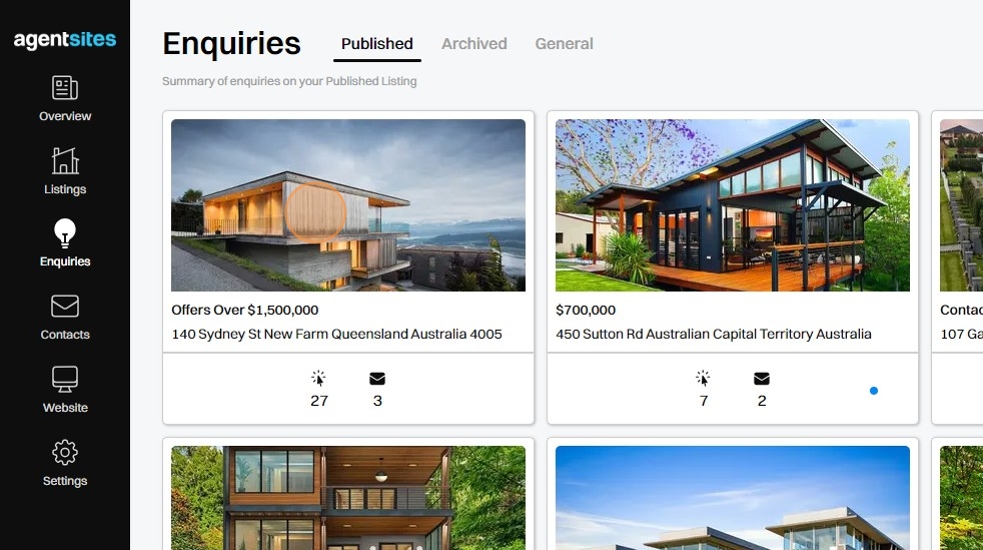
6. Within the Enquiries Summary Table (this could be in the Published, Archived or General tabs), select the Contact you wish to review. This will open the Enquiry Card for that Contact.
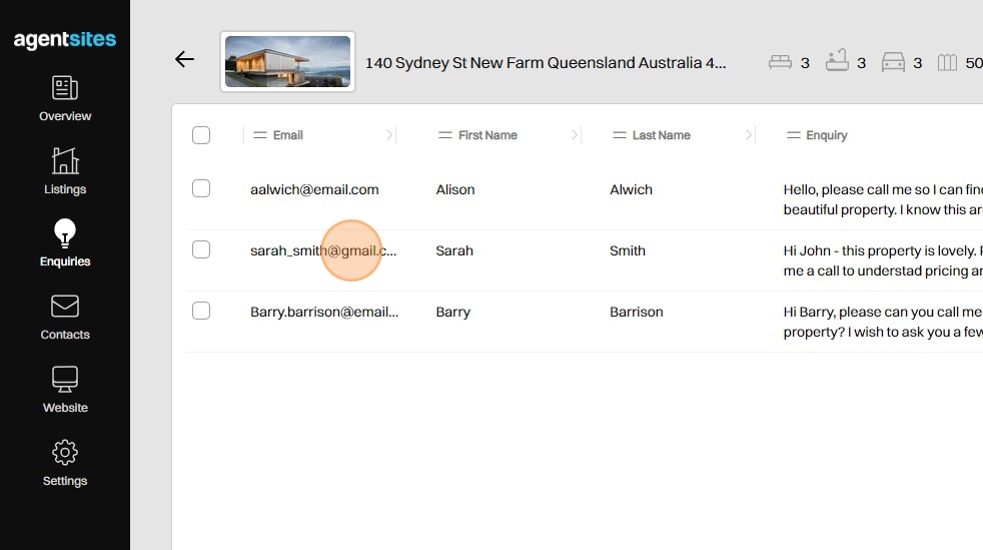
7. Within the Enquiry Card, select the 'Go to Contact' button in the top right corner.
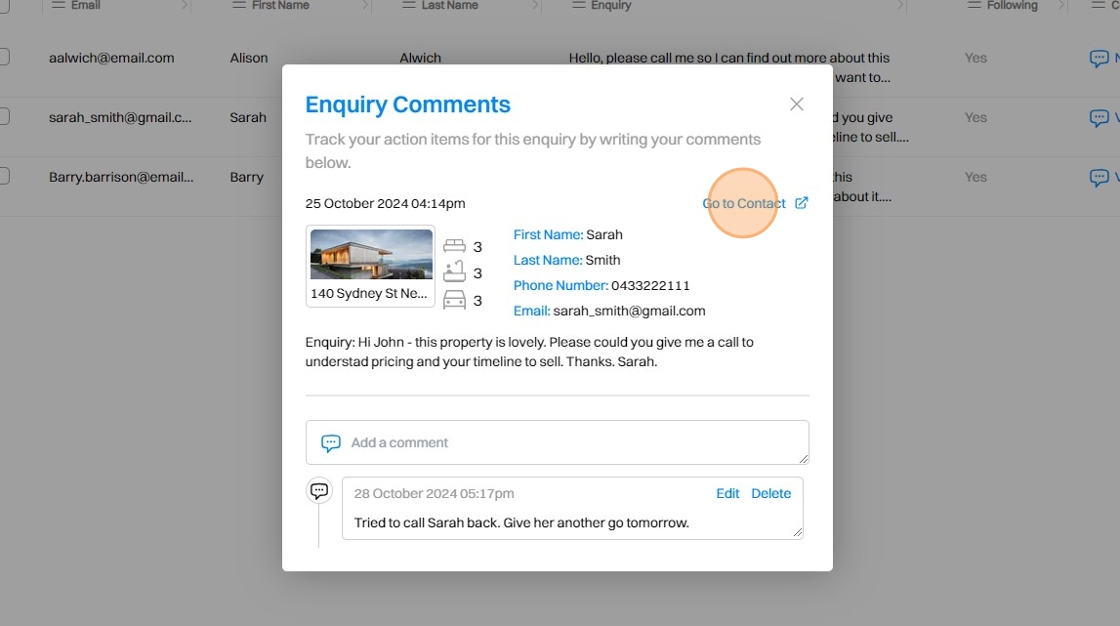
8. This will take you to Contact Card of the person who made the enquiry.
Here, the Enquiry Card summarises all Enquiries (on other Listings and General Enquiries to your website) submitted by this particular contact.
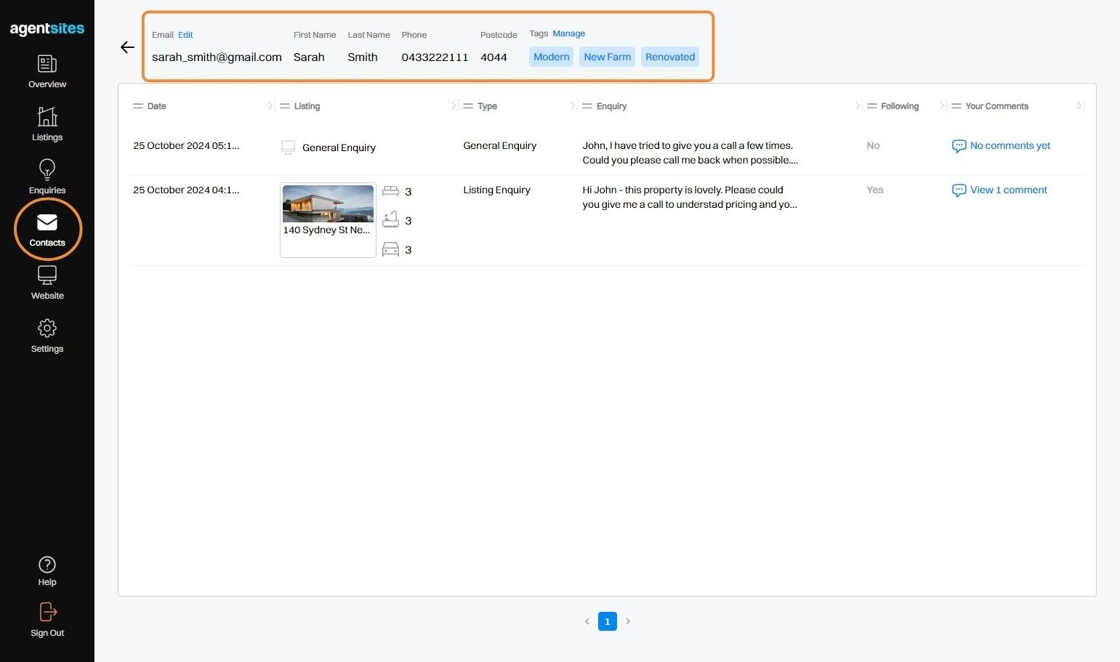
.png)