How to view my unread Enquiries?
This article provides instructions how to find and view your Unread Enquiries, which are marked with a blue dot in your Enquiries database.
1. Select Overview to see your number of Unread New Enquiries.
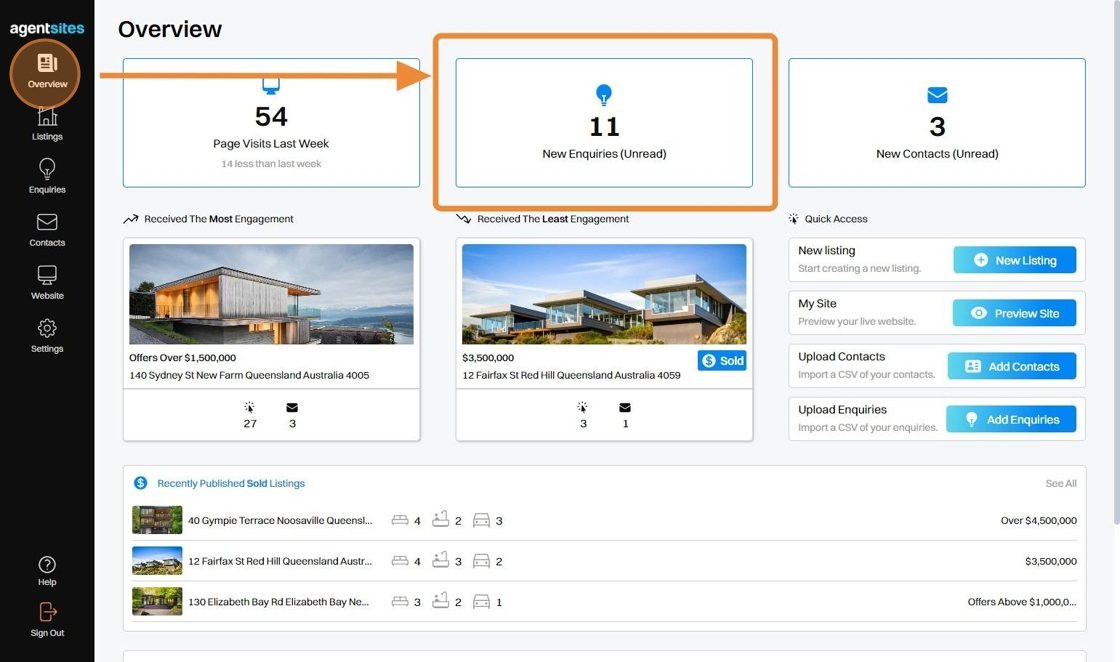
2. Select the Unread New Enquiries button to navigate to the Enquiries section.

3. Blue Dots indicate your Unread Enquiries. These may be either Listing Enquiries or General Enquiries

4. Click on an Unread Enquiry (indicated by the blue dot) to open up the Enquiry Card.
Once the Enquiry Card is closed, that Enquiry will no longer be marked as Unread (the blue dot is removed).

5. The unread markers (the blue dots) will be removed from a Listing tile once all Unread Enquiries for that Listing have been viewed.
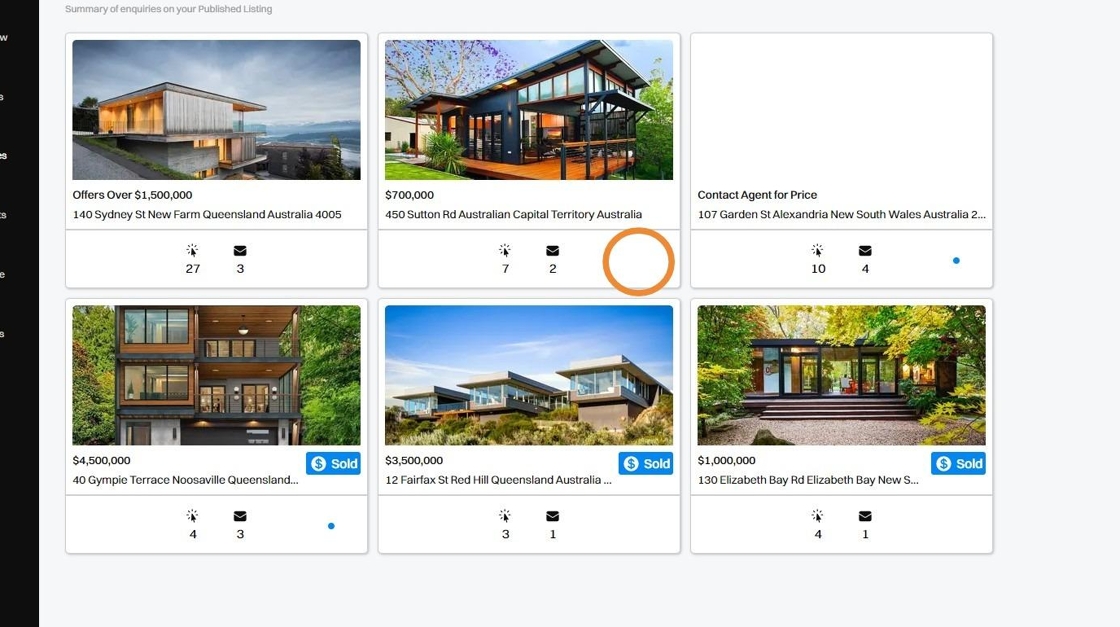
.png)