How to view general Enquiries to my website?
General Enquiries submitted to your website (rather than Enquiries on Listings) are automatically captured and stored in your integrated Enquiries database. Here you can view and manage all General Enquiries and even add your own comments/to-do notes to your General Enquiries to keep track of action items and insights specific to each Enquiry. The following article provides instructions of how to view General Enquiries submitted to your Website.
1. Select Enquiries
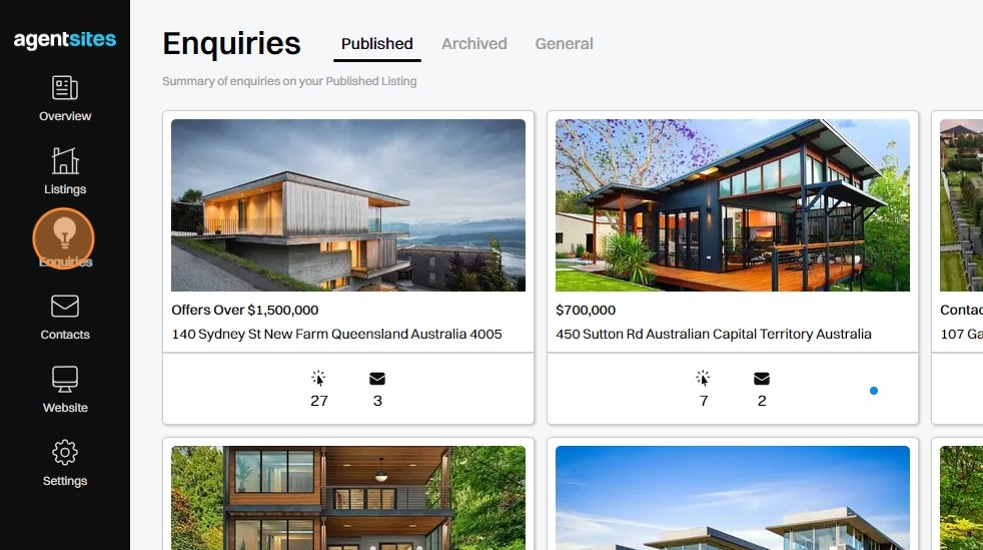
2. Select General to view General Enquiries submitted to your Website.
General Enquiries are submitted directly to the landing page of your Website and are not relating to a specific Listing.
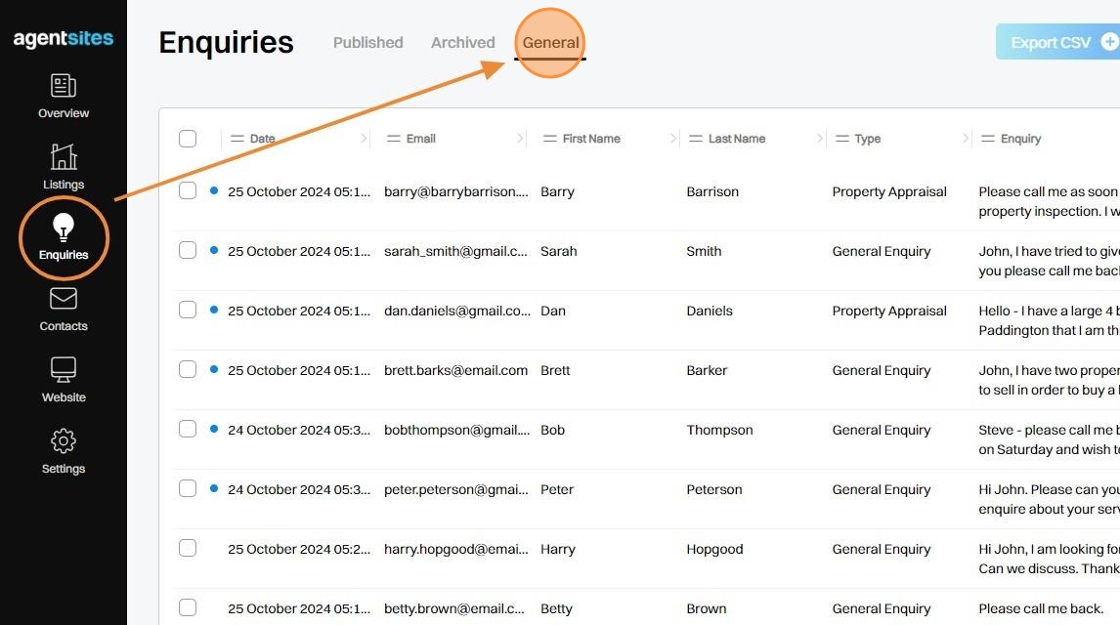
3. Select a General Enquiry to review the Enquiry Card.
The Enquiry Card displays the full General Enquiry text and summarises the personal information of the Contact who submitted the Enquiry.

4. Within the Enquiry Card, you can add, edit or delete your own Comments or To-Do Notes to keep track of action items and insights specific to that particular General Enquiry.
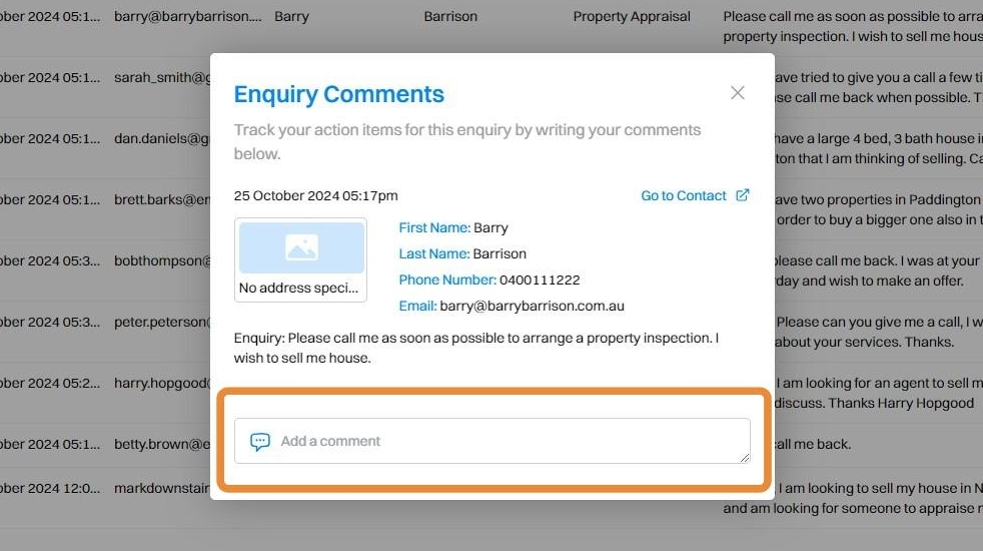
5. Select Go to Contact to navigate directly to that person's Contact Card directly from within the General Enquiry Card.
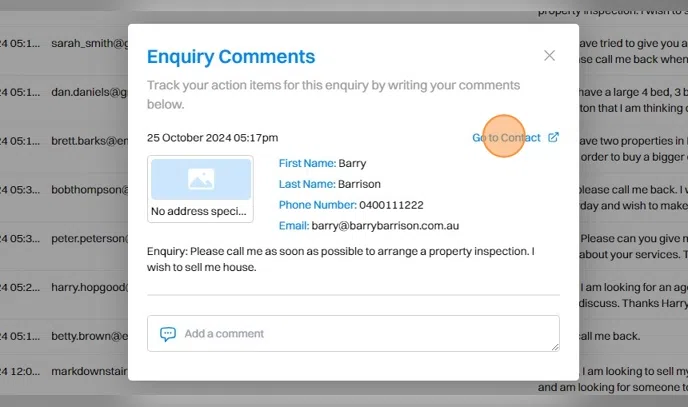
.png)